

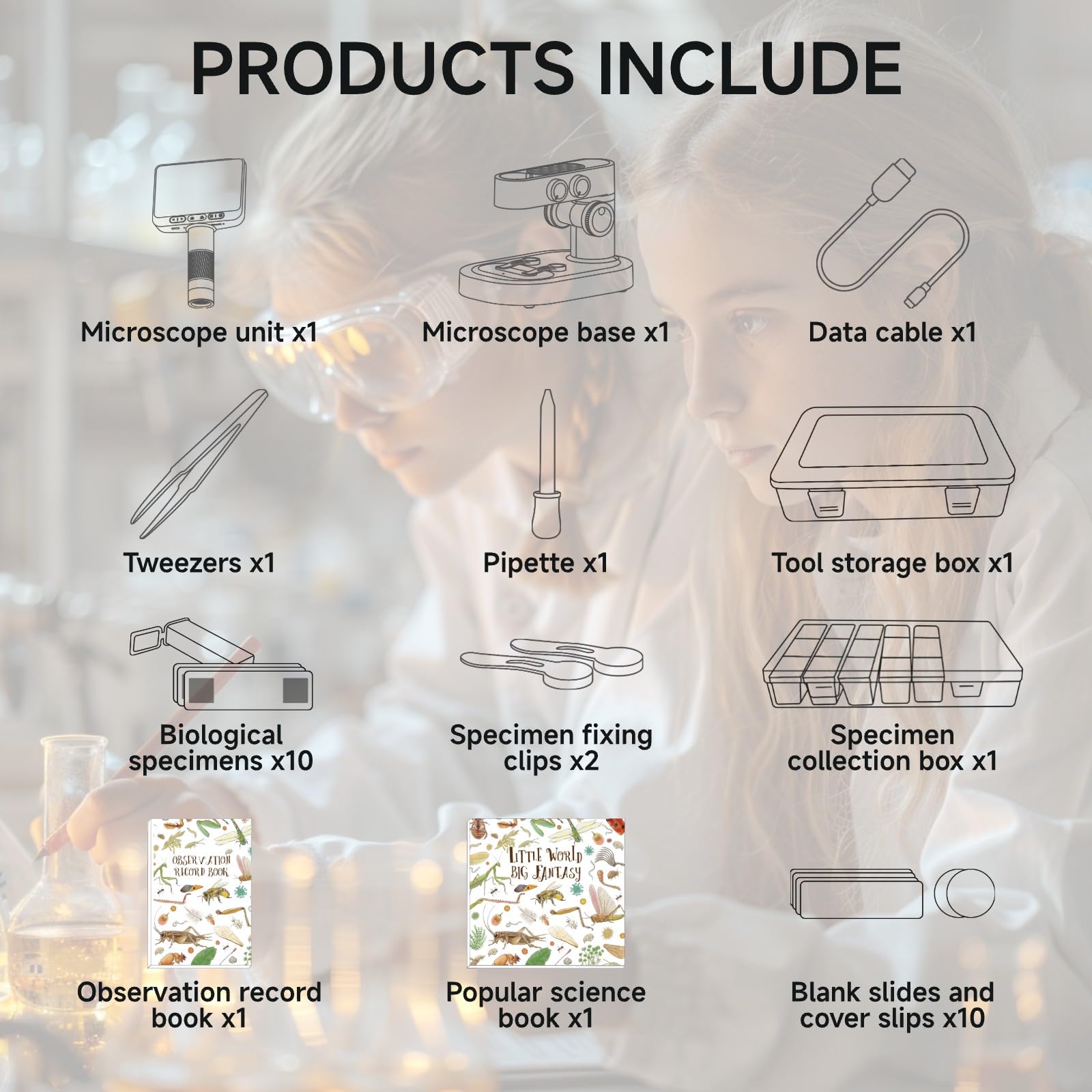











🔬 Dive into Discovery with BEAVERLAB!
The BEAVERLAB 4.0" IPS Digital Microscope is a versatile and portable tool designed for both kids and adults. With 100X-1600X magnification, 1080P HD video capture, and innovative RGB lighting technology, it provides a clear and engaging way to explore the microscopic world. Ideal for education, research, and hobbyists, this microscope is equipped with a detachable design for easy transport and multi-device connectivity for collaborative learning.
| Package Dimensions L x W x H | 23.8 x 23.8 x 18.4 centimetres |
| Package Weight | 2 Kilograms |
| Brand | BEAVERLAB Darwin |
| Colour | Black |
| Included components | Magnetic specimen holder *2, Prepared slides*10, Observation Record Book *1, Dropper*1, Tweezers*1, Blank slides *10, Microscope Science Book *1, Accessory box*1, Specimen collection box *1, Microscope tube *1, Microscope base *1 |
| Part number | DDL-M2AS |
| Size | M2AS |
| Guaranteed software updates until | unknown |
G**A
Absolutely brilliant!!!
This is so much better what we expected. Very child friendly to use. We can project pictures / videos to another devices via WIFI. Highly recommended 👌 My son loves it a lot.
A**R
Works well
Present 🎁 for grandson he loves it.
A**R
Poor inteface and app is useless.
The touch buttons to take photographs and start/stop video are not responsive, and the interface seems to have been designed by someone tasked with making the most awkward interface to control a device with ever. It's horrible and unwieldy to use, but the Android app is far far worse.To connect the app you need to go into the settings on the microscope and set wifi to open - you ave to do this every single time you use the microscope! Once wifi is set to open you open the app on your phone and connect to the microscope's own wifi hotspot. The microscope doesn't join your own network and obviously doesn't have internet access of it's own so your phone will quickly notice there's no internet access and switch to another wifi network with autoconnect enabled until you turn off automatically connect for your regular wifi network which means your phone then won't automatically connect to your home wifi later - well not until you've gone back into the settings on your phone to turn it on again,following which it's not going to stay connected to the microscope Gettingv a headache trying to follow this? 'm not surprised.so having stopped your phone logging onto any wifi network with internet access,, gone into settings on the microscope and finally connected your phone to the microscope the first thing you see is - well the first thing you see is an error on your phone complaining about no internet access. But you are connected to the microscope. Touching the play symbol in the top right of the app takes you to a black screen whilst the app completely fails to establish a connection to the microscope. When you eventually get bored with that and go back the app shows two folders in the microscope, System Album and Personal Album. Each of those contains a video and photographs folder. I took some test photographs and video with the microscope and found myself completely unable to see any of either in the app. whichever folder I looked in.Unsurprisingly this getting returned.
A**
Not good for reaserch
The microscope sadly is just a simple children's toy and only goes up to 250x magnification. So if you are looking to buy a microscope with an actual microscope I don't recommend buying this one
Trustpilot
5 days ago
1 day ago