

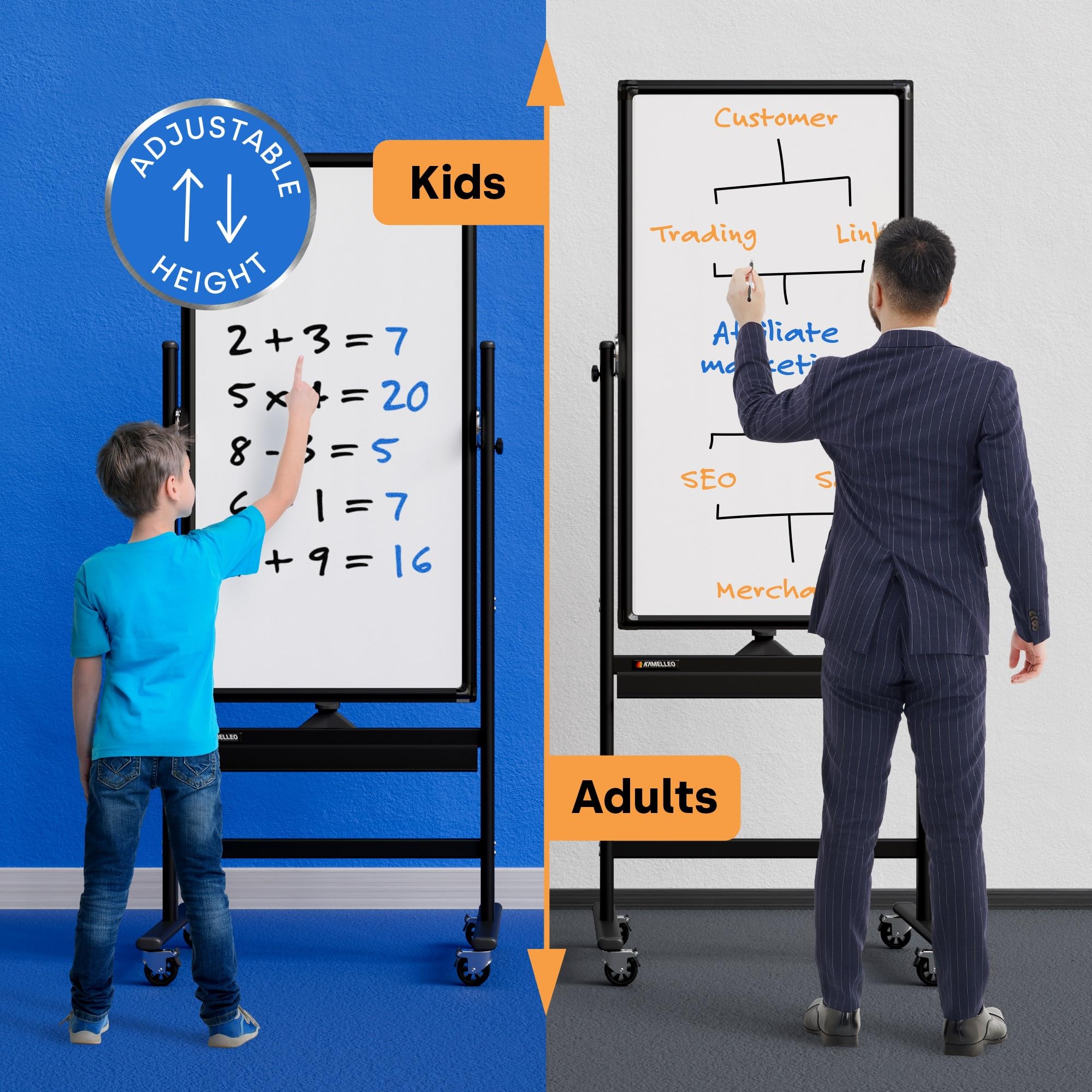


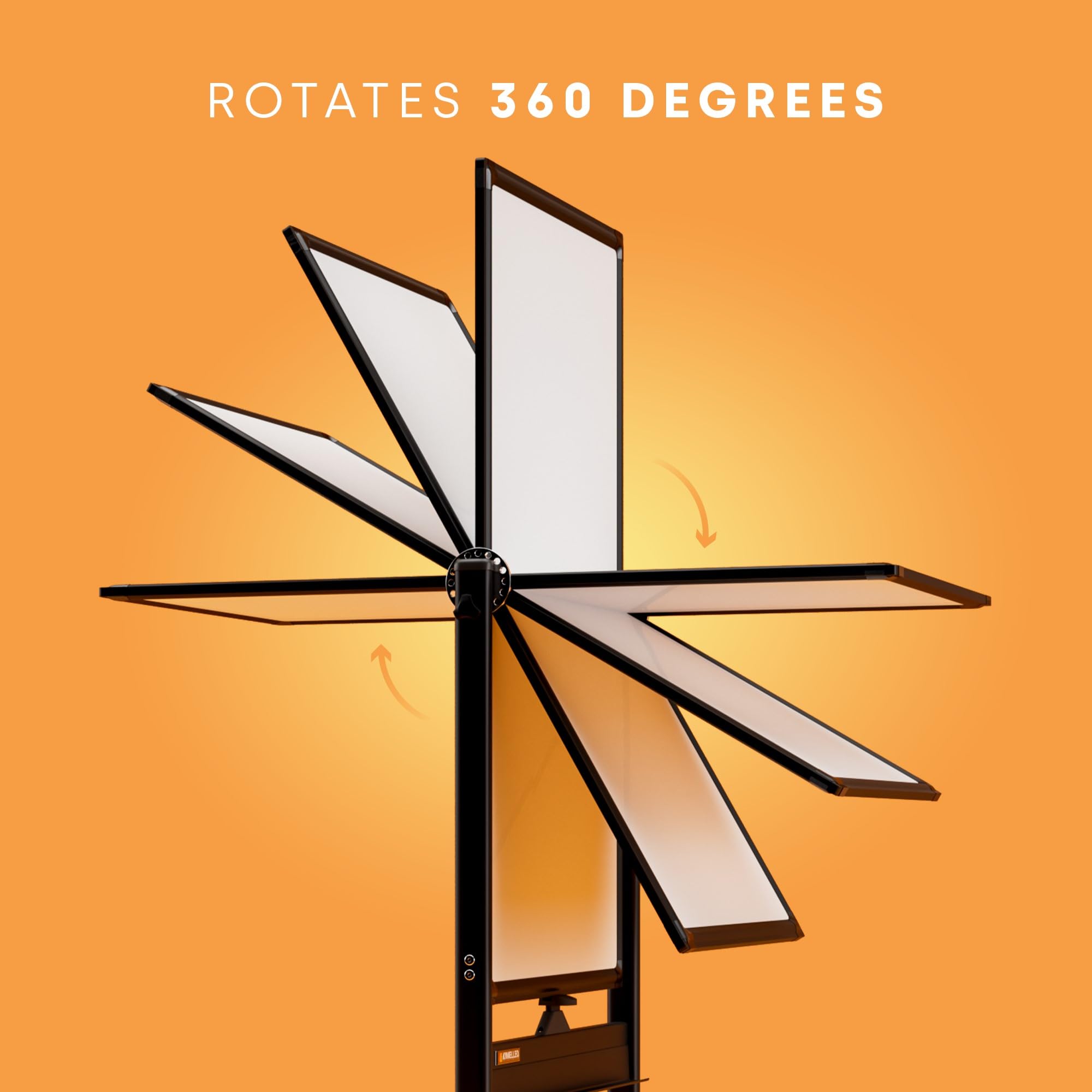




Elevate Your Ideas on the Go! 🚀
The Kamelleo Rolling Dry Erase Board is a premium, portable whiteboard designed for versatility in offices, classrooms, and homes. Measuring 24 x 48 inches, it features a durable, stain-resistant surface and a mobile easel frame with wheels for easy transport and stability. Assembly is quick and straightforward, making it an ideal choice for professionals seeking a reliable and functional whiteboard solution.
| Manufacturer | KAMELLEO |
| Brand | KAMELLEO |
| Item Weight | 26 pounds |
| Product Dimensions | 23.62 x 23.62 x 47.24 inches |
| Item model number | Mobile Dry-Erase Whiteboard |
| Color | Jet Black |
| Cover Material | Mobile Dry-Erase Whiteboard |
| Material Type | Made with premium melamine surfacing and an engineered aluminum frame to maximize strength. |
| Size | 24x48 |
| Ink Color | Mobile Dry-Erase Whiteboard |
| Manufacturer Part Number | KAMELLEO |
J**G
Great in any size, lasts for years without ghosting
These are solid whiteboards. Our family now has four of them in two different sizes. I recently purchased the 48x36 size (left one in the photo) for brainstorming a new project. It is the same quality as our oldest one (right one in the photo) which is the 24x48 size. The tall, skinny whiteboard gets regular use and is four years old in this photo; there's still no ghosting.Note that both whiteboards are set at their lowest height because we primarily use them while seated at a desk or table. Adjusting the height is fairly simple, but does require a little time and the tools that came with it. Moving the board up or down takes a matter of seconds. To do it right, however, requires that the upper crossbar be moved as well. It's held in by four screws which take a couple minutes to unscrew, move, and resecure. Not a big deal, especially since we've never needed to readjust the height.I was really looking for another portrait-style whiteboard because our 24x48 boards have worked so well; lots of writing space with minimal footprint. I specifically wanted a 36x48 whiteboard which is not available in this brand (Kamelleo, can you make one of these?). After looking at other options, I came back here because we've had a great experience with the product.My review is about the usefulness of the product itself, but I feel I should say something about the way it is packaged. It can be very frustrating and time consuming to address products damaged in transit. The box in my most recent order had a significant gouge in it, easily an inch deep and a couple inches wide. This damage was in the center of where the whiteboard sits. The product itself was, however, in perfect condition. Nice work, Kamelleo. I give you 5 stars for packaging as well.One final note... the whiteboard comes with some accessories. The flipchart pad can be useful if you like flipcharts. The eraser is okay, but a bit of an awkward size. The timer is fine too, but something I'll never use; it'll just be another battery I need to replace. The timer fits nicely into the eraser as shown in a couple of the product images, but the magnet in the eraser isn't strong enough to hold it in place on the whiteboard. It slides down. The timer does, however, have it's own magnet that is strong enough to hold it in place when not in the eraser. If you're looking for a timer with a magnet, this looks like a good one.I certainly recommend this product. I would also clearly buy it again as we now have four of them. They are sturdy, lightweight, don't ghost, and the flipchart is a nice bonus. What else do you need?
S**R
High-quality, well-packed and arrived W/O any damage, a great purchase
I'm super happy with my 3x4 mobile whiteboard and highly recommend it.I'm a professor at a small college in the midwest. I'm teaching online this semester, and want to make the class as much like a regular class as possible. In a regular class, I'd stand at the whiteboard in the front of the room and either lecture or jot down key points students raise as they discuss the material.To replicate this, I have a webcam aimed at the whiteboard. On my screen, I can see all the students who've logged in remotely, Hollywood Squares-style. It's not the same as in-person, of course. But this, in combination with discussion boards and working with small groups or one-on-one, seems to be working pretty well.The whiteboard itself is very high quality - as good as the ones in the classrooms. The 3x4 size is perfect. It's large enough for my teaching needs, and I love that I can flip it over and use the other side. It's small enough that it doesn't take over my office, and it's reasonably portable---I set it up at home earlier this summer and tested it out there, and then moved it to my office at school where I've been using it daily.Assembly was not trivial but very do-able. Took me 30 minutes or so. The instructions are adequate, not stellar. I'd say take your time and don't rush it.In use, it's easy to flip over to write on the other side. Locking the wheels in place is easy and works well, so you can write away on the board and it won't move around on you. Unlocking the wheels so you can roll it around is easy, too.You should know a couple things about the height adjustability. First, you can choose from three different positions when you're initially putting it together. The tallest position is 12" higher than the shortest position, and there's a medium position 1/2 between them. For each of those three positions, there is a corresponding position for the tray that holds the markers & eraser.Also, it is possible to change the height of the board after you've initially set it up, but I don't think it's designed for frequent height changes and I wouldn't recommend doing it on the fly (i.e., during your class or presentation). Best would be to set it up at the height you think will work best for you, live with it for a day or two, then change if needed. Then, leave it at that height.--One caveat about webcams and lighting: This board is pretty reflective (just like the ones in the classrooms at my school). In person, it is perfectly legible (well, except for my messy writing). But most offices have uneven lighting, esp. if you're lucky enough to have a window. Reflections and light differences are greatly magnified by the webcam to the people watching remotely. This is partly because uneven lighting is always a challenge for photography, and because webcams usually struggle with uneven lighting. As a result, parts of the board will be less legible to remote viewer than other parts.There are a couple things you should do. First, make a short practice recording to see how it will look to your remote viewers. If uneven lighting or reflections make parts of the screen hard to read, then experiment with webcam placement, use a lamp or two and experiment with placement. If your space has windows, try with the shades down to reduce reflections.These suggestions will probably help, and might be sufficient. But if the image is still not clear enough, you can try using an actual camera instead of a webcam. Cameras are much more forgiving of imperfect light because they have better lenses. If your camera has a HDMI output and a movie mode, this will probably work. The camera's HDMI output allows people to to connect their camera to their TV to view their pictures on the big screen. But it can also be used to send the camera's output to a computer, just like a webcam does. You just need a HDMI capture card, and Amazon has lots of inexpensive ones (the one I got cost $25).Good luck!
Trustpilot
1 day ago
3 weeks ago