تسليم إلى Morocco
Iللحصول على أفضل تجربة احصل على التطبيق
معلومات عنا
حقوق الطبع والنشر © 2024 Desertcart Holdings Limited



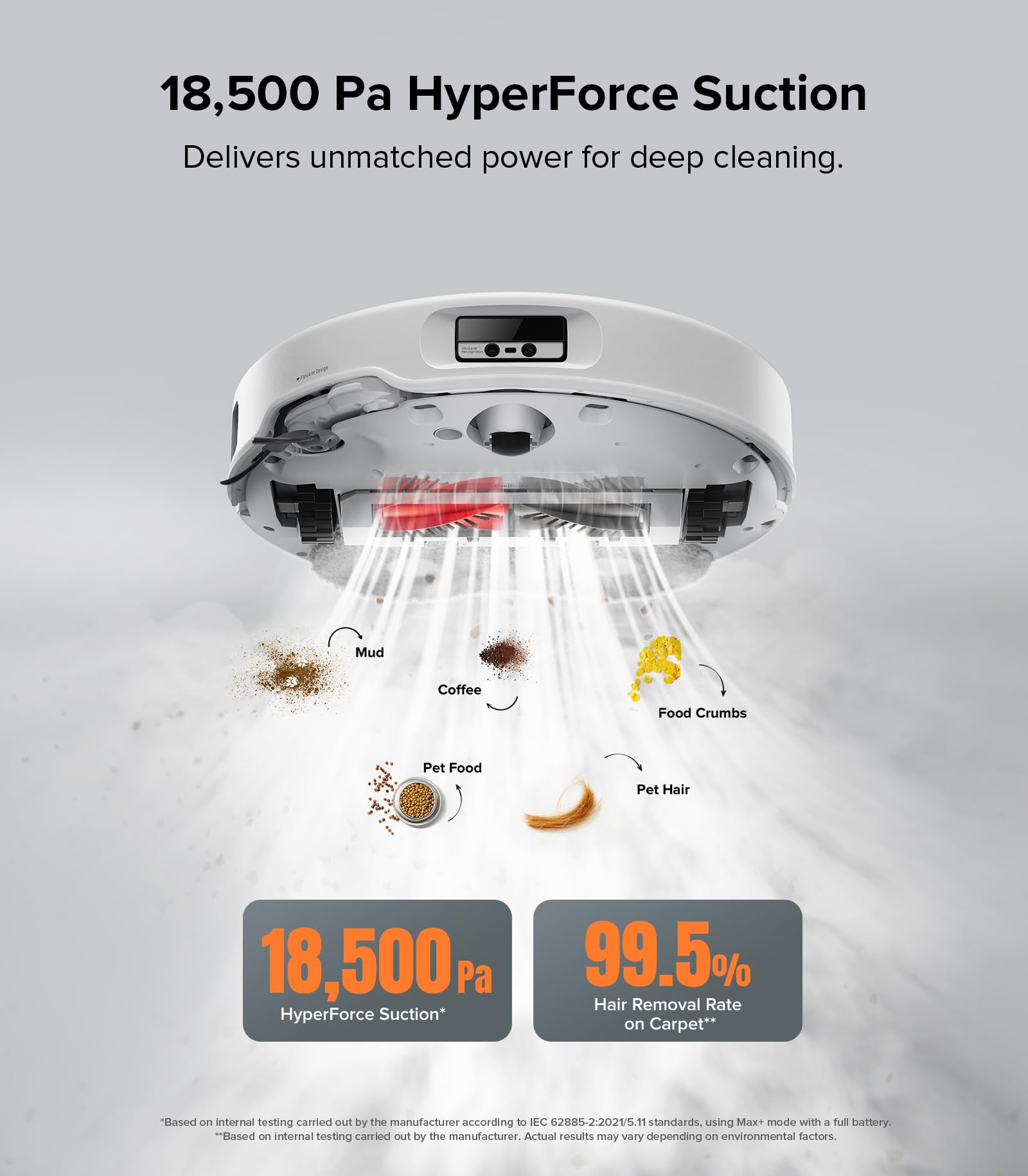


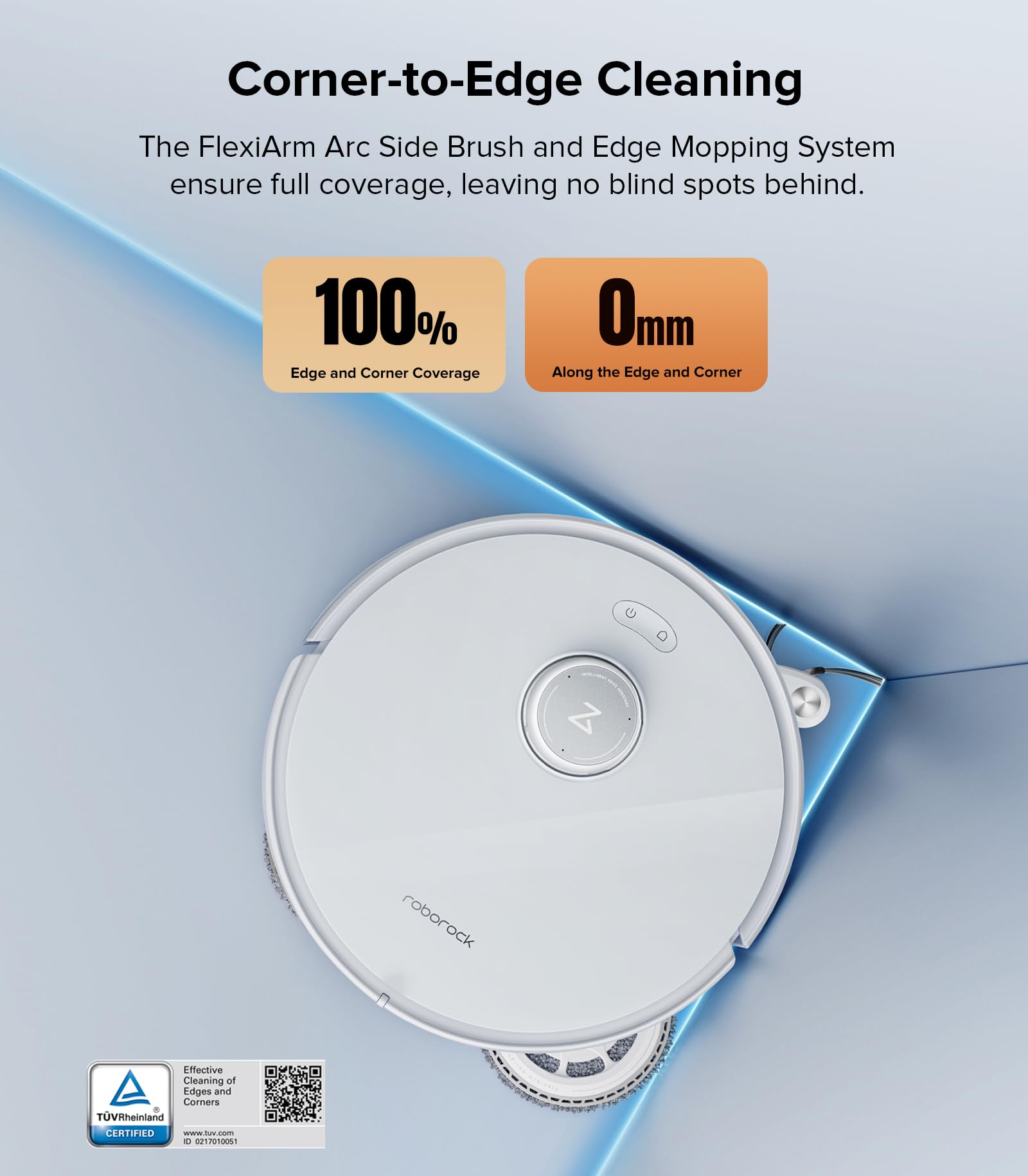



🤖 Elevate your clean game with AI-powered precision and zero hassle!
The Roborock Qrevo Edge is a cutting-edge robot vacuum and mop featuring 18,500Pa suction, zero hair tangling, and AI obstacle recognition. Its AdaptiLift chassis ensures smooth transitions across floor types, while the All-in-One Dock 3.0 offers hot water mop washing, auto dust emptying, and self-cleaning. Designed for busy professionals and pet owners, it delivers edge-to-edge deep cleaning with smart app and voice control for a truly hands-free experience.

| Power Source | Battery Powered |
| Batteries are Included | Yes |
| Voltage | 120 Volts |
| Compatible Devices | Smartphones, Amazon Echo, Google Home, Smartwatches |
| Control Method | App, Voice |
| Filter Type | Washable Filter |
| Battery Life | 240 minutes |
| Battery Type | Lithium Ion |
| Surface Recommendation | Carpet, Marble, Wood, Tile |
| Special Features | AdaptiLift Chassis, 4cm Maximum Threshold Crossing, Hot Water Mop Washing, Intelligent Dirt Detection, Dock Self-Cleaning with Hot Water, Warm Air Drying, Auto Mop Drying, Auto Dust Emptying, Auto Tank Refilling, Detachable Base, Intelligent Voice Assistant, Reactive AI Obstacle Recognition, PreciSense LiDAR Navigation, Smart Suggestions for No-Go Zones, Video Call, 18,500Pa HyperForce, Zero-Tangling, DuoDivide Main Brush, FlexiArm Arc Side Brush, FlexiArm Mop, Dual Spinning Mops, 17mm Mop Lift |
| Controller Type | App Control, Button Control, Voice Control |
| Item Weight | 25.5 Pounds |
| Item Dimensions L x W x H | 17.7"L x 17.7"W x 17.7"H |
| Color | White |
S**S
Love this thing.
I’ve never owned a device like this so I’ve nothing to compare it to but this thing is amazing. I’ve a mix of hardwood floors and area rugs and it cleans both surfaces thoroughly.Pros: not loud; can set zones for it to clean if you want to only clean one space and not the whole house; picks up a ton of dirt; mop heads are super easy to change with Velcro attachments, can code no-go areas of the house where you don’t want it to go; the app lets me see where the unit is and leaves a running track of where it’s cleaned; very intuitive and super easy to set up, automatically discerns flooring material and adjusts cleaning methods, when finished cleaning, the unit self cleans; suction is great (it actually got a hold of a shoe lace and dragged my hiking boot around).Since using this my wood floors actually look to be in much better condition and have more sheen. I use only filtered tap water in the until.Cons: When it gets debris on its lens from cleaning it can get confused and not know where it’s going. I’ve used it many times and it’s only happened twice.This is a game changer for anyone looking to get out from under the grind of floor cleaning and spend time doing things that are actually enjoyable.
G**A
Dependable, reliable, quiet and efficient!
Never have my floors been so clean! I absolutely love this tool. It is relatively quiet, navigates around furniture and objects well. Remember to pick up cords! It is able to clean my hardwood floors with an area of @1400 square feet without having to recharge...battery life is great! There is an app that I use to modify the map and the cleaning schedule. I can even schedule deeper cleanings or a quick sweep on the app. This is the first robot vacuum that my dog hasn't tried to attack. I love it!
J**S
"Lifechanging"
We are two weeks into owning our first robot vacuum (the Qrevo Edge) and my wife's exact words after day 3 was "this is lifechanging for me". We have 3 hair shedding pets, kids and full time jobs. It was already a challenge to even vacuum the entire house once a week, any regular mopping was absolutely out of the question. For reference, our floors consist of some carpet, several large area rugs/runners, but mostly tile that is indistinguishable from real wood floors) - Tiles are ADA approved so they do have quite a bit of 'texture' to make them non-slip. The Qrevo Edge has no issues sucking up any debris from the textured tiles, nor does the mop have any issues thoroughly cleaning them. It does an amazing job distinguishing tile from rugs and the corner sweep and mop extension capability is just amazing.Setup is honestly a breeze. just a few parts to put together for the base, and add sweeping brush and mop pads to the main unit & download the app. I don't remember if the first thing it did was dock itself and fully charge, or if it went ahead and ran around the house mapping before fully charging.After it had performed it's inaugural run using default settings (Vac & Mop), and I started working on custom routines and schedules. Once completed, it ran on schedule without any further prompting from me with the exception of alerting me to dump & refill the mop solution (by voice from the device during awake hours and app alerts on my phone). I also received only ONE error after it's initial run in which the dock reported an blockage issue. The volume of hair/debris got clogged at the gate just before entering the bag - I pulled out a seriously dense clump of dog/cat hair with chunks of dried mud that all came out in one 'pull'. This only happened during the initial run and has not happened since. I had honestly expected the robot to clog up but to it's credit no hair was on the rollers and it's pretty clear to me the base suction when emptying the robot is more than adequate to pull everything out of the robot itself. We probably had not vacuumed for two weeks prior to the initial run, and now it runs daily so I do not expect that to ever happen again.I do have a few suggestions for your initial setup: The robot's first run around your house is just for mapping only, it uses lidar, is amazingly accurate and fast (as in you won't be able to get in front of it and clear paths quick enough). Prep your house BEFORE you start it. It really is so much easier to start with a clean mapping vs having to make edits to the map and your routines because a door was closed and it couldn't map somewhere, or it picks up an obstacle that normally will not be there and puts it on your map. This is key as it will both make you map editing much easer later on (should you need it), and make setting up routines easier. Note the built in device Lidar does an amazing job at this task!- I put the breakfast and dining room chairs upside down on top of their respective tables to clear the floor. Map dose show the table legs as obstacles but by lifting the chairs I avoided having the chair legs also create perceived barriers.- I also picked up any floor baskets, small rugs (shower mats, bathroom mats, etc.. - don't worry, the software will adjust for the rugs during a later run when you add them back). I also recommend doing the same for any movable furniture that will shift around (*like small foot rests/ottomans, desk chairs, etc.) Place them out of the way for the first run if possible.Once mapped you can use the app to edit and add walls. We have a common, shared space with the kitchen/living room that I added a line to divide the spaces (and name accordingly). This was the space I edited 2x to get it right where I wanted it to be (was a bit difficult on a small phone screen). If you error with a wall - just use the option to merge the two rooms together and then edit again to add the virtual wall back in. *Just give the app about 30-45 seconds after you save to update on the screen. The No-Go Zone worked perfectly and after it's creation the robot quit trying to vacuum the Christmas Tree skirt. The zone is easily removed once I no longer need it. Just play with the cleaning settings if you find the default is not good enough, and keep making adjustments until your happy with the outcomes. For us, the major compromise is if I have it use multi pass, and have the Vacuum set to Turbo with Mopping set to High Water flow - it's going to take all day as it will have to recharge at least twice (and I suspect more likely a 3rd time) to cover the almost 2k sqft downstairs. Charging takes several hours to complete. For now, we are trying 2 basic cleaning schedules where on Mon, Tue & Thurs, Fri it runs a quick vacuum only (multi-pass) routine of the common use areas starting at 7am in the morning & then it gets the rest of the bedrooms/bathrooms in the afternoon when the doors are more likely open and available to clean. On Wed/Sat it runs duplicated routines but they are programmed to initially vacuum then Mop using the Heavy settings of those same areas. Sunday I can manually send it to clean the sun room which it can get down into but not back up and out of due to the door's weatherproof threshold and house elevation for stepping down to what was an outdoor porch. I'm going to try 3d printing a ramp after Christmas to fix the exiting issue - but for now, I just listen out for it to alert and then lift it back over the threshold so it can return to it's dock).I'm really glad I waited until this level of robot cleaner was available. I've had friends with much earlier models (from other vendors) and this is clearly a massive improvement for both functionality and App UI. I like this so much I will be considering purchasing a 2nd one for upstairs later this year. At this point, the only outstanding question is durability.... I'll follow up if there are any issues there.
A**E
6-7 month review.
Where to begin….. initial impression was that it looks and felt like a quality unit. The fact that it would hold the water clean and dirty. Along with cleaning its mop pads and empty its dirty vacuum tank.But it only took one use to start finding flaws.From not detecting a full dirty vacuum tank. To not knowing when the water tank was empty while moping. So you never knew when the unit went empty and what didn’t properly get mopped. Along with the mop missing the strip in between mopping pads. Your floor will have strips that are missed. And referring to the vacuum tank not knowing when full would cause you to hear awful mechanical sounds due to it’s trying to shove in dirt and hair from our dogs in yet it doesn’t know it’s full so it’s starts sounding like it’s about to break. We already have it on max empty and also dust bin on high frequency. And washing and cleaning mop after ea room. So if you want something fast and done right this isn’t that unit. I will explain why. This unit horrible overlap and double backing when it comes to washing and moping. I wish when selecting vac and mop. I was hoping it would do it individually. Nope it does it at the same time and gets water on rugs I don’t want water on and or wet. It swings the sweeper arm into the pathway it’s just moped and stuff. We hardly use this thing. It’s at for months. And recently we wanted to quickly just vacuum the living room. The unit was vacuuming the wrong room along with moving the docking station and such. Reached out to support. But truly wish that we would have returned it after that first use. We had thrown the box away too soon. And needing a massive box to send back in. Do yourself a favor and skip this unit. Went spent way too much money for this experience.Update I definitely don’t recommend this company after my communication with them via email. Your have to pay out of pocket for shipping for mechanical failures. Within your warranty period and this unit has hardly been used maybe 10-15 times. So much for a warranty. We should have returned this within the 30 day period. Also if your box comes damaged like ours did due to not being rebooted yet shipped in the Robo rock box. And UPs wouldn’t accept it without an exterior box to hide its contents. It doesn’t get used. It’s far easier for us to do it with our new shark vacuum than it is for it to freak out each time the furniture isn’t in the right spot. It takes forever…… save your money… if the customer service wasn’t back and forth to china and took ages to get a resolution they don’t want to refund me yet give me another unit that doesn’t move its home base in the app and this unit also doesn’t clean the correct room anymore thru the app as well. Could have bought 3 shark vacuums for the cost of this when it was new and not heavily discounted.
ترست بايلوت
منذ شهر
منذ أسبوع
منذ 3 أسابيع
منذ 4 أيام