معلومات عنا
دعم العملاء
احصل على التطبيق

قم بتوجيه الكاميرا لتنزيل التطبيق
حقوق الطبع والنشر © 2024 Desertcart Holdings Limited






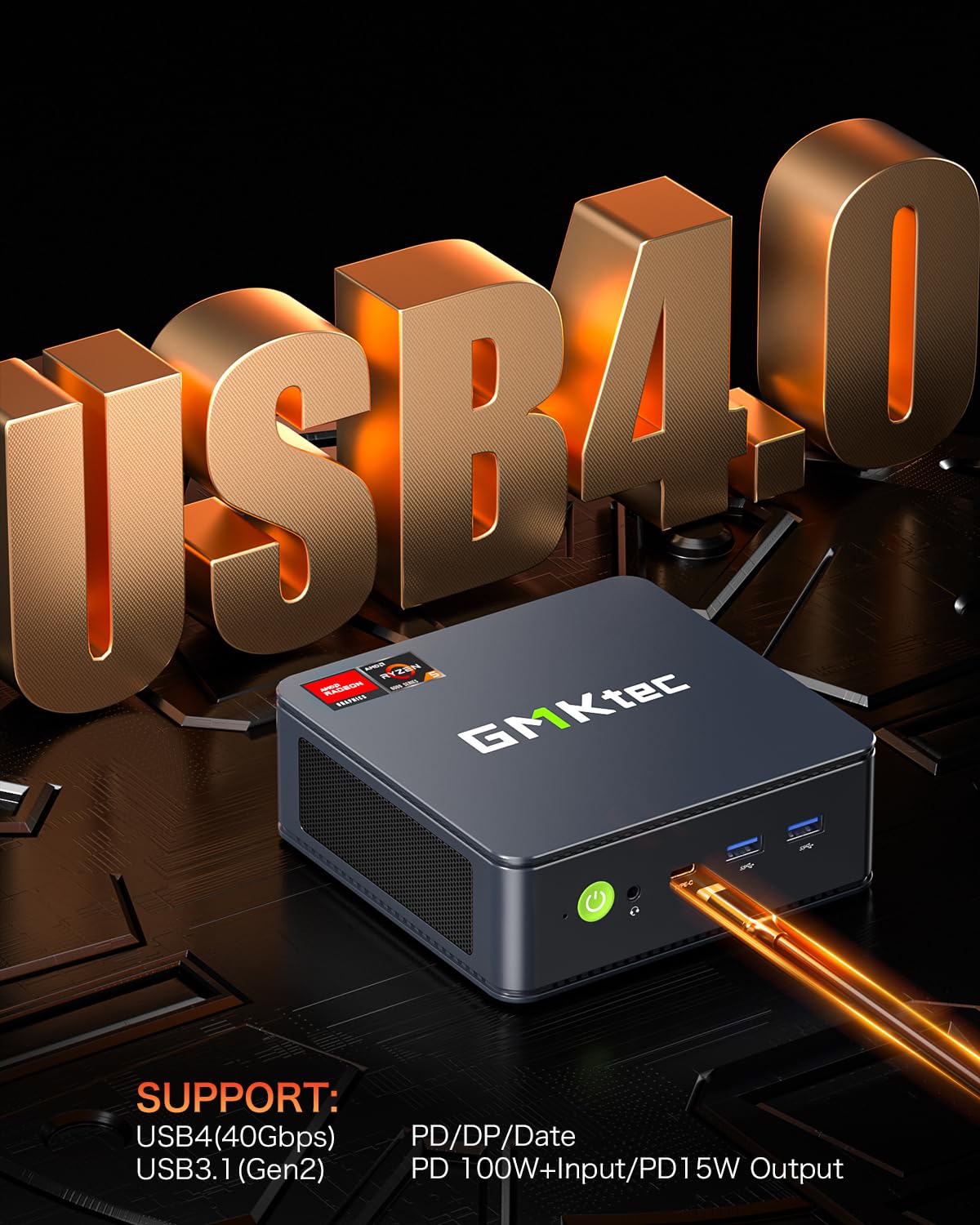
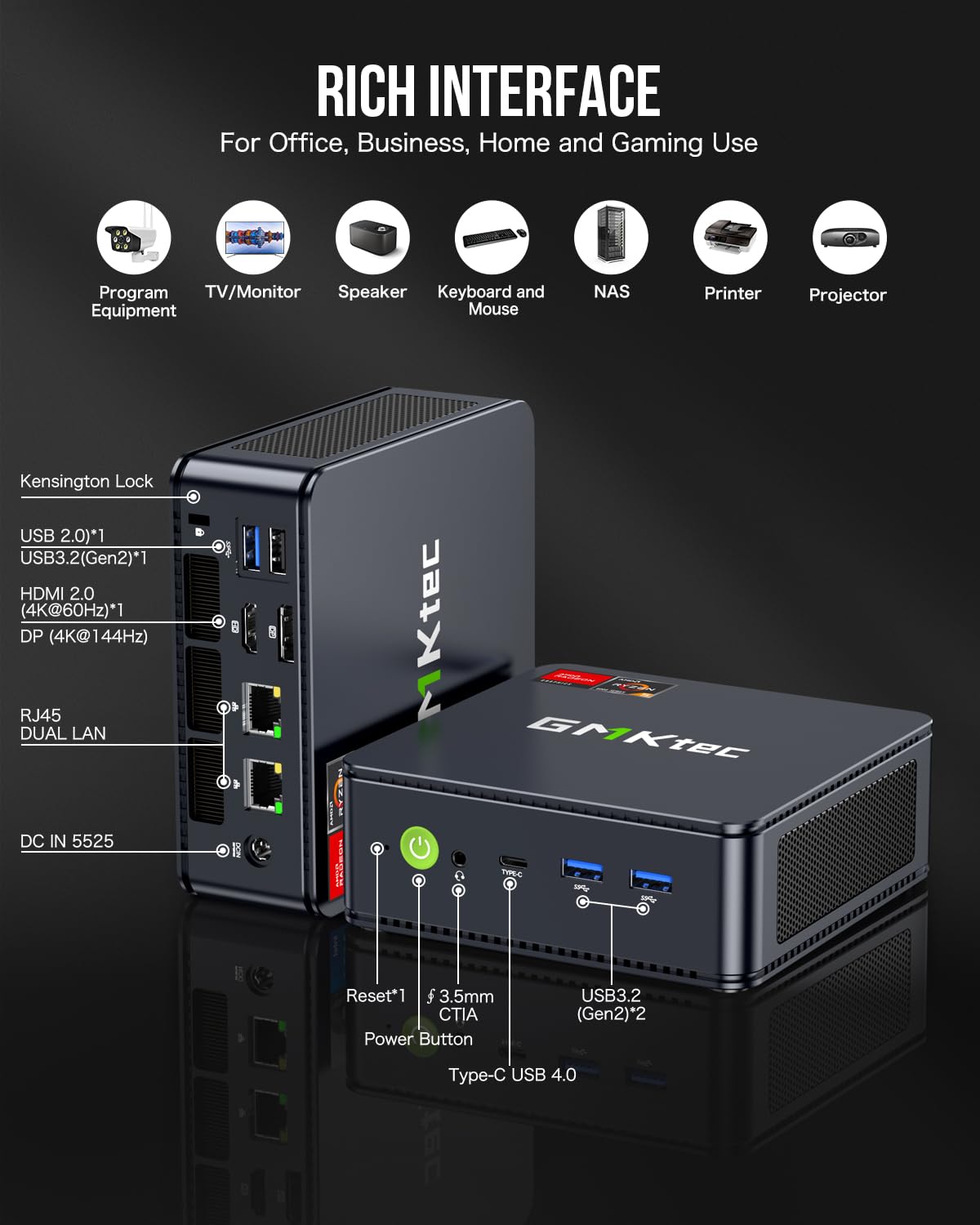


🚀 Compact Powerhouse: Elevate your workspace, game, and stream like a pro!
The GMKtec M6 Mini Gaming PC packs AMD Ryzen 5 6600H with 6 cores and 12 threads, boosted to 4.5GHz, paired with 16GB DDR5 RAM and a 512GB PCIe SSD. Featuring dual 2.5G LAN ports, WiFi 6E, Bluetooth 5.2, and triple 4K display support, it’s a compact powerhouse designed for professionals and gamers craving speed, connectivity, and multitasking in a sleek mini form factor.
| Screen Resolution | 3840 x 2160 |
| Max Screen Resolution | 3840 x 2160 pixels |
| Processor | 4.5 GHz amd_r_series |
| RAM | 16 GB DDR5 |
| Memory Speed | 4800 MHz |
| Hard Drive | 512 GB SSD |
| Graphics Coprocessor | AMD Radeon™ 660M |
| Chipset Brand | AMD |
| Card Description | Integrated |
| Graphics Card Ram Size | 16 GB |
| Wireless Type | 5.8 GHz Radio Frequency, 5 GHz Radio Frequency, 802.11ax, 802.11a/g/n/ac, 2.4 GHz Radio Frequency |
| Number of USB 2.0 Ports | 1 |
| Number of USB 3.0 Ports | 3 |
| Brand | GMKtec |
| Series | Nucbox M6 |
| Item model number | GMKtec NUCBOX M6 |
| Hardware Platform | PC |
| Operating System | OS |
| Item Weight | 3.63 pounds |
| Product Dimensions | 5 x 2 x 5 inches |
| Item Dimensions LxWxH | 5 x 2 x 5 inches |
| Color | Black |
| Processor Brand | AMD |
| Number of Processors | 6 |
| Computer Memory Type | DDR5 RAM |
| Flash Memory Size | 16 GB |
| Hard Drive Interface | PCIE x 16 |
| Hard Drive Rotational Speed | 7200 RPM |
B**R
Great value
I only needed a PC for my kitchen table, since my older one ran soon-to-be-unsupported Windows 10 and wasn't upgradeable to Windows 11. I'm wary of Chinese factory Windows installations, so I installed the Microsoft version using the media creation tool. There was no problem re-activating Windows 11 (Pro, if that matters) and driver installation was moderately painless. This PC is only used for web browsing and super light gaming, and it performs those tasks wonderfully. I get great download/upload speeds using the Wifi 6E band (see image), which was a nice addition to this little box. The GMKTEC PC comes with a VESA mount, so I have attached it to the back of my monitor, so even though this PC has a super small footprint, more room is always better.Fan noise under load is noticeable, but there's no whining or unusual sounds coming from the fan. I did remove the 512 GB SSD that came with this PC and replaced it with a 2 TB Samsung 990 Pro. I put the GMKTEC SSD in an external enclosure to use for backups. I had a notion to upgrade the memory in this PC, but so far the 16 GB (2 8 GB DIMMS) is sufficient for my needs.So, AT THIS TIME, I would give this PC five stars and feel I received value for the price paid. If anything unusual arises with this PC, I'll come back to amend this review.For right now, though--highly recommended.
S**S
Great GMKtec EVO-X1 mini-PC
The media could not be loaded. The GMKtec EVO-X1 mini-PC packs desktop-level power into a sleek, compact design. As an experienced software developer and stock trader, I rely ona strong computing performance for coding and graphical power for charting. The EVO-X1 met my expectations and will be a valuable addition to my computing productivity toolkit.Included in the packaging are the EVO-X1 mini-PC, a 65W power supply, power cord, one HDMI cable, and a vertical stand. I appreciated the stand for upright mounting, though it lacks a mechanism to secure the device, letting it slip. A strip of double-sided adhesive tape fixes this easily.The system comes with Windows 11 Pro pre-installed, and setup was smooth aside from a three-hour software update. Windows 11 runs flawlessly, with fast responsiveness and smooth operation. I connected three 3-year-old, 27-inch Dell monitors—each at 2560x1440 resolution. Using the USB4 port, I swapped one Dell for an LG monitor at 5120x2880. Very impressive.The EVO-X1 boasts a metal enclosure, offering a sleek look and sturdy feel compared to plastic-clad competitors. On the front, you’ll find a USB4 port, two USB 3.2 ports, an Oculink, a headphone jack, a power button, and a BIOS reset pinhole. The rear panel includes an HDMI 2.1, a DisplayPort 2.1, two more USB 3.2 ports, dual 2.5G Ethernet jacks, a power input, and a Kensington lock slot. Built in are WiFi 6 (upgradeable to Wi-Fi 7, if desired) and Bluetooth 5.2. During Windows setup I used a USB keyboard and later effortlessly connected a Logitech keyboard and mouse via Bluetooth.It’s unfortunate that the USB4 port and Oculink—likely used for a third monitor and an external GPU, respectively—are on the front panel, where in such a use case, cables protrude. I’d prefer GMKtec to have placed the USB4 port on the rear panel, like their own M7-PRO’s backplane with three monitor outputs. Even there, though, an additional USB-C (for a fourth monitor) stays on the front, causing cable clutter.I chose the version with a 1TB SSD and 32GB of LPDDR5 RAM, though GMKtec offers a 1TB/64GB version for an extra $130. Internally, a second SSD slot supports up to 8TB of total storage. The 32GB RAM, however, cannot be expanded, as it is hardwired by design to the Ryzen AI 9 HX 370 processor for optimal performance.The EVO-X1 handled development and trading well individually but struggled with both simultaneously during intense stock market days, when compute, memory, and bandwidth hit their limits. Switching Windows to ‘Best Performance’ and the BIOS from ‘Quiet’ to ‘Performance’ eased the strain slightly, though fan noise increased. Since I rarely need this dual workload, I reverted the BIOS to ‘Quiet’ and kept Windows’ Best Performance setting. The 64GB version could likely have handled this scenario better.In summary, the EVO-X1’s top pros are its small form factor, performance, and ample connectivity. Its cons include non-expandable memory (a trade-off to weigh—opt for 64GB if possible), support for only three monitors (versus four on many competitors), and a front-mounted USB4 port instead of a rear placement. I highly recommend GMKtec’s EVO-X1.
J**M
The BMKtec NucBox K8 plus is tiny but solid, it is quite, cool running, and is a true speed demon!
The media could not be loaded. I bought a GMtec NucBox k-8 in July 2024 to replace my DELL Inspiron 17-7000 2n1 Intel i7-8565U / 16GBRAM Win 11, and I chose the k8 32gb+2TB configuration because my Dell was getting sluggish and unreliable. I found an ad for the NucBox Mini PC and decided to take a chance with GMKtec; this was the best tech decision I ever made.I am so pleased with GMKtec that I bought 'another' NEW k8 plus in Nov. 2024 (for my wife).When ordering, I discovered that GMKtech has improved the k8 plus, so I was excited. I'm very glad I bought another Nucbox k8 plus (32gb with 2tb ssd) because this improved k8 model is even better! It runs cooler, and is quieter than the prior generation and now includes Oculink! And they added another power option (the redesign has 4 power options and even the top watts is quite with the improved fans & cooling.This new K8 plus is so smooth, quite & cool that I can ramp up the processor (via BIOS) for extreme speed; giving me even more speed control. I am 100% satisfied with GMKtec; they make great products.I was, and I remain happy with my older k8 build, but I'm 'especially happy' with the new improved Nucbox k8.My primary usage is business research and communications, so I keep excessive #'s of open tabs in BRAVE, usually 30 to 40 tabs, along with multiple programs running. With the improved k8 I can use High Performance in BIOS.The lower performance k8 settings also run VERY FAST, with no lag, with all my apps & tabs, running videos, and live stream TV without any problem, and I can set it on high, extreme performance with no issues.I love the generous connectivity options of the k8.Bottom line is: this is an excellent computer, very competitively priced, and the bonus of a micro-box, so my desktop is a cleaner, and I can even use the included VERSA mount for placing the k8 onto the back of my monitor!If someone wants to run multiple monitors, the new K8 box is your ticket. Personally, I don't need multiple monitors, I use a 34 inch HD curved Dell desktop monitor & I'm very happy.FYI, I use Logitech Wireless Ergo m575 Rollerball with Logitech MX wireless keyboard, both running from a single USB, fortunately the K8 box provides generous connectivity.I am no longer dependent on Dell where customer service & support has diminished dramatically. The Dell new product line is unimpressive, especially after using the GMKtec K8. GMKtec has replaced Dell as my new, reliable PC vendor!I wish GMKtec would offer a K-8 option preloaded with 96GB Ram (the Max), this is the only improvement can suggest because everything else is perfect! And, yes, I know, no one 'really' needs 96GM RAM, but I 'want' 96, and would gladly pay more to get it shipped with 96 already installed. But know this 32gm is more than most people will ever need, I'm just a Tech nut and tend to go overboard. Best of all, the pricing by GMKtec is VERY competitive (you get much more for your money here).
ترست بايلوت
منذ 3 أسابيع
منذ شهر