Deliver to DESERTCART.MA
IFor best experience Get the App
معلومات عنا
دعم العملاء
احصل على التطبيق

قم بتوجيه الكاميرا لتنزيل التطبيق
حقوق الطبع والنشر © 2024 Desertcart Holdings Limited
Deliver to DESERTCART.MA
IFor best experience Get the App






🔗 Connect & Conquer: Your Ultimate USB Hub Solution!
The ATEN US224 Hub is a sleek and efficient USB 2.0 hub that allows two computers to share four USB devices, featuring a remote port selector for easy switching and overcurrent protection for device safety.


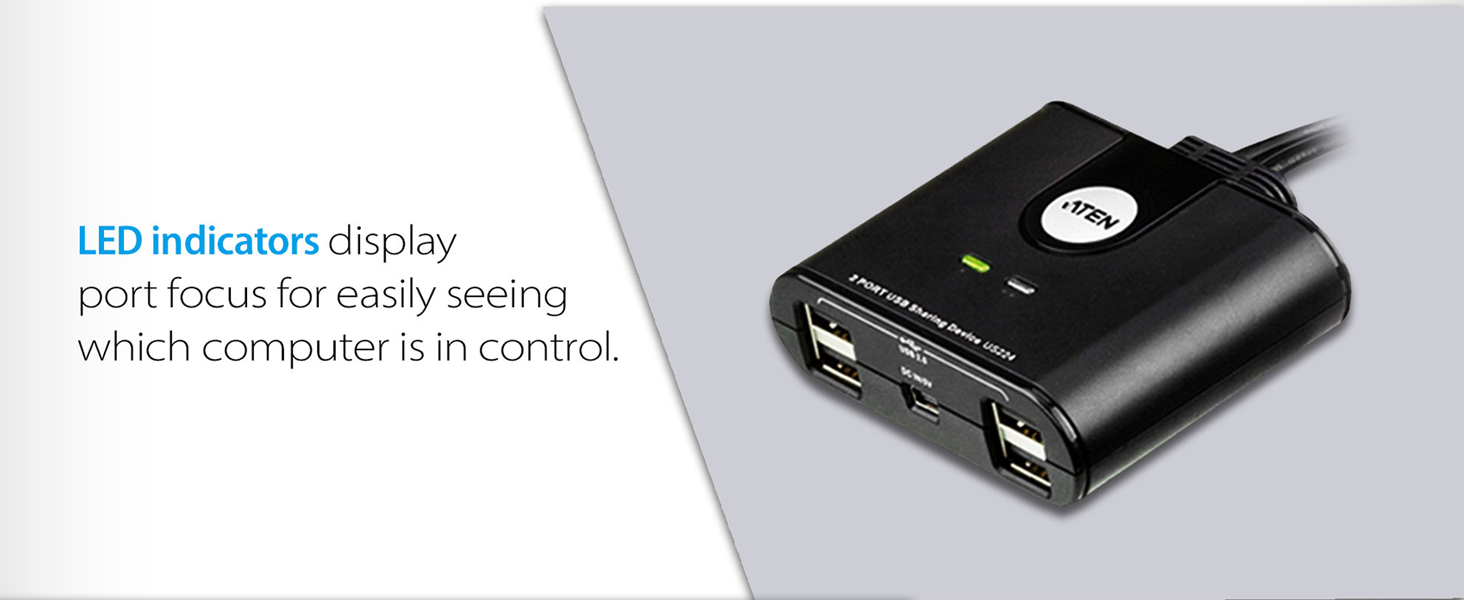


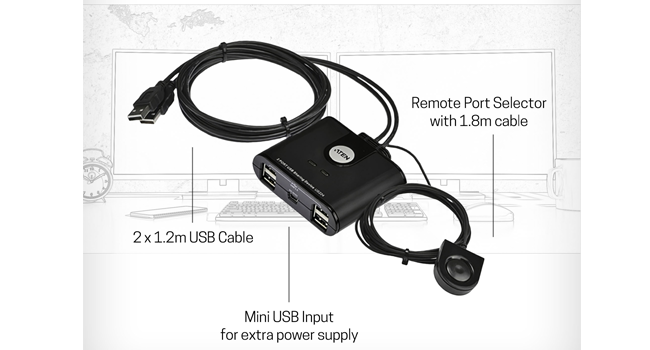
| Brand | ATEN |
| Product Dimensions | 19.05 x 15.75 x 6.1 cm; 158.76 g |
| Item model number | US224 |
| Manufacturer | Aten |
| Colour | Black |
| Number of USB 2.0 Ports | 4 |
| Wattage | 5 |
| Hardware Platform | CONSUMER_ELECTRONICS |
| Operating System | Mac |
| Are Batteries Included | No |
| Item Weight | 159 g |
| Guaranteed software updates until | unknown |
S**R
Excellent way to reduce desk clutter
I work from home and use both a work laptop and my own desktop. I bought a good size monitor to use for both computers and then wanted to have a single mouse and keyboard that I could easily switch between PCs. This gadget allows up to four USB peripherals to be shared between two computers and works excellently. The desk is a lot tidier and I'm no longer fiddling around plugging in cables. The remote switch can be mounted somewhere accessible (mine is blu-tacked to the monitor base) while the cables are out of the way.As others have noted it can take a couple of seconds for the devices to become visible when you switch over but you quickly become used to that. One minor niggle is that the remote control button needs to be clicked dead in the centre or it will slightly jam in its mounting and then needs clicking again.Overall I'm very pleased with it.
S**M
Perfect for switching peripherals between PC's
Purchased this after buying (and returning) a couple of other USB switching devices which all somehow fell short of my needs (providing only a single port or being incompatible with some devices).I use this to switch a mouse, keyboard and SD dock between two separate PC's which share the same display. If you're looking for something to do a similar task, look no further! This one has been working seamlessly for me for over a year. No issues with switching, compatibility or performance. It's small and disappears on my desk, and the switch is at the end of a long cable, so if you want to hide the box itself somewhere then it's easy!
S**7
Excellent way to share up to 4 USB perishperals (keyboard/mouse/etc) between 2 machines and very neat with remote switch
I was looking to replace an old USB switch (Konig 2 Port USB 2.0 Switch) that I used to switch my keyboard and mouse between my work laptop and my desktop Ubuntu PC as the button had worn out.This hub allows me to directly plug in up to 4 USB peripherals instead of having to first plug them into a separate USB hub as I did with my old switch which is more than enough for me.The best part of this device is the remote switch, most USB switches have the switch built in which means the device has to be visible for you to activate the switch whereas with this one I can hide the device under the desk with the rest of my cables and junk and simply put the remote switch on my desk which is far neater.I have tested this switch using Windows 7, Windows 8.1, Windows 10, Ubuntu 15.10 and Ubuntu 16.04 and in all cases the device worked without any issues and was really responsive (under 1 second) when pressing the button to switch between computers.I would have given 5 stars but after 6 months of use the device developed a fault but I didn't hesitate to get the same model as a replacement, so far I have had no problems with the replacement.Hope this helps :D
M**N
the idea being sharing something like a scanner or printer
I've had this for five minutes and I'm chuffed with it. My end goal is to set this up to share a USB keyboard and mouse between a Ubuntu desktop and iMac. A lot of the products out on Amazon seem to support just one USB in to multiple computer, the idea being sharing something like a scanner or printer.This was the highest priced splitter I could find that supported more than one, so I took a punt and it works really well.There's four USB ports to plug into, and three wires out from the back; two male USB leads to plug into the computers you want to share devices with and the third is attached to the switch button which means you can place the actual switcher under the desk and have the button in easy reach for switching :)
M**R
Cheap and easy to setup
I'm using it as a keyboard mouse switch, and it works perfectly. Switches between to laptops using different operating systems. There is a half second lag as the laptops pick up the USB connection, but I am happy with the result.
J**Y
but while in the office and I can't install such apps then this is really good. Depending on the computer it can take a ...
VERY handy tool. Lets you plug in a set of 4 USB devices into 2 different machines and then press a button to switch the device you want to control.For home I have found an application called Synergy that performs the same function over the network, but while in the office and I can't install such apps then this is really good. Depending on the computer it can take a couple of seconds for the target PC to re-recognise the USB devices, but it's quicker than I thought it'd be AND it saves buying a horrendously expensive one with built in display splitters.Should point out my use case is laptop + desktop, leave this setup on the desktop but just plug in the single USB to my laptop in the mornings and I then have keyboard/mouse.
M**N
Switches Razer keyboard and mouse between Xbox One X and PC
Having used a couple of USB sharing switches in the past without much success, I didn't have my hopes high for this one. However, the fact that it's powered (taking a separate 5V line from a mini-USB cable) seems to make all the difference. It switches two powered USB devices (Razer chroma keyboard and mouse) very quickly and reliably. No more need to unplug and replug two USB cables when switching between the two. Very pleased!
A**X
Simple, comfortable, effective
It is really easy to setup and use. It works as it should. I have a minor complaint, but it is not directly related to hub itself. One reason I decided to get one of these is to use my laptop as sort of secondary monitor. The problem is that there is a few moments delay, until windows sets up the mouse and starts reading input, which makes it feel too slow. Again I don't blame the switch device, I just share my experience.
C**A
Conmutador con "botón"
Estaba buscando un conmutador de USB's para poder reusar teclado, raton, auriculares y el extensor de USB del monitor entre dos equipos. Conmutar el monitor no es problema ya que se pueden seleccionar las fuentes de video en el propio monitor.Me llamó la atención que este modelo ofrece un botón que conmuta y encima es bastante barato. Que puedo decir, funciona como se espera. Así que perfecto. Ninguna queja. Conectas cada una de las entrada en cada ordenador y con el botón vas conmutando cual es el "activo". Por defecto siempre arranca con el mismo PC activo lo que lo hace muy útil a la hora de conmutar.Muy contento en definitiva.
M**K
Great purchase for multiple computers
This little device is wonderful. I am able to multi-task with two computers! I love being able to change to another PC and by the click of a button the mouse and keyboard function. There are two additional USB ports but I haven't needed them.
C**I
Le switch Souris / clavier parfait
Alors le colis a était livrée 1 jour plutôt :) c'est cool ( Livrée par Amazon )Sinon bha je suis super satisfait du produit ,J'ai brancher ma souris filaire et un clavier filaire et je me suis amuser a switch de pc sa marche nickel .Alors le délais pour passer d'un pc a un autre je dirait 1 sec . c 'est rapide le switch .Ma config est : un PC PORTABLE TOSHIBA et un Mini Pc barebone de GIGABYTE tous les 2 sur Windows 10 est le switch fonctionne parfaitement bien .J'ai fait le teste sur un pc sous Windows 10 et un sur Ubuntu16.04 lts le switch fonctionne parfaitement bien aussi entre les 2 Os.la chose que j'ai pas apprécier ces le câble super fine du bouton de switch , si on tire sans faire exprés dessus trop fort je pense que ça va se casser vite . A part sa rien de méchant .C'est un SWitch pour 2 pc pas pour 4 pc . Voila vous êtes prévenue .
N**G
Great Little Device
Excellent way to share the odd USB device between two PCs. Presently, we share a Dymo label printer and one other device without any issues.
M**M
Erfüllt seinen Zweck, auch wenn nicht immer problemlos
Ich habe mir den Aten US224-Switch gekauft, um die Tastatur und Maus meines Gaming-PCs durch einfaches umschalten auch auf dem MacBook Air bzw. MacBook Pro verwenden zu können. Da bereits alle Kabel in den Switch integriert sind, benötigt man kein weiteres Zubehör außer ggf. ein Netzteil, wenn die Stromversorgung vom PC/Mac nicht ausreichen sollte. Andererseits ist bei einem Kabelbruch auch der gesamte Switch defekt.Ich habe ihn nun einen Tag lang im Einsatz gehabt und muss sagen, dass Maus und Tastatur in ein paar Sekunden umgeschaltet werden können. Windows 10 muss die Treiber wegen dem anderen Port bzw. Hub neu installieren, aber danach ging alles. Das Umschalten ist durch den kleinen Knopf sehr komfortable gehalten und mit vier anschließbaren Geräten sollte das meiste abgedeckt sein. Zu beachten ist, dass es sich um USB 2.0 handelt und nicht um USB 3.0!Leider musste ich feststellen, dass dass nach einem Zurückschalten von Mac auf PC meine Roccat Ryos MK (black) nicht mehr erkannt wird und nur ein PC-Neustart oder ein manuelles An- und Ausstecken hilft. Das passiert nur manchmal unter Windows, während das beim Mac nie vorkommt. Wenn ich das Problem von Mac auf den PC habe und wieder auf Mac zurückschalte, geht die Tastatur einwandfrei.Weiters kann mein PC nicht aus dem Standby-Modus aufwachen, wenn während der Standby-Phase geswitcht wird. Switche ich zurück, so reagiert er nicht auf die Geräte. Um ihn mit Maus oder Tastatur erfolgreich aufwachen zu lassen, darf man während der gesamten Standby-Phase den Switch nicht betätigen. Das heißt es muss immer derselbe Anschluss an den Computer aktiv sein. Das ist zwar nervig, aber liegt wohl einfach an der Art wie USB funktioniert. Alternativ könnte man es sicher machen, dass der PC beim Switchen aufwacht, nur dass ist auch unpraktisch. Somit muss ich ihn mit dem Start-Button immer aufwachen lassen, dann erkennt er die USB-Geräte auch sofort wieder.Fazit: Er erfüllt seinen Zweck und wirkt qualitativ nicht hochwertig, aber auch nicht nach einem billigen China-Fake, das einen Kurzschluss oder andere grobe Probleme verursachen könnte. Ich bin soweit damit zufrieden, da ich den Switch nicht täglich brauche, sondern nur ab und zu wenn ich an Videoprojekten am Mac arbeiten muss und ich dadurch meinen externen Monitor verwenden kann ohne Maus und Tastatur beiseite schieben zu müssen. Deshalb spreche ich eine klare Kaufempfehlung für die aus, die USB 2.0-Geräte auf mehreren PCs bzw. Macs verwenden wollen.
ترست بايلوت
منذ يوم واحد
منذ يومين