معلومات عنا
دعم العملاء
احصل على التطبيق

قم بتوجيه الكاميرا لتنزيل التطبيق
حقوق الطبع والنشر © 2024 Desertcart Holdings Limited



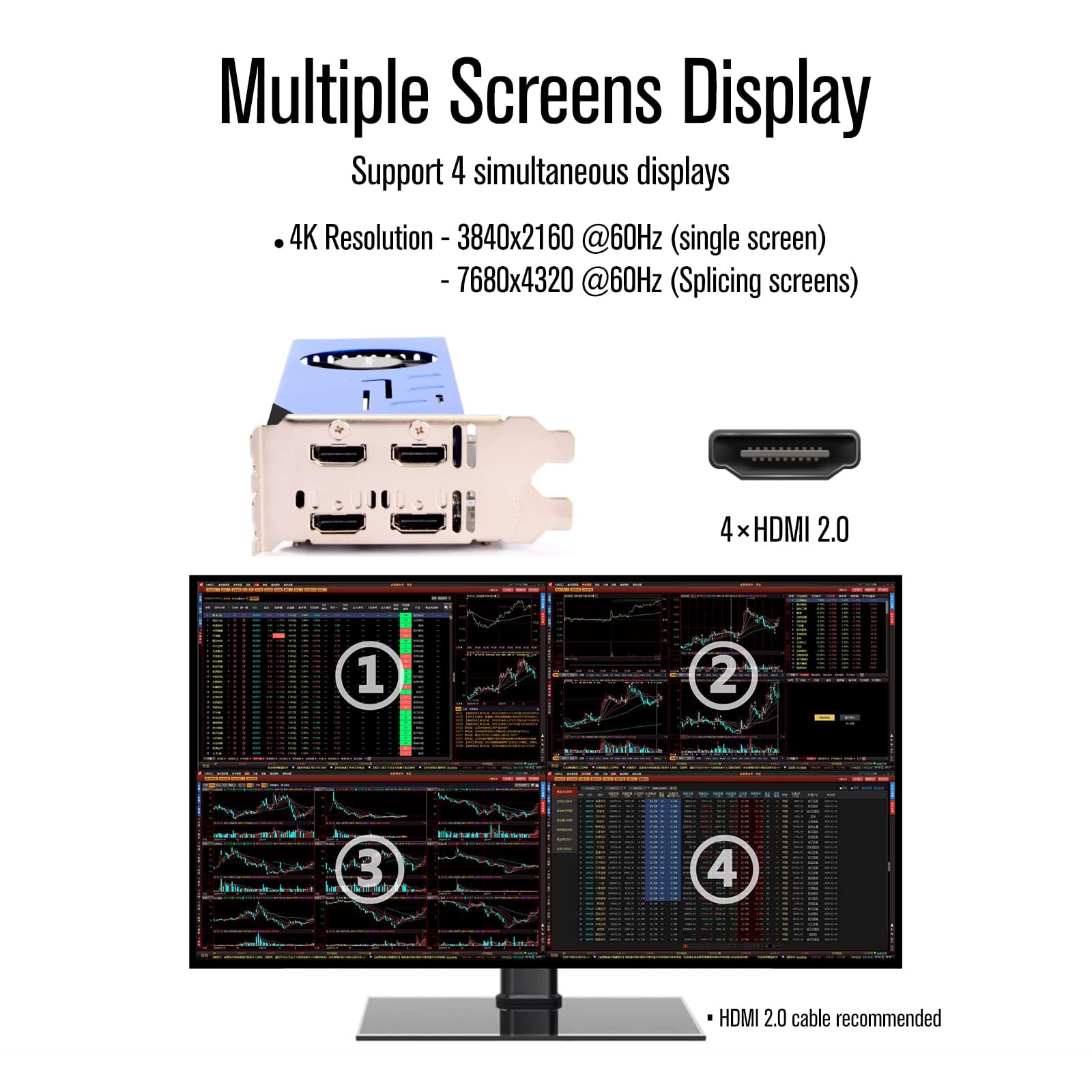



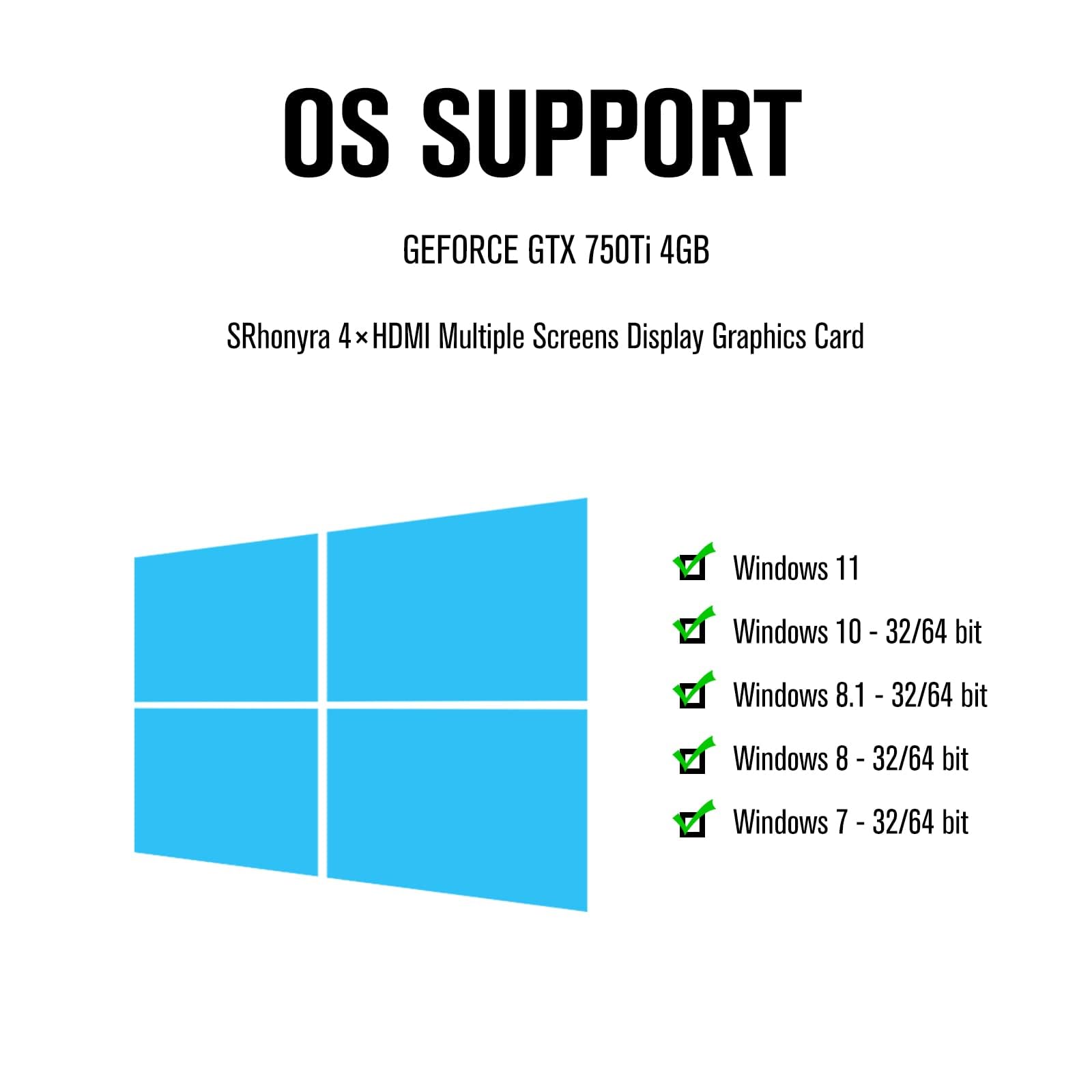

🚀 Elevate Your Visual Experience!
The GTX 750 Ti 4GB Graphics Card is a high-performance dual-slot video card featuring 4GB of GDDR5 memory, designed for seamless multitasking across multiple displays. With four HDMI outputs, it supports 4K and 8K resolutions, making it ideal for professional presentations and digital signage. Its low power draw of 65W and wide OS compatibility ensure easy installation and versatility for various setups.
B**G
Great card for adding multiple hdmi monitors
We needed to add multiple hdmi monitors to a pc and didnt want to use a bunch of converters. This card wirked perfectly. Gave us 4 hdmi connections and minimal fuss
R**N
Need quad monitor support? Here it is.
NOTE: I downloaded the Windows drivers, but the installer kept complaining about an unsupported OS. I was installing on Windows 11 Home, which is on the list of supported operating systems. In this case, Windows detected the video card and installed the nVidia app without my intervention. I suspect, based on this, that Windows 10 will behave the same way.I do contract IT work, and one of my clients bought a new desktop with monitor. Client had three 32" TVs already wall-mounted. Client wanted to have stock market info on the wall-mounted TVs. I'd never done that kind of setup before, so I took a chance on this card. It worked perfectly on the Win11 desktop - Windows installed the driver automagically and I was able to easily extend the desktop across all four monitors/TVs.Give this card a chance - it's an excellent deal for the money.
C**.
perfect card for my needs.perfect card for my needs.
I'm not a gamer but I did need a three output video card. This does four so it's a bonus. I plugged into all the ports got everything up and running and it works perfectly in seamless with three monitors I'm currently using I just can configure them any which way I want and the mouse moves just flawless between the screens. I'm actually planning on using the fourth port for the TV. And you literally can run separate processes on each monitor and they all work perfect. Love this card.
O**.
Weird Startup...
The media could not be loaded. Aside from it starting up strange, it works just fine. Aside from the fact that it was 4 days late, does exactly what it's supposed to.
B**N
Nice GPU
Fantastic video card. The driver download took about 20 minutes but, well worth it! It works as advertised and greatly enhanced the overall user experience in a Ryzen 3 machine with 32GB of RAM.
C**N
Simple installation / 4 monitors working!
I followed the advice in the other reviews and downloaded the device drivers before installing the card. Once I installed the new card, I had to hook one monitor to one of the HDMI ports on the new card to put up and install the device drivers. That took about five minutes. After that, I connected the other three monitors and configured them with the standard Windows 11 display set up. Entire process took maybe 15 minutes. The picture resolution on the monitors is exceptionally good! I don’t use the computer for gaming.
P**E
Uses very old and no longer supported NVIDIA graphics processor.
Will not work in my new Windows 11 Pro computer. Only one HDMI output works at a time. The NVIDIA driver that I downloaded from the SRhonyra site won't install. After doing some research I found that the NVIIDIA GT 730 has been at end of life since 2018, 3 years before Windows 11 was released. So it might work in a Windows 11 computer or it might not.
S**A
Works well once drivers are installed
My desktop computer has an Intel I9 9900K with a built-in video chip. I expected to just be able to plug in this RX580 video card, connect my monitors, and have it work. That did not happen. All the monitor screens were black. What I found out is that I first needed to boot up the computer with a monitor plugged into the built-in video port and download the appropriate AMD RX580 drivers. After installing those I shut down the computer, plugged my 5 monitors into the card, and booted up and then they all worked. I still had some problems with Photoshop but that just required my turning on the graphics acceleration in the PS preferences to get it to work. The included minimal instructions recommend using HDMI 2.0 cables. So far I am getting along with 1.4 cables but the highest resolution I run is 1980 x 1200 @ 60hz. One other thing to note is this version of the graphics card requires a PCI E cable from your power supply to run.
ترست بايلوت
منذ أسبوعين
منذ يوم واحد