


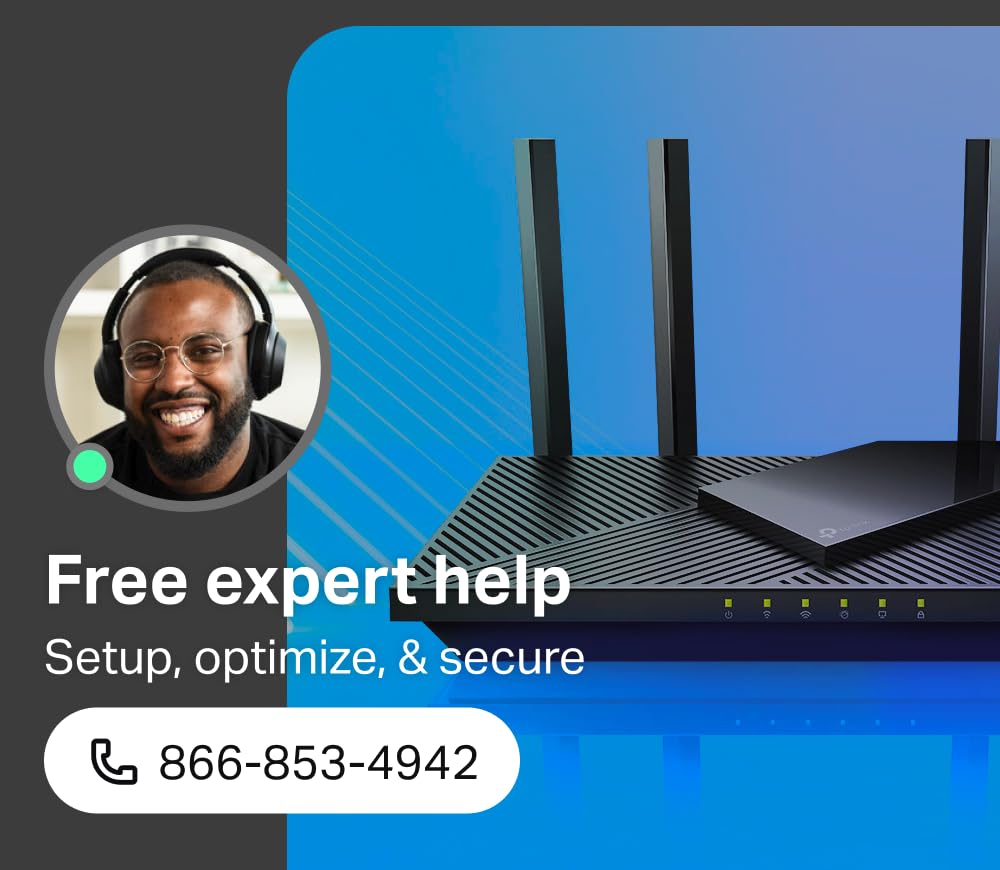



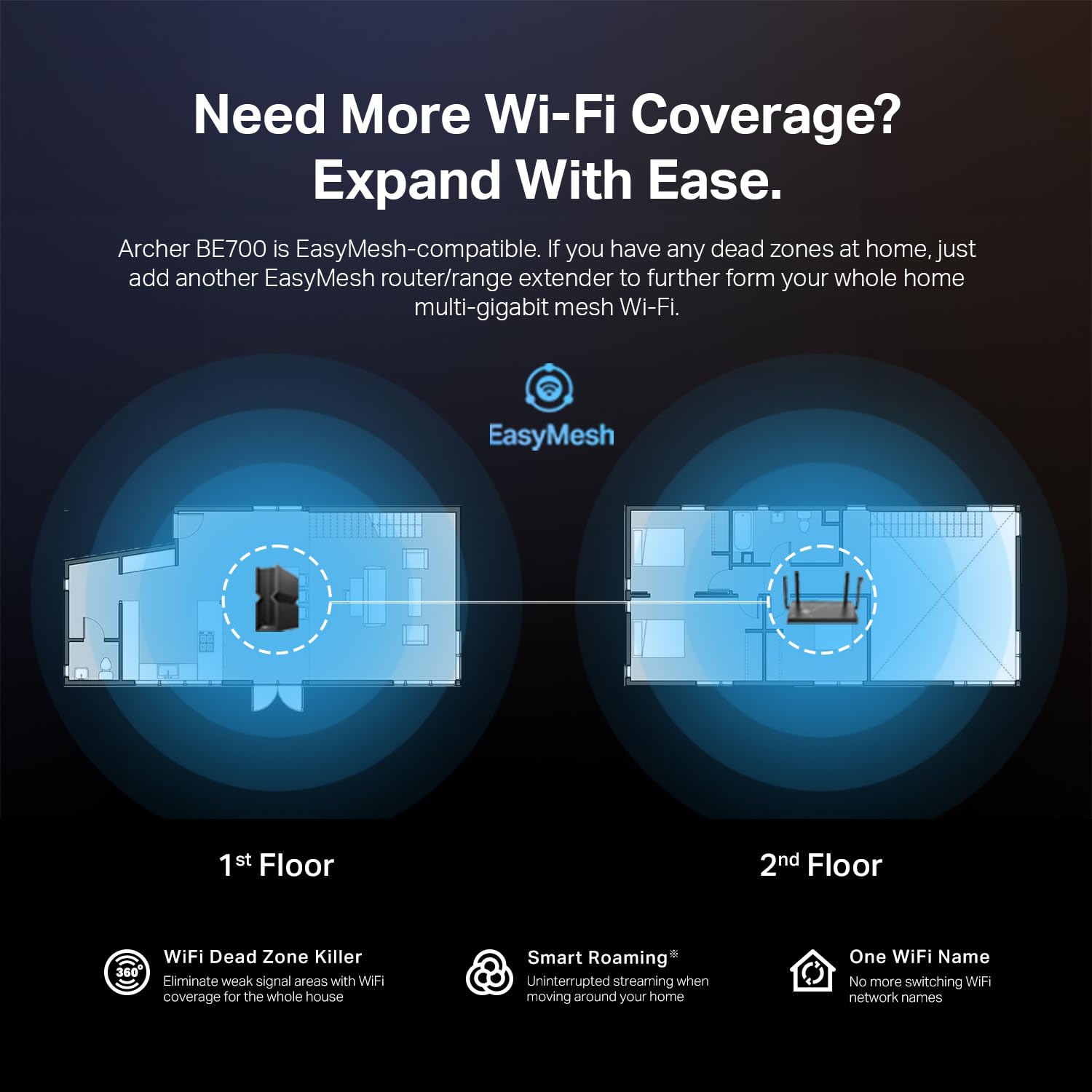

🚀 Unlock the future of WiFi — speed, coverage, and security in one sleek powerhouse!
The TP-Link Archer BE700 is a cutting-edge WiFi 7 tri-band router delivering up to 15Gbps speeds across 6GHz, 5GHz, and 2.4GHz bands. Equipped with a 10Gbps WAN port, 2.5Gbps LAN port, and four total LAN ports, it supports multi-gigabit internet and high-speed wired connections. Six internal antennas with beamforming ensure expansive, reliable coverage, while EasyMesh compatibility allows seamless network expansion. Advanced security features via TP-Link HomeShield protect your home network and IoT devices. Setup is streamlined through the Tether app, with voice control support for Alexa and Google Assistant. Ideal for professionals demanding ultra-fast, secure, and future-proof home networking.


| Wireless Type | 802.11n, 802.11ax, 802.11g, 802.11ac, 802.11.be |
| Brand | TP-Link |
| Series | BE15000 Tri-Band Wi-Fi 7 Router |
| Item model number | Archer BE700 |
| Operating System | Linux-based |
| Item Weight | 2.47 pounds |
| Package Dimensions | 11.1 x 9.84 x 5.67 inches |
| Color | Black |
| Voltage | 12 Volts (DC) |
| Manufacturer | TP-Link |
| ASIN | B0DGQVB7GH |
| Country of Origin | Vietnam |
| Date First Available | November 20, 2024 |
A**O
Amazing and Powerful Router for 6 Ghz
Bought the BE700 router recently on Amazon Prime Day of 2025. This router is AMAZING. The only let down and I didn't know this after the fact is that 2.4 and 5 Ghz are using 2x2 or 2T and 2R antennae each. 6 Ghz band is using 4x4 or 4T4R antennae.If your devices or heavy data using network is primarily using 5Ghz, pick another router. I got lucky all of my heavy data use devices for SMB, streaming purposes can and are using Wifi 7, while only one streaming device (our Nvidia Shield Pro) uses Wifi 5. Can't complain because it's actually possible now for me to seamlessly stream 4k anime and movies through wifi from my SMB server.Setup was super easy with the router itself. The client devices, definitely not and I had to test, reconfigure, install new drivers, update Windows 11 to 24H2 preview. S24 Ultra setup for Wifi 7 was just as easy and it took the 320 Mhz, and MLO networks like a champ, but I'd say the 6Ghz on 320 Mhz bandwidth was definitely faster. I've also turned on OFDMA and MU-MIMO and I can definitely tell from my gaming that my latency is so much improved with those on.After all of the client devices setup, my gaming PC is connected at rock steady 4k up/ 4k down Mbps. That's 4x as fast as a usual Cat 6 cable network! My server is connected at 3.8k~3.2k down / 3k~2.4k up. Despite setting up MLO, I've setup the router to use 320Mhz bandwidth (double the bandwidth of Wifi 6). Both features have to be setup manually which are the smoking gun features of Wifi 7. It's like my PC and server are connected directly with USB 3.0 and this is the first time I could max out my backup and SMB hard drives over air at about 200MBps! Not to mention, whenever I take some videos off my S24 Ultra and offload it to my PC, It's also almost like connecting my phone and PC over USB 3.0 speed (slightly slower). Best of all: with all of the features on, none of my devices nor my family's devices have instability nor disconnection issues.I'm actively using OpenVPN setup with the router and it's incredible that I could finally secure being able to connect to my home network after years of using a Wifi 6 Verizon router and leaving my VPN Wifi 5 router at my parents'. Not to mention, the free parental controls are the same as any normal router out there (blocking sites or by category, limiting speed, or sleep time). The paid subscription can be a plus, but those features are some weekly website reports or algorithmic driven blocking that are definitely extras and aren't really present in usual routers. All of my IoT devices are connected to the IoT network and are isolated from any of my other devices.TLDR, this router is very powerful if you primarily have 6 Ghz devices, ESPECIALLY if you have Wifi 7 devices. All the other features are amazing and are a must to use. If you want to fully utilize this router, you have to be an advanced user, or essentially, you're using Wifi 6E speeds.
T**D
If you don't need extra features, this is the one
It's not the most full-featured router, but at this price it can't be. It's a terrific budget router that offers strong consistent throughput. My Internet connection is 1.2 Gbps and through the router on my phone I am able to get almost that much speed.Setup is simple, and it just works. I now have two(one in each home) and until Internet speeds get appreciably higher, this is a fine choice for a basic home router(just change the default password ;))
K**2
Excellent
Excellent router! Fast and reliable Wi-Fi coverage throughout my home. Easy setup and strong signal. Love the compact design and affordable price. Great value for the performance and features. Highly recommend for anyone seeking a dependable router!
S**O
Great router for the price, medium range but stable speed and performance
Where my IPS router speed was 10 MB, this router shows 65 MB. My internet package max speed is 70 MB.- TPLink panel is great, very big flexibility, plenty of options, can't say anything bad.- They have mobile app, where you can control everything.- Works very stable. No need to reload router or something.- Only downside is 5G coverage, it could be a bit better.- This router also lets you to create a network for IOT devices separately, which is very good, some IOT devices not supporting high level security, so you can create separate network for them.- Overall speed is great.- Value for money is great.
M**L
A Spectrum Internet Customer's Point-Of-View
As A Spectrum Internet CustomerI had a Spectrum Advanced WiFi router that does 2G and 5G on the same WiFi network. There is not a way to split the networks in two. If you have a cell phone that is compatible with device steering and you use to connect your 2G devices to, you can call or chat with their Internet Repair support team to set up a feature on your cell phone that may allow the 2G devices to connect but it can be a hit or a miss and it's too much of a hassle to keep calling/chatting to set this up with as the feature is enabled for only sixty minutes. If the 2G device is connected before the hour is over, it will remain connected but if it's not, you'll need to reach back out to try again and you'll also need to reach back out for other new 2G devices only that don't automatically connect to the 2G network.This is a major flaw for an "Advanced" WiFi router. Customers paying a monthly $5 fee to lease their routers should be able to either split the networks in two or leave them as a single network for band steering. Outside of this, the Spectrum routers are fine. However, it's just better to get your own router.It would be great if they offered more advanced routers with more features such as VPN's, hiding network SSID, splitting the 2G and 5G networks, guest network and more. I'd pay $5 more a month on top of the already $5 charge for this. This way customers can select which router they need for their home and still get customer support for it.As A New Customer For Echo Dot'sThis is the reason why I purchased my own router. I purchased four Echo Dot's, 5th generation, '22 release. All of them connected to the Spectrum WiFi router without issue and individually they operated great. However, the Echo Dot's have a "multi-room audio" feature where you can play music all throughout your home. This was my entire reason for getting these in the first place. This feature was a hit or miss. Sometimes it would work but most of the time only one or two would work and trying to get them all re-paired so I could say, "Alexa, play Discover Weekly from Spotify everywhere," was a huge inconvenience and took too much time.After going online and reviewing forums such as Quora and Reddit, I could see what the issue was. The Spectrum WiFi router would switch them between 2G and 5G based off of interference and signal strength throughout the day and if even just one Echo Dot was on a different network than the others, it would throw off the multi-room audio so that it wouldn't work. So the hunt for a dual band router began.TP-Link AX1800 WiFi 6 Router (Archer AX21) ReviewThe TP-Link AX1800 Router has been amazing so far. It arrived on the same day that I ordered (Thank you Amazon and of course, most of all, the delivery drivers). When it first came in, the first thing I noticed was how ridiculously light it was which kind of made me nervous about the purchase. The router itself came very nicely packaged, nothing was damaged.I followed the instructions to the letter but the router was not showing any lights on there after plugging it in once the Internet modem came back online. I re-read the steps again and re-checked the power connections and tried unplugging from both ends but not luck. I honestly thought I got a dud. I looked on the back of the router and saw a button and pressed it in; all the lights began to show and I could begin the setup process.I use an iPhone and when I pulled up the TP-Link App to set up the router I couldn't help but notice its low star rating so I opted not to download the app and instead login using the IP address (the instructions provide you with this information and how-to as well). This is my first time ever logging into a WiFi router without the use of a mobile app and I have to say, it is significantly better and heavily preferred. I was able to turn off TP-Link Smart Connect so that I could have two separate SSID's for the 2G and 5G network. I could also see there was a whole new host of features that I did not have prior such as hiding your WiFi networks from neighbors and having a guest network.I also did a speed test and they all came back higher than normal and my computer noticeably moves faster when browsing the Internet and streaming video despite being roughly around the same speeds (before it was around 310mbps download/9mbps upload; now it is at around 360mbps/13mbps upload). Maybe the 50mbps DL and 4mbps UL makes a huge difference. I'm not entirely sure. I believe the difference really comes from the router provider a more stable/stronger connection than the Spectrum router. The signals itself are just healthier now.I also like that the TP-Link router has antennas, four of them to be exact, that you can see. The Spectrum routers don't have these and if they do, they're within the router itself. I believe routers with antennas that you can visibly see operate better and send stronger signals.Did This Resolve My Issue With The Echo Dot's?It absolutely did. I re-connected all four Echo Dot's to the 2G network, which was kind of a pain as well to do (but well worth the time and effort; it would've been significantly easier to do if I originally connected them to a dual band router in the first place) and ever since then I have had no issues with multi-room audio. Anytime I want to play music from all four Echo Dot's at the same time, they all play without issue. Which is great because I plan on purchasing more for a more surround system environment.Final NotesIf you need a dual band WiFi router that is able to split the networks in two so that you can sign into them separately, this is it. And honestly, if you have a Spectrum router, this is a major upgrade for a fraction of the cost. Just make sure you keep it clean of dust, and keep it in a well-ventilated and cool area of the home and this will easily last you 2+ years. It saves you money and it works better. It's honestly a no-brainer.There is also a common misconception with spotty/slow Internet speeds. The majority of signal issues do not come from cable lines (confirm with your ISP provider first though that the signal levels look healthy coming into and from your Internet modem) but come from the equipment itself (modem and/or router) or from the devices you are using (assuming it is only occurring on one or two devices). Which is why upgrading your WiFi router and/or Internet modem can resolve the issues.I honestly don't have any issues with the Spectrum Internet modems. I think they're fine. They all come pre-built, meaning, you can't change any settings on them. Not a deal breaker for me. However, honestly, if I didn't have a Landline service with them, I would've purchased my own modem as well and long-term wise I will definitely consider it. The Spectrum Internet equipment are fine for the majority of homes. However, there is no one size fits all and if you're having issues with your equipment whether due to the lack of features available or signal issues (and confirmed with their Internet Repair team that there are no signal issues coming from the lines), this TP-Link router is an exceptional purchase.
Trustpilot
3 days ago
2 days ago
1 month ago
2 weeks ago