Customer Services
Copyright © 2025 Desertcart Holdings Limited
Desert Online General Trading LLC
Dubai, United Arab Emirates










🚗 Upgrade your Mazda to wireless brilliance—because your drive deserves the smartest tech.
The Mazda TYPE-C Wireless CarPlay Upgrade Kit (TK78-66-9U0C) transforms compatible Mazda models (2014-2020) with seamless wireless Apple CarPlay integration, 25W fast charging, and full retention of original car controls and navigation features, delivering a smarter, safer, and cable-free driving experience.


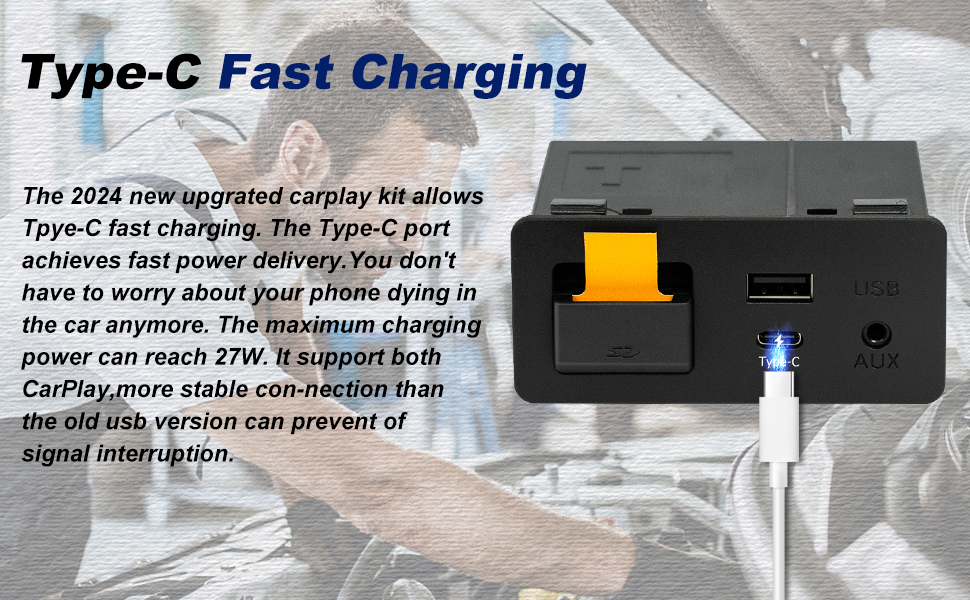
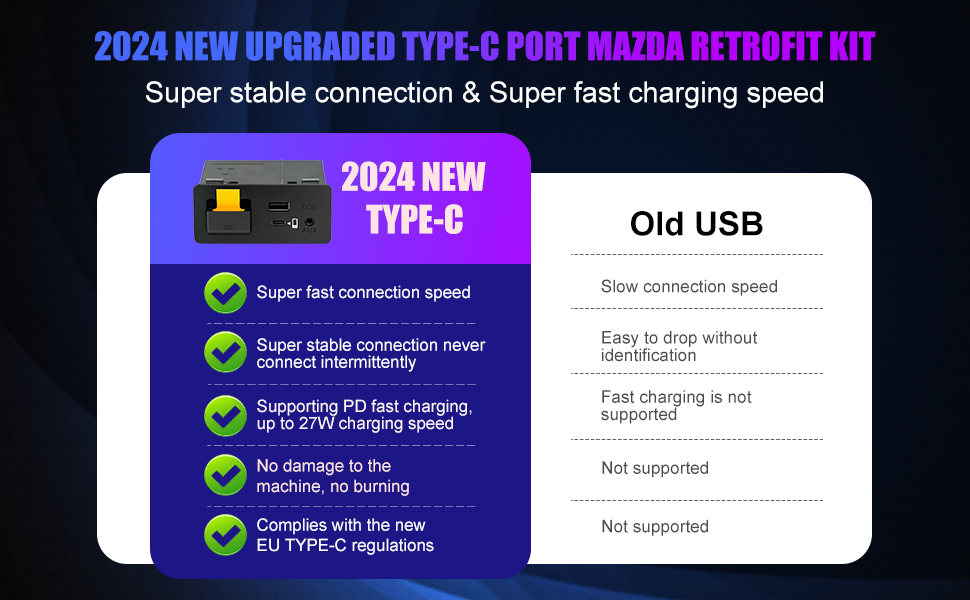



| Color | TYPE-C Wireless Carplay |
| Item Weight | 14.4 ounces |
| Wattage | 25 watts |
| Total Usb Ports | 2 |
| Number of Ports | 2 |
| Hardware Interface | USB 3.0 Type C |
| Compatible Devices | Mazda CX-3 All models 2016 to 2019 CX-5 All models 2016 to 2017 CX-9 All models 2016 to 2020 Mazda3 4-Door All models 2014 to 2018 Mazda3 5-Door All models 2014 to 2018 Mazda6 All models 2016 to 2020 MX-5 Miata Club / Grand Touring 2016 to 2020 MX-5 Miata RF Sport 2018 to 2019 MX-5 Miata Sport 2018 to 2020 |
Trustpilot
3 weeks ago
3 weeks ago