



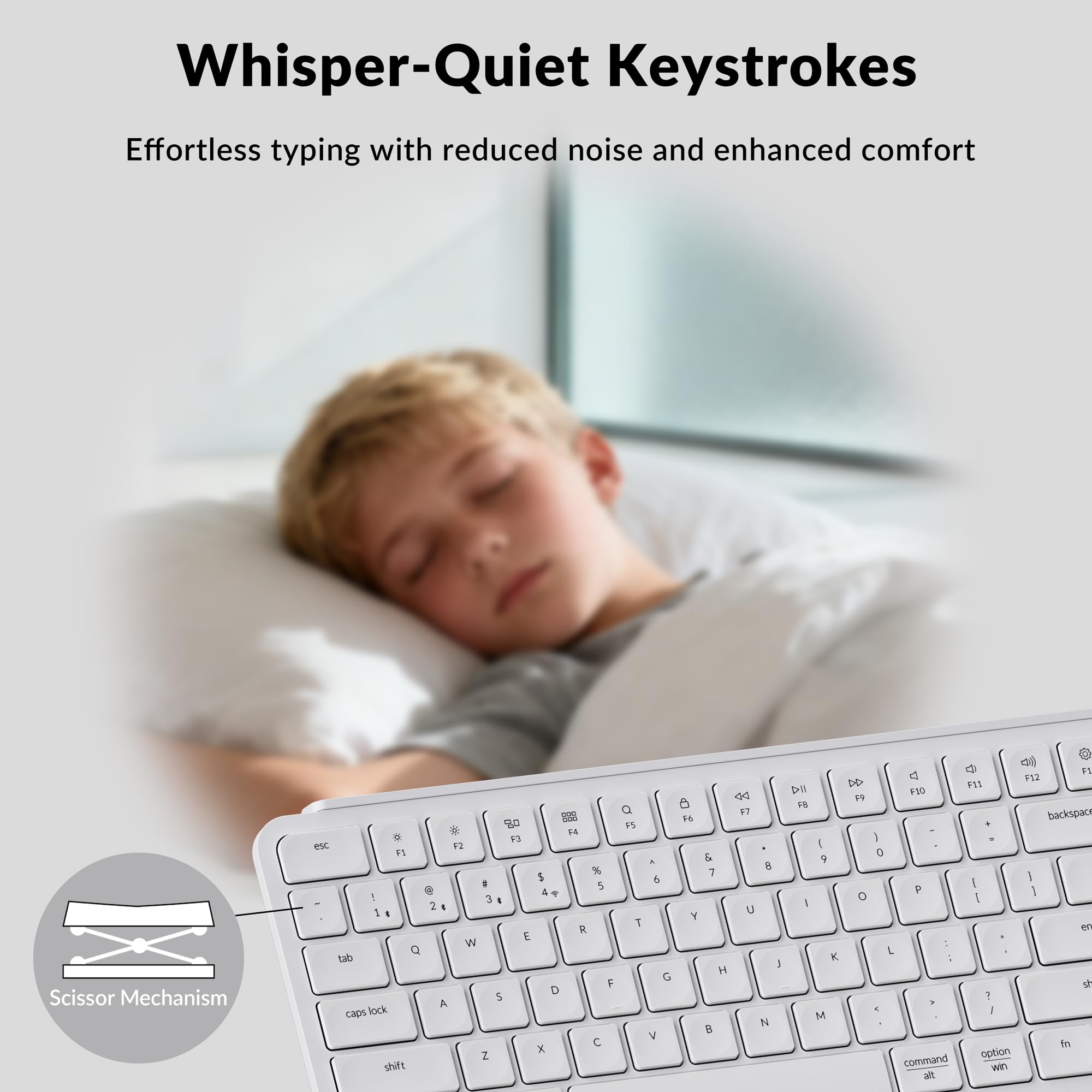





💻 Elevate Your Typing Game with Keychron B6 Pro!
The Keychron B6 Pro is an ultra-thin, full-size wireless keyboard designed for professionals who demand performance and style. With a staggering battery life of up to 1200 hours, it supports multiple connectivity options including 2.4 GHz and Bluetooth 5.2, making it compatible with a variety of devices. Its customizable keys and cross-platform functionality ensure a tailored typing experience, while its sleek design fits seamlessly into any modern workspace.









| Keyboard Layout | QWERTY |
| Hand Orientation | Ambidextrous |
| Button Quantity | 104 |
| Is Electric | Yes |
| Language | English |
| Power Source | Battery Powered |
| Switch Type | Tactile |
| Compatible Devices | Laptop, PC |
| Connectivity Technology | 2.4 GHz, Bluetooth 5.2, Type-C Wired |
| Special Features | Ultra-Slim Body, Programmable Keys, 623g Lightweight Design, 8 Months Battery Life, Scissor Mechanism |
| Number of Keys | 109 |
| Style | Modern |
| Color | Ivory White |
| Material | ABS Plastic |
J**E
Great Affordable Option for Easy Switching Between Mac and PC
I really like this keyboard. It's super easy to transition from working on my mac, to gaming on my PC. It only take half a second to swap to a different device. Battery life is phenomenal, I still haven't charged since buying it three or four months ago and it's still at 60% (2-3 full days per week of use). Key travel and key feel is ideal for me, especially coming from an apple magic keyboard. Keys are quiet but still give some auditory and physical feedback. A little louder than a magic keyboard, much quieter than a mechanical keyboard. I've had zero issues with functionality or build quality. I do wish it automatically sensed and changed the command/windows key like the MX Keys does. The physical switch is easy but annoying that it couldn't be done automatically. And I wish it woke up from sleep a little quicker. You can start typing right away on an MX Keys but this one takes about 3 seconds to wake up and start registering keystrokes. However, the price difference makes the downsides well worth it in my opinion.
O**K
Keyboard great - programming macros is confusing
I'm using this keyboard with Mint Linux and it is working well with no problems (such as missing key presses). I find the keyboard feel very comfortable. The ability to program macros is the main reason that I chose this particular keyboard. Specifically, I wanted to hit one key to enter my system password (which is required frequently on Linux systems). I ran into two problems while using the Keychron Launcher to set up this macro:1) The Launcher doesn't work under Linux (or at least I couldn't get to run). Fortunately, I have a dual boot system and was able to run the Launcher under Windows. Once the macro was programmed it worked under Linux.2) I found the Launcher documentation and UI very confusing. By trial-and-error I was FINALLY able to program the macro which works very well and saves me a lot of time!BTW before getting this Keychron keyboard I tried using the Autokey program to output the system password when requested. Unfortunately, Autokey would not output the password - perhaps it generates "synthetic" text that is rejected by the system? (Autokey does work if just entering text into, for example, a text editor - very odd!)I'm deducting one star because of the Linux/Launcher problems, but otherwise I'm happy with this keyboard and just hope it continues to be reliable.
R**E
Great Wireless Keyboard
I’ve been using this keyboard for a couple of weeks now and I’m very happy with it. It connected to my device instantly via Bluetooth and the typing experience is smooth and quiet. The battery life is impressive, and the compact design makes it easy to carry around. Great value for the price
C**R
Malfunctioned After 6 Months
I enjoyed using this keyboard until it suddenly malfunctioned. After the sixth month, the keyboard would not register my commands properly, or at all. For example, pressing letter 'Q' will result in inputting 'qwe', or repeatedly inputting 'qqqqqqqq', or not registering at all. The quality of the keyboard could potentially be lacking. There were no signs of issues while using it for the 6 months. It was completely random. The device was never damaged. It's unfortunate that it stopped working, but I guess I'll stick with my Logitech K780.Pros:- Affordable- Quiet keys- Satisfying presses- Accessories included in the box- 3 modes of connectivity: Wired, Bluetooth, 2.4ghz- Fast connectivity (No connection issues on all three modes)- Great Design- Lightweight- Works on Windows, Mac, & LinuxCons:- The longevity of the keyboard is questionable due to the sudden malfunction.- Indicators on the F, J, & 5 keys were too thin to locate by touch.- No backlight (Not really a con, but it depends if that's what you're looking for)
D**L
Great keyboard
Easy to set up and use. Love how slim it is.
D**D
I do not recommend this keyboard. Customer service is awful. Glitchy. Unreliable.
This was a recommended upgrade from my Logitech Easy‑Switch K811 for my Mac. On paper this is a really nice full sized keyboard for a reasonable price ($45).Its thin. They keypads are nice and responsive. Its quiet when typing. Regarding the experience with the keyboard, I have no complaints but there are a few things to point out.There is no backlit feature.The application used to customize keys is terrible as another reviewer mentioned, it requires logging into a website and to be frank I was unable to successfully connect my B6 Pro to this browser base app to make any custom inputs.Additionally, the customer service is absolutely terrible. my "A" key became unresponsive shortly after my purchase. It would not respond or it would randomly start inputting "aaaaaaa" on its own. I messaged the seller and its been over a week and they did not respond. Fortunately, this fixed itself and my keyboard is working okay. Overall not happy about that experience.EDIT: Customer service has not gotten back to me after 3-4 weeks.During this time the keyboard more cumbersome than anything I have ever used. The "D" key becomes unresponsive typing quickly, "aldosterone" quickly, the "d" will not register = "alosterone". the "Control" key jams despite nothing physically pressing it (I removed key and checked, too), thus alternative keys are typed. This happens as I type this now. Despite nearly a month, I still find myself not adjusted to the key placements and constantly misclick Backspace, insert, delete despite using a full size keyboard at work. I do not recommend this keyboard. Changed from 2 stars to 1. This keyboard is a returnedit 2: two months later. i ended up talking to amazon and getting a replacement. gave it another go.in order to connect with the customized keys, you must be connected to your device via the USB C cable (any Usb C cable).i haven’t adapted to the key placements. the keys are very close together and i still misclick a lot, especially with the delete or inset keys.if you type very fast like i do, there can be a delay in keyboard response which is very annoying but oddly more easily to adjust to then the physical key placements. for example, typing “KDS” rapidly in capitals by holding shift will input “KS” (second capital D won’t work).there is also no adjustment to the angle of the keyboard, so i prop it up with the monitor mount.battery life however is good. after about 5 weeks or daily and heavy use, still haven’t charged it.overall i’m stuck with this keyboard and i do have regrets about keeping it instead of spending more on something better or finding an alternative in this price range.
Trustpilot
3 days ago
4 days ago