






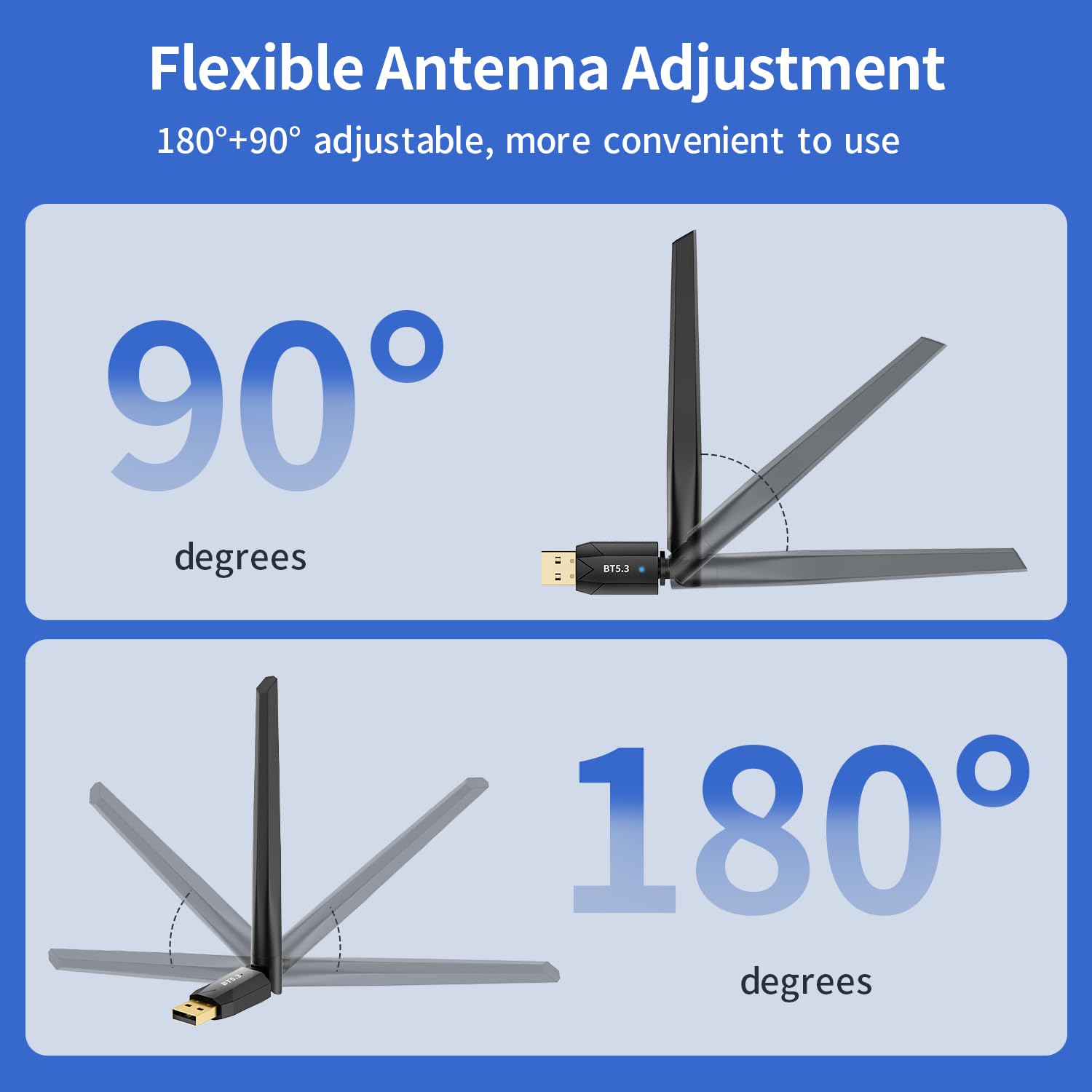

🚀 Elevate Your Connectivity Game!
The Ziquigoa Long Range Bluetooth 5.3 USB Adapter (Model BU03) is designed to enhance your PC's capabilities by enabling Bluetooth connectivity. With a remarkable range of up to 492FT and data transfer speeds of 3Mbps, this compact dongle allows you to connect up to 5 devices simultaneously, making it perfect for streaming music, taking calls, and transferring files. Compatible with Windows 11/10/8.1/7, it offers a plug-and-play experience for most users, ensuring a seamless transition to wireless technology.
| Brand | Ziquigoa |
| Manufacturer | XINHUATIAN |
| Model | BU03 |
| Product Dimensions | 13.2 x 5 x 1.5 cm; 3 g |
| Item model number | BU03 |
| Hardware Interface | USB, Bluetooth 4.0, USB 3.0, Bluetooth 5, USB 2.0, Bluetooth 2.0, Bluetooth 3.0 |
| Compatible Devices | Bluetooth Keyboard, Desktop,PC.Laptop, Smartphone, Bluetoo Printer, Speaker |
| Mounting Hardware | Longrange Bluetooth 5.3 Adapter, USER MANUAL |
| Number of items | 1 |
| Batteries Required | No |
| Data Transfer Rate | 3 Megabits Per Second |
| Data Link Protocol | Bluetooth |
| Does it contain liquid? | No |
| Manufacturer | XINHUATIAN |
| Item Weight | 3 g |
O**E
easy to install - audio on Bluetooth headphones is now crystal clear
Easy to install. Arrived quick. Fixed the issue with my Bluetooth headphone audio not being clear.
M**S
Strong Signal
The strong signal of this long-range Bluetooth adapter carries significantly farther than previous extenders I’ve used. However, I found the installation of the adapter on my Windows 11 desktop to be more difficult than your average Plug-&-Play operation. Its software likes to fight with the Bluetooth system that came pre-installed on my desktop, so I had to go into Device Manager and disable my current Bluetooth before I could add this extender and get it to work. (The process is all explained very clearly in the included instruction book.) The software clash is not a problem, merely an annoyance. The extender itself is a gem and now allows me to now roam my entire house wearing wireless Bluetooth earbuds and never face a weak or dropped signal. It’s definitely a top-shelf item.
M**E
Fast
Fast and good
M**H
Works great, easy to install, low profile (no wires) awesome bluetooth adapter!
This is a pretty awesome little Bluetooth adapter, definitely necessary if you transfer files from your phone to a PC. This adapter was super easy to install in my Windows 10 machine, a simple plug and play affair. Within a couple of minutes it was up and running and I have since been able to connect an older desktop to my windows 11 laptop and another windows 10 desktop, as well as to a couple of phones that have been able to transfer pictures to the desktop, which I could never do before with that machine. The range seems to be good, I can go to adjacent rooms without my transfer dropping. It also allows me to connect Bluetooth headphones to the machine for videos and music. All in all, its a great addition to keep an otherwise solidly performing machine relevant in the ever changing technological landscape.
P**N
Great easy bluetooth solution
I got the extra range version, and so far so good. The actual range may vary for you because it depends on your devices, walls, and any other interferences, but I do have to say that the Bluetooth connection is stronger than most other devices I own. For example, I can comfortably and seamlessly play music through my Bluetooth headphones anywhere within in my house, which is up to 30-40 feet of stable connection. Very satisfied to that extent.Installation: Simple but can be confusing at first. At first, I couldn't seem to get it working as it was showing everything working as it should but I couldn't connect any devices to my computer. It would instantly say "couldn't connect" when I tried to select a device to connect to. So I kept troubleshooting until I've found the problem. My computer has its own internal Bluetooth adapter which I have previously connected my wireless headphones to. Even after disabling the internal adapter, I've found out that I was trying to get it to connect with my old wireless headphone preset. You have to forget the device and/or set up the device again as a new device through windows settings. If you are trying to upgrade your Bluetooth on a device that already has Bluetooth, I recommend to forget all Bluetooth devices you may have set up on your device. Other than that, it was plug and play because windows 11 automatically downloads the needed drivers for the adapter.
Trustpilot
2 weeks ago
1 day ago