








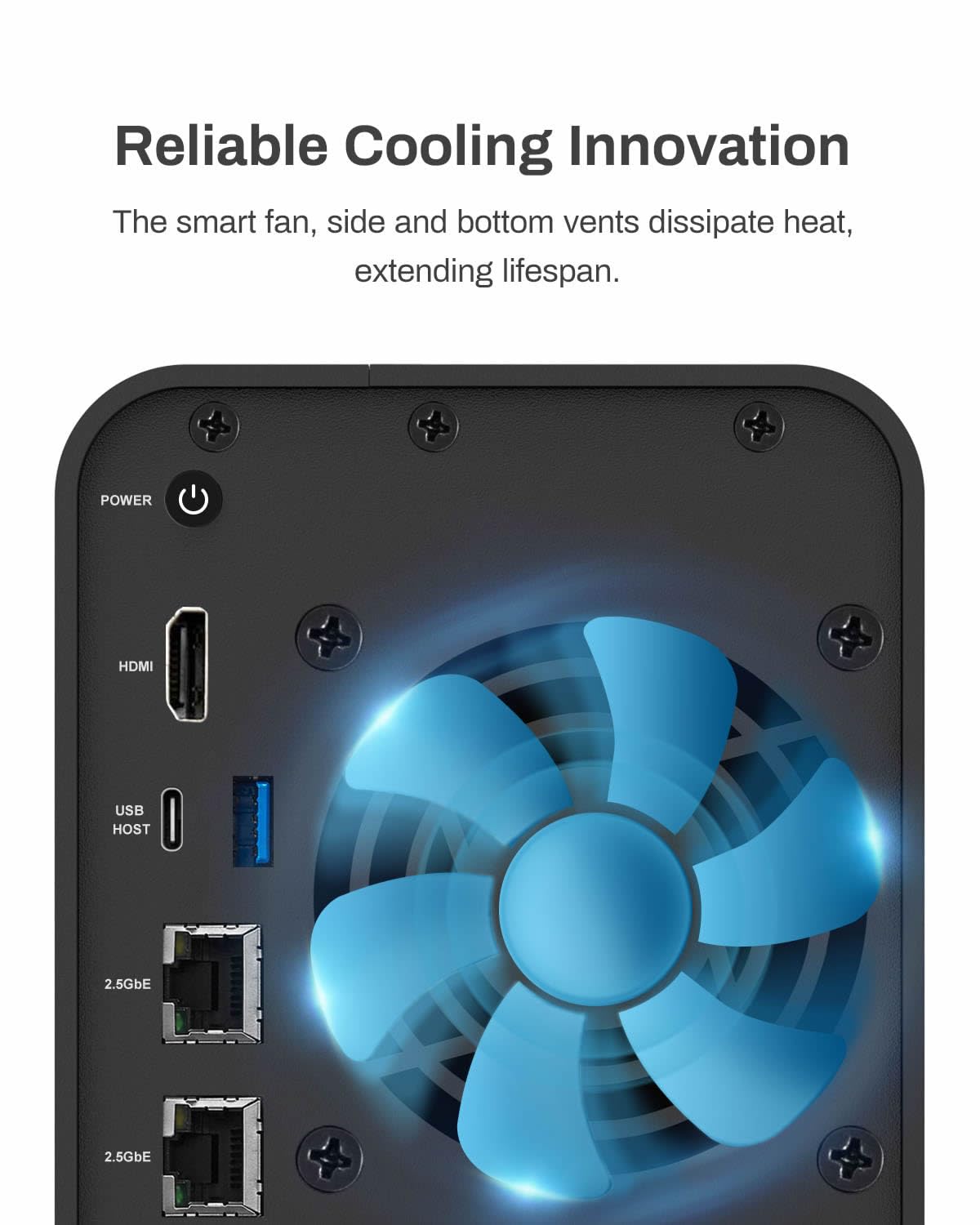
🚀 Elevate Your Storage Game!
The TERRAMASTER F2-424 NAS Storage is a high-performance, diskless network-attached storage solution featuring a powerful N95 quad-core CPU, 8GB DDR5 RAM, and dual 2.5GbE ports. Designed for seamless connectivity and effortless SSD installation, it offers robust backup solutions and a whisper-quiet operation, making it ideal for professionals seeking efficiency and reliability.
| Size | 4-Core CPU, 8GB RAM, 2Bay, F2-424 |
| Item Weight | 4.6 Pounds |
| Item Dimensions D x W x H | 8.74"D x 4.68"W x 6.06"H |
| Material Type | Plastic |
| Is Assembly Required | No |
| Mount Type | Tabletop |
| Compatible Devices | Linux, Windows, Mac, Android, iOS |
O**D
Great Cheap four Bay NAS
I was not sure what to think as I did a lot of research on different NAS options before buying this one. I had HDD so I only needed the case and MB. The case and bay storage has great build quality and really easy to use. Their is no noise from the unite unless the HDD are spinning and your noise level will fluctuate based on the drives you install. The functionality of all of the hardware is great and really straight forward. The Software is not the most intuitive but there are plenty of good resources online.
N**A
Solid, quiet NAS
I got this to upgrade from a Synology 2-bay NAS. It is pretty good hardware for the price, relative to other appliance type NAS devices. Inside there is a very small USB drive that holds the Terramaster OS, but if you remove that you can install something else - this does involve disassembling it though. I put TrueNAS Scale on it right away, so I can't speak to the stock OS, but I have had no issues with TrueNAS compatibility.The N95 processor is very efficient and the unit stays pretty cool, but if you want to run a ton of containers you might need something with more processing power. Overall a good piece of hardware with a lot of bays.
V**A
Good hardware, the worst software I ever seen.
First 19h running and so far no issue, connected Router - Switch - TNAS with 2.5ge ports speed is great (screenshot is PC is using a 2.5ge USB port connected to the switch), from phone using TNAP app, I only used it to check the data migration so far, I need to finish the migration first. I couldn’t activate the Hyper Cache yet as it needs to finish to build the TRaid so, as I’m making the backup from the old NAS as it’s failing and I need to save the data… so it need to wait.Mounted to start with 2x10tb Ironwolf and NVME 1Tb NEMIXAfter data migration will be added 1x10Tb + 1x5Tb.UPDATE1: First issue was the lack of information about how this Control Program works, i created the volume thinking to create later the cache... wrong!, if you select the M2 as part of the volumen, then the system add it to the array too and later you can't take it out... i replaced it with a hdd same capacity and solved (logical disconnection of the M2 and adding the new disk as replacement), it took me a couple of hours to figure it out how to do it as the information that the control program gives you is... 0 or -1.Update2: more issues, this trash like TOS doesn’t allow you to expand the volume, APP don’t work and the common answer is “change it” manually, even following their own instructions it doesn’t work !!! The TOS doesn’t let you to unmount, stuck on the second step and no way to solve… waiting for them to have a solution.Update 3: third day trying to contact their support, no luck. So far, good box, sh$t OS, sh$t support.Update 4: after restarting from scratch. Pool was created, synchronized without issue, but… now it let you create the cache but not assign it to the storage , selecting box was empty. I could access to the unit, create or add files to root user directory but I couldn’t access to any other directory created from the APP. So I returned.Contact support contacted me not bc al messages I sent but for the review 🤣. I returned it… now Amazon system says that I should see my money in more than a month !!!Terrible experience, I hope to see my money back someday…
P**S
Great NAS with some quirks
I got the F4-424 intending to use it with Unraid. It works well, but there were some quirks I hit so I wanted to share what I found.I wanted to upgrade it to 32 GB of RAM. Reports conflicted online if it actually supports 32 GB or if it tops out at 16 GB. I ordered a stick of Crucial RAM 32GB DDR5 4800MHz CL40 -- CT32G48C40S5, and installed it... and the system was immediately unstable. I tried Memtest 86+ and it almost immediately failed. I exchanged the Crucial RAM, and the replacement also failed Memtest. (The stock 8 GB of RAM passed just fine so I knew it wasn't the system itself.) I then tried a 32 GB stick of Patriot PSD532G48002S and it passed! I doubt I got two bad sticks of Crucial RAM so something might be inherently incompatible here, but the Patriot RAM is cheaper anyway so it’s fine.Another quirk is around fan speeds. In the bios I initially set the fan manually to 100 thinking it was 100%, but Unraid quickly complained about drive temps hitting around 50 to 55c. I popped back into the bios and tried changing the fan speed to something higher and it turns out the scale is 0-255, not 0-100. I set it to 255 and it’s no longer silent, but it’s not terribly loud either. Drive temps are now under 30c all the time. It also seems like from the front it has poor air intake, but interestingly the Terramaster logo on each side is made up of many holes and serves as an air intake as well, so keep the area to the left and right of the NAS clear.Another reviewer mentioned it but the internal USB drive is tight, the Sandisk Ultrafit they recommended worked well though. You do have to take the motherboard out to swap this but it’s not terribly difficult. Everything else is really easy to do including installing M.2 SSDs.I do wish the F4-424 had more than one USB-A external port. I have 3 devices total to connect which doesn’t seem excessive but still had to get a USB hub.
A**R
Small but mighty hardware
Loving my Terramaster F4-424 Pro.The hardware is well designed to optimize space and keep the housing as small as possible while providing mighty processing power to handle anything thrown at it, running docker, vms & transcoding all at the same time.Setup was a breeze and had the NAS up and running in no time at all
Trustpilot
2 months ago
2 months ago