






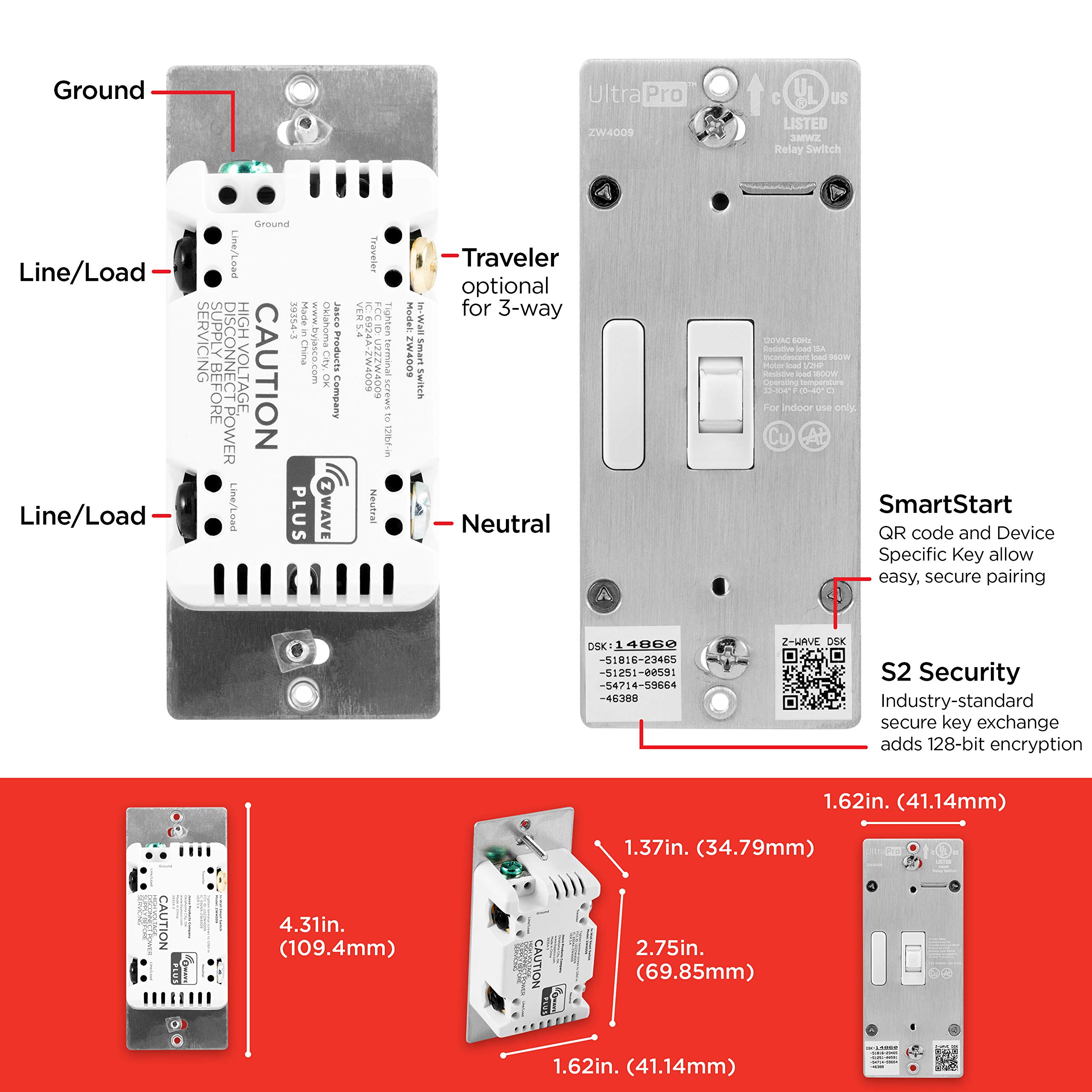
💡 Illuminate Your Space with Smart Simplicity!
The UltraProZ-Wave Smart Toggle Light Switch is a cutting-edge home automation solution featuring QuickFit and SimpleWire technologies for easy installation and reliable performance. With voice control compatibility and customizable LED indicators, this switch is designed to enhance your smart home experience.










D**J
UltraPro Z-Wave Smart Light Switch
UltraPro Z-Wave Smart Light Switchgreat switches and easy to installneutral is required to workpair great with hubitat hublow profile in wiring boxvery satisfied and highly recommend
G**Y
Pairs great if you know the trick
This switch works with SmartThings as advertised but don't try to pair it by starting with the QR code or by selecting Ultra Pro switch in the app. Instead select GE then select switches then Z-Wave switch then follow the prompts and it pairs first time. The actual installation video is excellent. That's why 4 stars
R**Y
Very easy to integrate with SmartThings!
Open the SmartThings app and scan the sticker on the switch before you install. SmartThings will recognize the switch (although it called it a GE switch). Then once it powers up there is nothing more to do. SmartThings sees the switch and then you can integrate with whatever Home app you use with your SmartThings devices. I didn't have to do any toggles etc. as is sometimes necessary with these devices in order to find the device on the Z-wave network.For those that are interested, I installed this one in a housing box as pictured. The only problem was that the metal backplate on the switch was too large for this type of install, so I hacksawed it to align with the housing. Otherwise a straightforward install to replace an old Intermatic mechanical switch that is pretty outdated given the routines you can set up in SmartThings.I've installed a number of Zwave switches and although I can't speak yet to the reliability of this switch I did find that the initial set up was easier than some other devices.
T**A
Works flawlessly with SmartThings
This was a easy install and set up. Now I haveIt set up to control my outdoor lights to turn on at dusk, off at dawn (I would have used bulbs that do the same thing but we have special enclosed LED fixtures so this was the only way to do it). We have had for over a month and half; still works great!
T**R
How to pair with SmartThings
For the SW4009 version, do the steps below to save hours:1) Wire it up and install but leave faceplate off2) do a factory reset even though it's new, flip toggle up 3 times, then down 3 times3) in SmartThings app, find ur hub, select menu->Z wave utilities->z wave exclusion->flip toggle up and maybe down to get device excluded message. Maybe repeat...getting it excluded is KEY!4) From a "room" in the app, select add a device. Browse by type->switch/dimmer->GE->GE z wave->next...5) momentarily flip toggle up, then maybe down, and maybe repeat... usually works first time. You're not holding the toggle for this or any steps in this guide.6) enter PIN from switch when prompted for the security function (u left cover off didn't u???).. don't bother trying to scan...7) Success!!! Or try again from factory reset. You can now rename, move to another room, etc.8) LED backlight is controlled in the Smart Things app. Select the switch and you can open the menu for the switch to control LED backlight function. I couldn't get it to work via directions provided with the switch by toggling the toggle.Finally, I've gotten a couple different versions of the "same item". This is what I FINALLY got to work with the noted part number. Factory reset and excluding from hub before adding to a room appear to be the key. Usually u don't have to keep toggling to get to pair but sometimes it helps, as does moving your hub close to the switch. If u can get the device excluded, ur well on ur way to success.
J**X
Works as good as GE and is compatible with Ring Alarm!
I needed to add some additional Zwave switches to my home but wanted something cheaper than the GE switches I had. These switches work the same as GE and are made by Jasco who also makes the GE Enbrighten switches. These also have a smaller profile than my original GE Zwave switches and paired easily to my Ring alarm.Installation was straightforward and took < 10 minutes from start to finish (assuming you have basic electrical knowledge and the correct tools (Screw drivers and wire cutters)Don't hesitate to grab some of these if you're wanting to add some Zwave switches to automate your home.**Note to those with Ring Alarm**To add these switches, you need to do so through the Ring App. I've highlighted the steps below to hopefully benefit some of you out there:1. Install switch (Do not install switch wall plate yet)2. Open your Ring application3. Select Alarm from the main Ring screen/dashboard4. Select "+" on the top right of the screen to add a device5. Select "Security"6. Select "Works with Ring"7. The app should ask you to scan the QR code which is on a sticker located on the front of the switch8. Once scanned, the device will be added9. Wait a few seconds then press up on the switch (you may have to press up several times or twice quickly in succession for it to register)10. Once registered, you can setup and name the switch in the app11. Install switch wall plate
K**F
Need a Hub
Best thing ever. Installed super easy. Works great with my evolution Hubitate. Expensive, but worth it.
M**S
Switch was easy to install No customer service to help with software light switch integration!!!
Switch was easy to install No customer service to help with software light switch integration!!! On this I do not recommend this product!
Trustpilot
3 weeks ago
1 day ago