Customer Services
Copyright © 2025 Desertcart Holdings Limited
Desert Online General Trading LLC
Dubai, United Arab Emirates



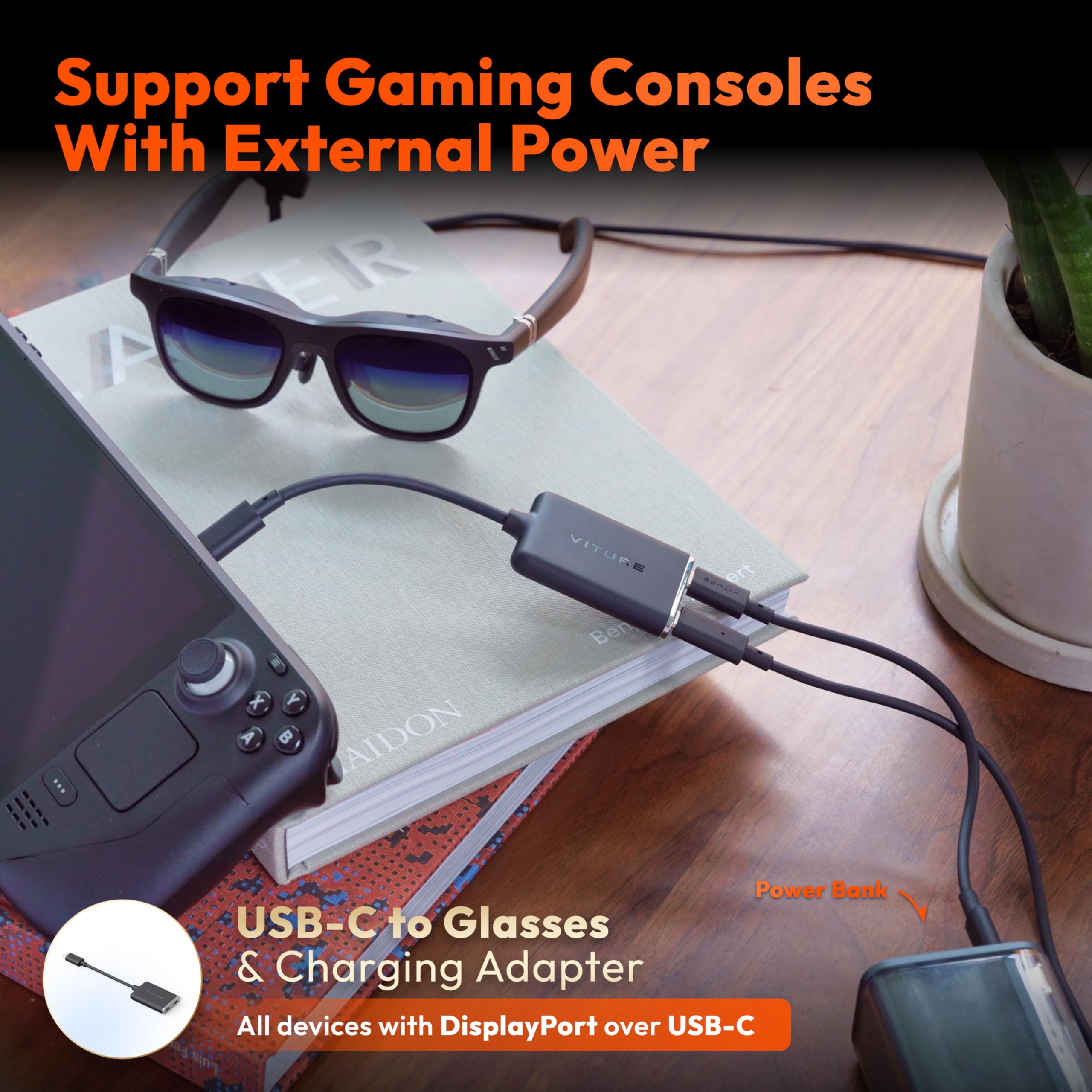
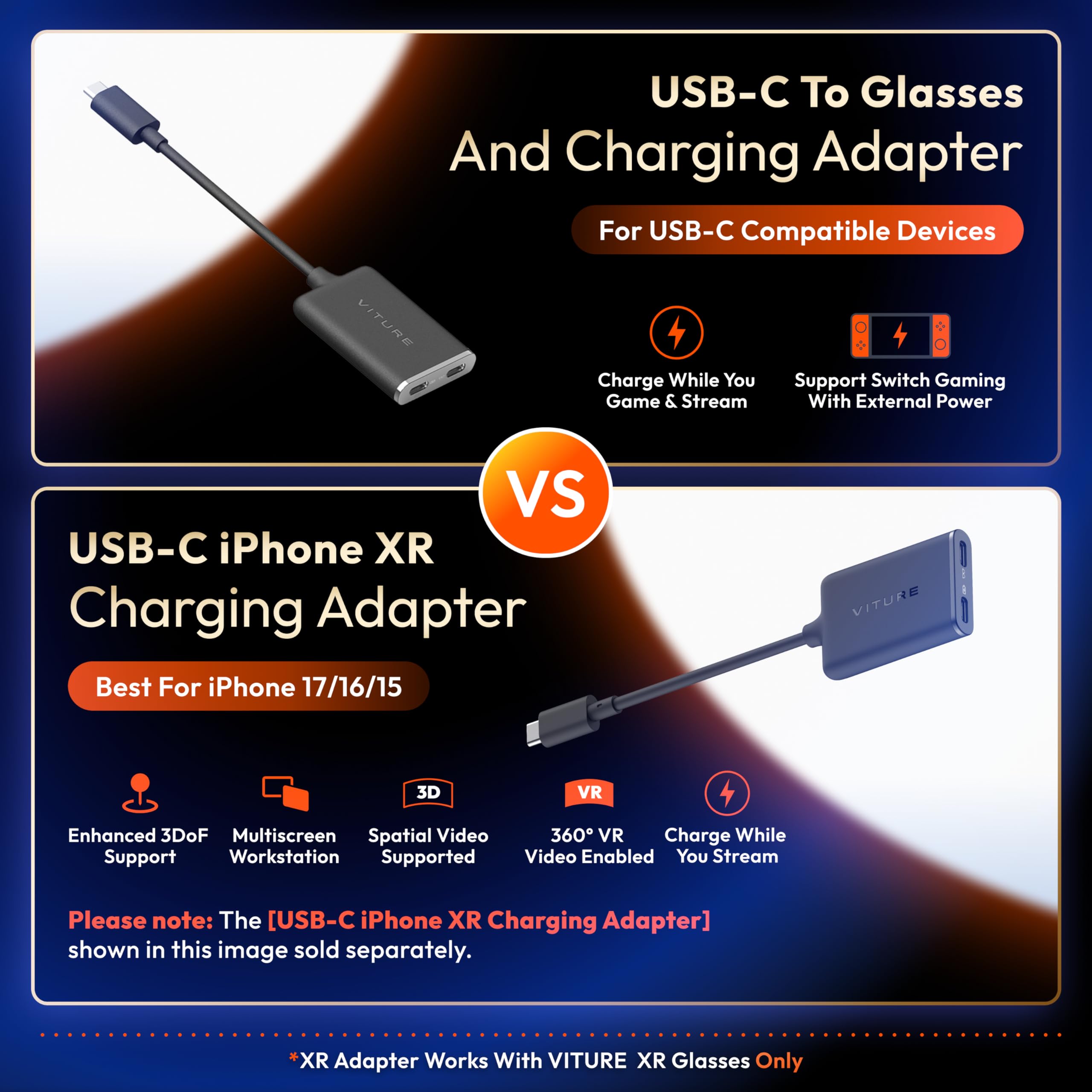
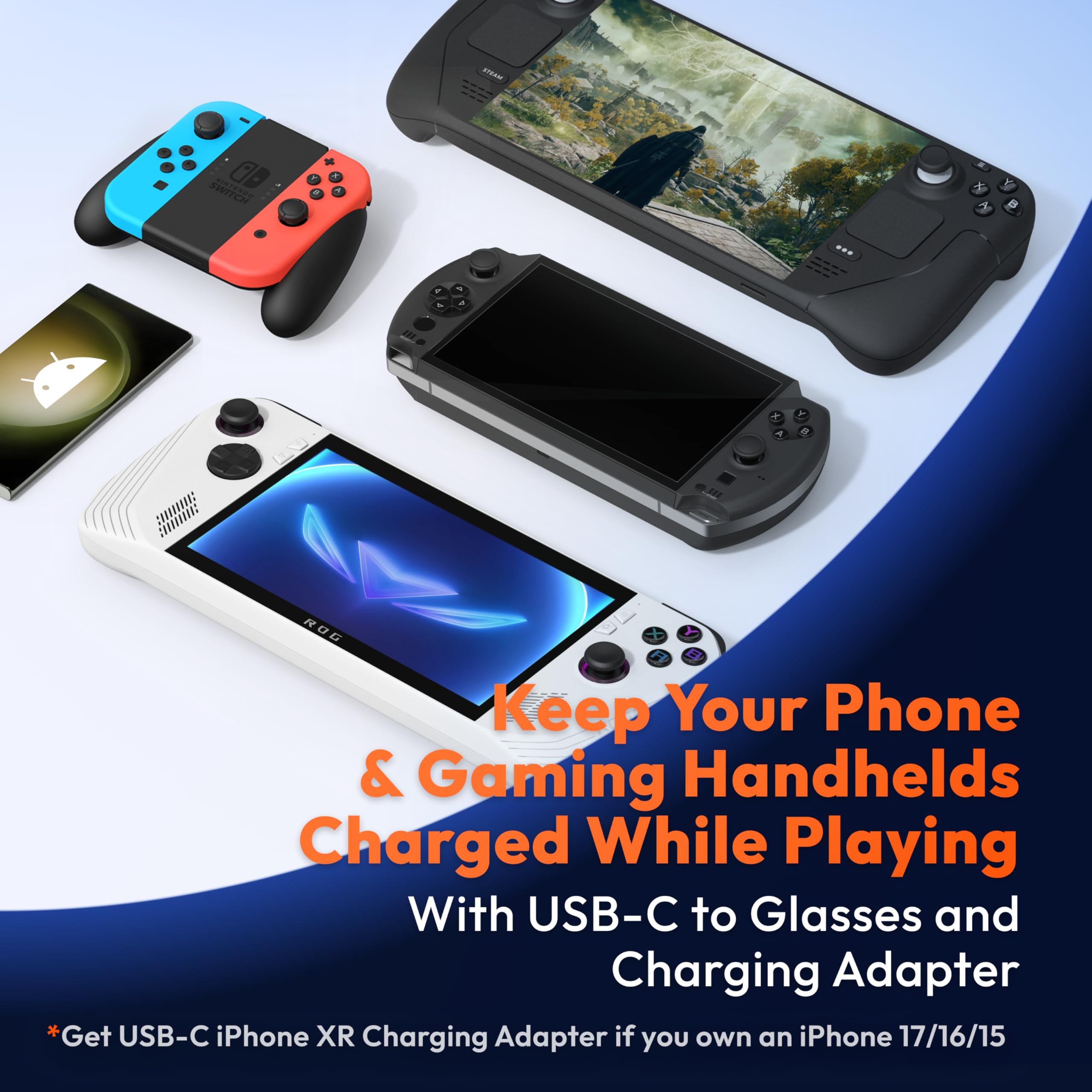

⚡ Stay powered, stay immersed—charge and play like a pro!
The VITURE USB-C to Glasses and Charging Adapter enables simultaneous charging and connection to VITURE XR Glasses, Nintendo Switch, and Steam Deck devices. Designed for uninterrupted extended reality and gaming sessions, this compact adapter ensures your gear stays powered while you stay immersed.




| Current Rating | 3 Amps |
| Power Plug | No Plug |
| Connector Type Used on Cable | USB Type C |
| Number of Ports | 3 |
| Compatible Devices | VITURE XR Glasses |
| Specific Uses For Product | PC |
| Unit Count | 1.0 Count |
| Number of Items | 1 |
| Package Quantity | 1 |
| Finish Types | Glass |
| Color | XR Glasses Adapter |
Trustpilot
1 month ago
1 month ago
2 days ago
3 weeks ago