Customer Services
Copyright © 2025 Desertcart Holdings Limited
Desert Online General Trading LLC
Dubai, United Arab Emirates



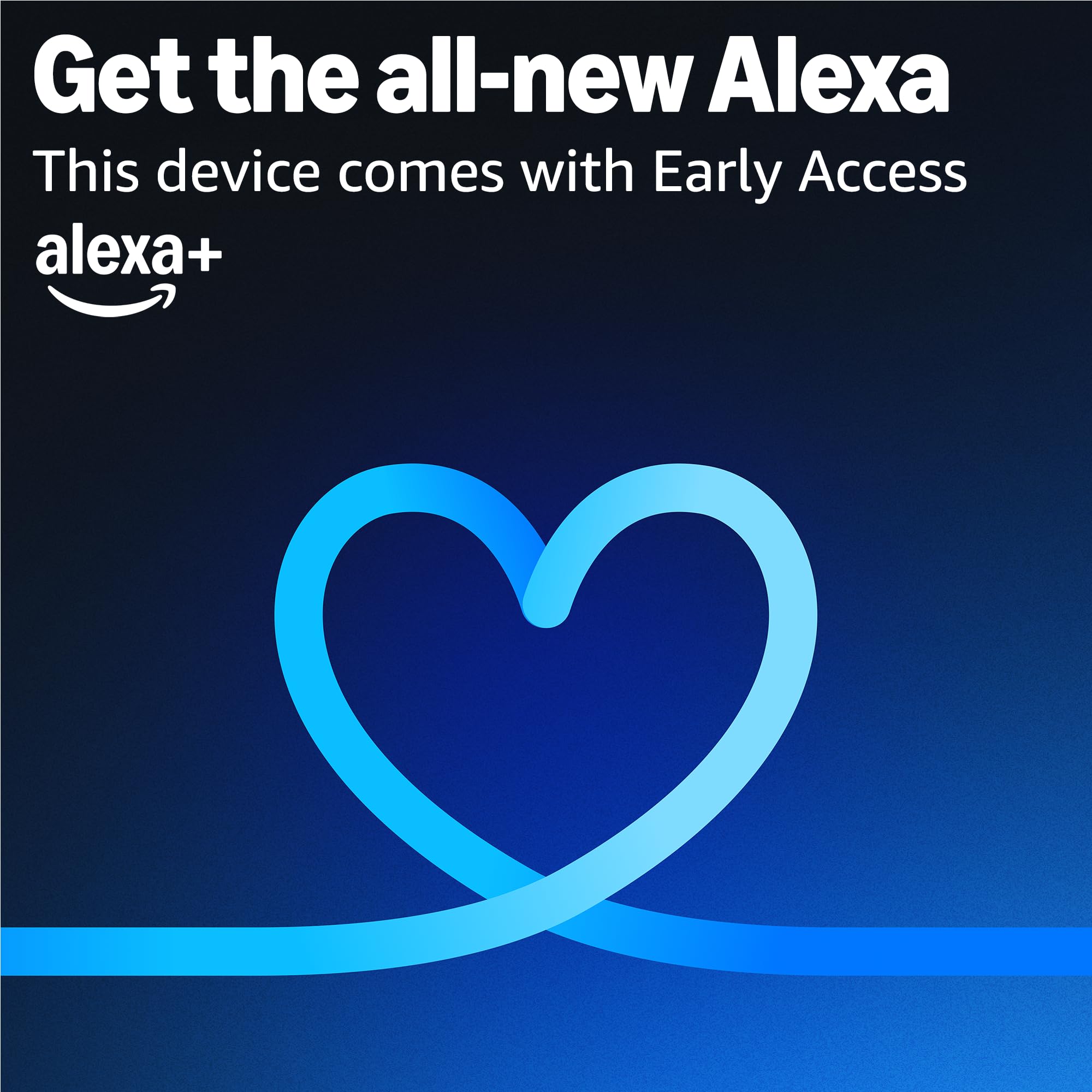




🏠 Alexa, upgrade my home to smart luxury!
The Amazon Echo Hub is an 8-inch Alexa-enabled smart home control panel featuring a vibrant 1280x800 touchscreen, multi-protocol connectivity (WiFi, Bluetooth, Zigbee, Thread, Matter), and integrated security controls. Designed for seamless device management, privacy protection, and eco-conscious users, it supports wall or tabletop installation and connects with thousands of compatible smart devices to streamline your home automation experience.
| Power requirements | Compatible with alternative USB-C PD power accessories. Power supply must comply with USB PD protocol and support both 5V/2.4A and 9V/3A ratings. |
| Power over Ethernet | Supports PoE with compatible USB-C converter. Requires IEEE 802.3at/PoE+/Type2 or IEEE 802.3bt /PoE++/Type 3 support. |
| Included in the box | Echo Hub, power adapter (12.5W) and 6 ft. (1.8m) cord (white), wall mount, anchors, screws, mounting template, and quick start guide. Setup requires internet via wifi or ethernet. Device can be wall mounted (electric drill required) or placed on a stand (sold separately). Device not intended for handheld or portable use. |
| Display | 8” touch screen with 1280 x 800 resolution |
| Audio | Pair of top ported full range speakers, with stereo playback |
| Sensors | Passive infrared (PIR) sensor for proximity detection, ambient light sensor (ALS) |
| Wifi connectivity | Dual-band wifi supports 802.11a/b/g/n/ac wifi networks. Does not support connecting to ad-hoc or peer-to-peer wifi networks. |
| Bluetooth connectivity | Advanced Audio Distribution Profile (A2DP) support for audio streaming from your mobile device to Echo Hub or from Echo Hub to your Bluetooth speaker. Audio/Video Remote Control Profile (AVRCP) for voice control of connected Bluetooth speakers. Hands-Free Profile (HFP) not supported. Bluetooth speakers requiring PIN codes not supported. |
| Smart Home Device Compatibility | Compatible with WiFi and Bluetooth Low Energy Mesh devices, as well as Zigbee, Thread, and Matter devices as a controller only. Visit the help page to troubleshoot compatible devices. |
| Amazon Sidewalk | Sidewalk uses Echo and Ring devices to securely keep other devices connected and help find lost items by reporting their approximate location to the owner. Sidewalk can enable supported devices to remain connected even when wifi is lost or the supported devices are outside the range of their home wifi. Sidewalk uses a small portion of your internet bandwidth and the approximate location of your devices to provide these benefits to you and your neighbors. Sidewalk is turned on for your device unless you have previously turned it off. You can turn off Sidewalk at any time. Learn more about Amazon Sidewalk. |
| System requirements | Echo Hub comes ready to connect to your internet via wifi or ethernet. The Alexa app is compatible with Fire OS, Android, and iOS devices and also accessible via your web browser. Supported operating systems. |
| Set up technology | Amazon WiFi simple setup enables customers to connect smart devices to their wifi network in a few easy steps. WiFi simple setup is another way Alexa is always getting smarter. Learn more about Frustration-Free Setup. |
| Processor | MediaTek MT 8169 A |
| Size | 7.9"W x 5.4"H x 0.6"D (202 mm x 137mm x 15mm) |
| Weight | 12.9 ounces (365 grams). Actual size and weight may vary by manufacturing process. |
| Warranty and service | 1-year limited warranty and service included. Optional 1-year, 2-year, and 3-year extended warranty available for U.S. customers sold separately. Use of Echo Hub is subject to these terms found here. |
| Privacy features | Wake word technology, streaming indicators, microphone off button, the ability to view and delete your voice recordings, support for Ring’s End-to-End Encryption feature that provides End-to-End Encrypted Ring video (coming soon) on your Echo Hub, and more. Visit the Alexa Privacy Hub to explore how Alexa and Echo devices are designed to protect your privacy. |
| Accessibility features | To enable features that personalize Alexa to your abilities, go to Settings → Accessibility. • Tap to Alexa enables access to Alexa via touch, instead of speech, through on-screen tiles or a keyboard, including the ability to save your favorite actions. • Adaptive Listening provides customers more time to finish speaking before Alexa responds. • Preferred Speaking Rate enables customers to control how fast or slow Alexa speaks. • Alexa Captioning, Call Captioning, and Closed Captioning provide text captions in any mode for supported content. • VoiceView screen reader enables access for customers who are blind or visually impaired. • Screen Magnifier enables customers to zoom in/out, and pan around the screen. • Notify When Nearby will play notification sounds when you’re detected near your Echo device. • Kindle Read Aloud will have Alexa read your Kindle books aloud. • Real Time Text enables customers to type live text in a video call. • Alexa Accessibility features also include settings for Color Inversion, Color Correction, Request Sound and more. |
| Language | Alexa speaks English and Spanish. |
| Alexa Skills and features | Alexa makes your life easier, more meaningful, and more fun by letting you voice control your world. Alexa can help you get more out of the things you already love and discover new possibilities you've never imagined. Discover and learn what Alexa can do. |
| Software Security Updates | Learn more about these software security updates. If you already own an Amazon Echo, visit Manage Your Content and Devices for information specific to your device. |
| Service Availability | Certain services and skills are subject to change or withdrawal at any time, may not be available in all areas and languages, and may require compatible devices. Certain skills and services may require subscription or other fees. |
M**Z
A hustle for power compatibility... But totally worth it! Perfect solution for our house
I moved to a house last year and installed all kind of smart devices: switches, locks, motion sensors, thermostats, and cameras (indoor and outdoor) which I wanted to manage not just from our phones, but from a central console, and the echo hub seemed like the perfect fit when it was announced.The previous owner had an ADT console which was not compatible with any of the smart devices I installed, so I took it out of the wall and waited 6 months for the echo hub to be released. When I could finally buy it I was really excited, but then the hustle began...The old console was working with in-wall low-voltage generic cables. Voltage was 9V, which was what the echo hub needed according to the manual. However, when I connected it showed an error due to "not enough power".I was reluctant to do out-of-wall cable management at first, so I was really close to do a big hole in the wall to connect an outlet from a close-by light switch, but the echo hub is so small that the edges of the recessed electrical box would show. And yes, I wrote recessed "electrical box" because all the recessed outlets I found were too small to fit the echo hub outlet connector (which is massive)...At the end I settled for out-of-wall cable management and it is fine, we like it and cable length was just perfect to reach the closest outlet as shown in the picture.Once installed and connected, everything has worked as intended. All my kasa, eufy, nest and amazon devices have synced with no problem and the multi-camera display for the outdoor ones is really amazing and useful. We created a speaker group including the hub and music sounds great with different echos synced perfectly reproducing surround sound. Sound quality of the device is good for the size. Proximity sensor works great. The possibility to reproduce amazon photos as screensaver is very nice. We have not tried playing video, but it seems to be possible via different apps.In summary, power connectivity could be easily improved including a rechargeable battery as any tablet, so generic low-voltage cables (5V or 9V) work and you are not bounded to use their connector. However, the reality is that the hub was exactly what we needed and wanted as smart home central console, consolidating everything together in a great way. I have not found anything even close to this wall-mounted solution in the market so compatible with other brands (and have researched extensively). I hope it keeps working like it has been doing so far.
C**V
If you have a lot of smart devices get one, if not get a show
This does exactly what I bought it to do. I have a pretty large amazon (alexa) smart home, with around 100 smart connected devices. I love how all amazon products just work together, from eero pro 7 to echo 4th gens with eero built it, pops in smaller rooms, ring base station, with motion sensors and 5 cams, just all works together. This acts as tge zigbee coordinator, and can control everything from the screen. Great for the kitchen to get recipes, add to shopping list, control all smart devices.
C**R
Nice but Not Perfect - InWall Install is Difficult at Best
I generally really like the Echo Hub. As others have said, it's not an Echo Show, but a smart home center that can pull your cameras, Ring Alarms, Ring keypads, lights, switches, and other smart devices into a nice wall-mounted panel that offers convenience apart from your phone. It's meant to be set up, customized, and left alone. It's not meant to watch TV or interact with like a Show. I have one for each floor of a three-story house and another in our primary bedroom. Three are powered by the 12-volt wire that was already in the wall from our old security system, and one is powered by splitting off the PoE of an already existing in-wall ethernet port in the adjacent room.The Black Friday sale made these much more palatable at just over $100 each and I made my own fast-charging power adapters for just under $6 each. This is my biggest complaint with the Echo Hub. They aren't really PoE compliant or ready since they don't have an ethernet port and they don't just require a Power Delivery (PD) adapter like Amazon states. They require a PD3.0 or PD3.1 adapter that optionally supports Programmable Power Supply (PPS). After a couple of weeks of trial and error I made four power adapters from AITRIP PD65W Fast Charging Type-C USB modules that provided the proper PPS power. I added a REVODATA Gigabit PoE Splitter ($13 additional) to power one of them with 12-volts and 2-amps (24 watt) while maintaining the ethernet data port in the adjacent room. The Hubs look professionally installed since all the power connections are completely hidden in the wall.I also bought the Hubs for Thread and Matter support of window shades. Unfortunately, they didn't play nicely with other Echo's nearby, so I disconnected them. Thread connections are much more stable now. However, the shade motors will sometimes flash that they have disconnected. They usually reconnect but will occasionally become unresponsive and show as such in the Alexa app. Thread simply isn't ready for primetime. At least I have new Hub border routers and a several Thread shades to test software update stability. I wish I could talk to a second-tier engineer instead of getting canned responses from Amazon. Oh well.I didn't give 5-stars to the Echo Hub. There are more issues, mostly minor, than just the power and Thread issues.1. The interface is SLOW. It needs more horsepower to be more responsive!2. I think the Hubs looks pretty nice on the wall but could be more modern looking by being thinner and having smaller bezels.3. One of the four Hubs shipped with a faulty power adapter that gave a startup error as many others have mentioned.4. I find the brightness of the screen to be very difficult to precisely control. The Hub tries too hard to be "smart". Why not allow the user to set the exact lowest and highest brightness settings?5. The proximity sensor works well, but I turned it off because the only option to allow the screen to toggle back to the main clock interface takes 10 minutes and can't be adjusted. WTH? The Hubs are wall-mounted in the highest traffic areas to make them accessible, especially for disarming the Ring alarms. The clock and background images almost never show when proximity is turned on since someone is almost always passing by.
M**I
Great hub. perfect size. Great quality and very responsive.
Great smart home hub. Feels responsive and the screen looks great. The interface is clean and user friendly, and nice to not have ads like the echo show.Installation was simple. The hub wall bracket mounts straight only drywall, or even onto an existing single-gang box. For cleaner install, I used a Texas POE for power from a near by outlet (found this recommendation in another review). Otherwise you need to purchase a traditional POE that draws power from Ethernet, which I found difficult since I would have to route Ethernet into attic and down wall. Just routed electrical up the wall as if I was going to add a new outlet, but plugged this POE to the wires instead. The Texas POE fits right into a single-gang box, and even comes with wago type wire nuts to hook up to the electrical. This being AC to USB-c makes install much easier and accessible to most people who don’t have Ethernet already running in house or attic. Pro tip: purchase a 90 degree USB-c to usb-C cord so that the cable coming off the POE has a low profile as to not obstruct the tablet from being flush to the wall when installing.Overall, this is a great smart home hub for a satellite location in house where you want to add on screen control of thermostat or lights. We love it for our second floor in house.
Trustpilot
4 days ago
2 weeks ago