




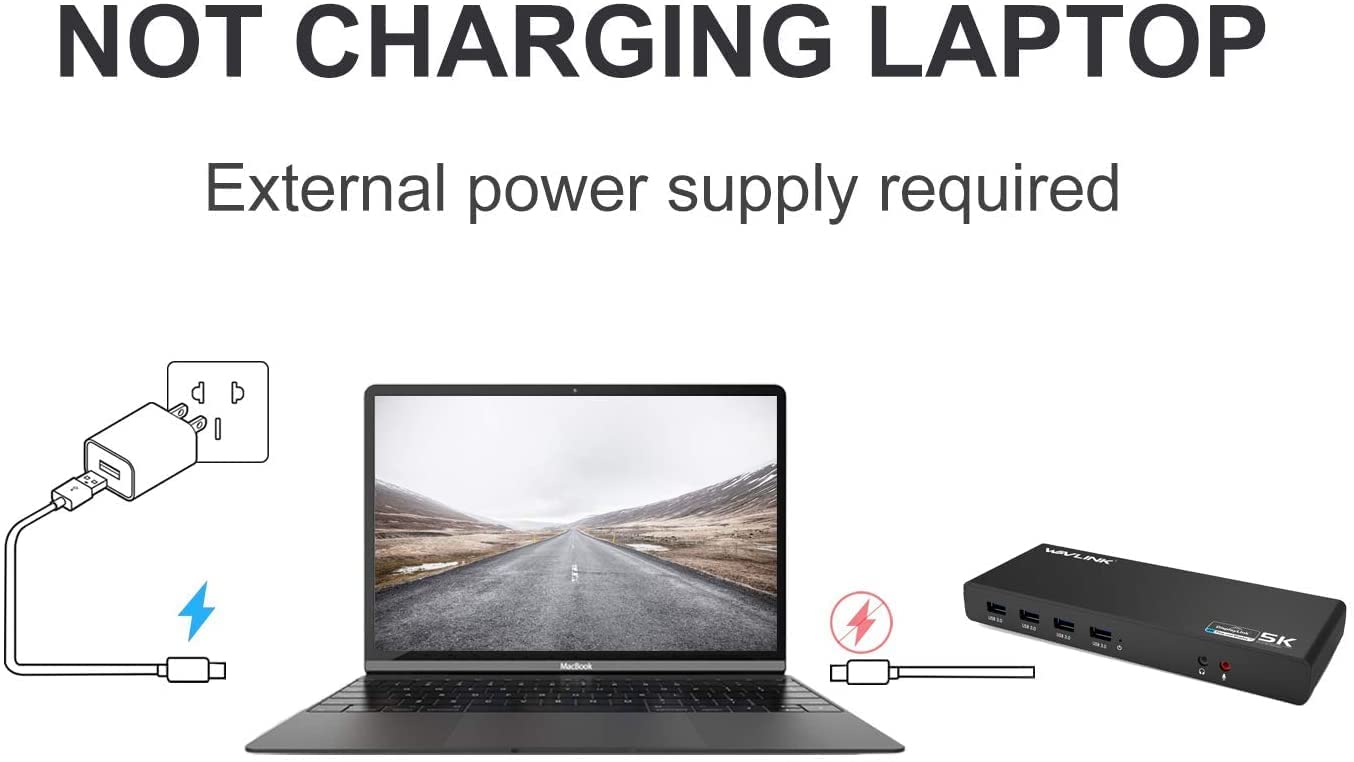

🚀 Elevate Your Workspace with WAVLINK!
The WAVLINK USB C Universal Laptop Docking Station is a versatile and powerful docking solution designed for modern professionals. It supports dual 4K@60Hz displays and a single 5K output, ensuring stunning visuals for your work. With multiple USB 3.0 ports, Gigabit Ethernet, and wide compatibility across various devices, this docking station is perfect for enhancing productivity in any home office or professional setting.
| Brand | WAVLINK |
| Item model number | WL-UG69DK7-US |
| Item Weight | 2.55 pounds |
| Product Dimensions | 7.87 x 3.94 x 3.94 inches |
| Item Dimensions LxWxH | 7.87 x 3.94 x 3.94 inches |
| Color | Dual 4K USB Dock |
| Manufacturer | WAVLINK |
| ASIN | B076BG9YVQ |
| Is Discontinued By Manufacturer | No |
| Date First Available | October 11, 2017 |
S**O
After further review...
DOUBLE UPDATE: After my initial review and update, I tried using this dock in one USB-C port and my Anker 7 in 1 USB-C hub in the other. I plugged the displayport adapter into the WAVLINK, and an HDMI into the Anker. I have had zero stability or connection issues since I made this fix. I don't enjoy having to use two different hubs, but it's worth having two displays.UPDATE: Let me start off by saying I don't think the dock that's the main issue. I think it's displaylink and how it interacts with iOS to get the double display. Starting a couple days after I received it, it was finicky when waking the computer up from sleep. Sometimes the monitors wouldn't come on, so I'd have to open my Macbook and even unplug and replug the USB-C cable. Annoying, but not a dealbreaker. Today, I came home and the mouse and trackpad were unresponsive, and it kept freezing. It all went back to normal when I unplugged the 2nd monitor. Bottom line is if you're trying to get the dual display with clamshell mode, I'm not sure I would trust any dock and/or DisplayLink software on my Macbook anymore. Until Apple decides to issue an update to natively support dual displays, I'm out.ORIGINAL REVIEW:After watching a TON of tutorials on how to extend the desktop in clamshell mode onto two unique (not mirrored) monitors with a Macbook Pro M1, I settled on this docking station. I bought it used from Amazon warehouse and was able to get it roughly $60 off the retail price, which is a steal for a 4k docking station. I got it all plugged up and it is amazing. If you're looking for a dock that takes up minimal space, feels solid, and looks great, I think this would be a good choice. It was super easy to set up, and is performing well so far. For those of you just embarking on this brutal (and really unnecessary journey Apple is forcing us to take), I've included some resources and notes below. Hopefully it helps!If you're reading this and don't know how it all works, there are alot of video tutorials about how to hook this up. The simplest was probably Plugable's video "How to connect two 4k monitors to an M1 Mac.Most tutorials say you need to connect one Displayport and one HDMI to make this work, but I've tried it both ways, and can use 2 HDMI or 1 HDMI and 1 Displayport to accomplish this. Both behave exactly the same for me.To get both displays to operate in clamshell mode, the power adapter must be plugged in.Finally, once you get both displays up and operating in clamshell mode, your Macbook will still be operating a 3rd screen even if it is closed. This creates issues with your menu bars and your dock. To fix this, in System Preferences>Displays>Arrangement hold down the Alt (Option) button, and click on the monitor you'd like to serve as your desktop and drag that onto the main display. This will mirror just those two screens and keep your displays from being pandemonium.
C**K
Expensive but worth it
I purchased this dock to supplement a new Dell laptop, as newer Dell laptops are no longer compatible with their famous E-series port replicators.PROS: This dock works very well. I have connected 2x 1080p 60Hz displays via HDMI, gigabit ethernet, an external hard drive, my external speakers via the headphone jack, and an external keyboard which itself is a USB hub and has my wired mouse and wireless headset receiver connected. I have not experienced any slowdowns or any display problems (which I noticed were common issues cited in reviews of other docks). The dock will be ready for me if/when I choose to upgrade to newer displays (requiring DisplayPort) or newer peripherals (requiring use of USB 3.1 via Type C connectors). The dock is sturdy and slightly heavy, won't tip over, and the metal case stays cool and looks stylish.CONS: As USB docks go, it's at the more expensive end. More USB 3.0 ports on the back would have been nice as well, but the space back there is limited. I like to keep my cables hidden as much as possible, so I would prefer to not connect regular peripherals to the front (front ports are better served for temporary connections like USB drives); this would make me prefer to have the headphone jack on the back, but that is because I am using it to connect external speakers (anyone using actual headphones would prefer the current design, which is on the front). The drivers come on a CD, which can be a challenge for someone without access to an optical drive (this was not a problem for me), though the box contents say that the drivers can be downloaded from a website.OTHER THOUGHTS: There are quite a few brands offering quite a few products in this space. I'm glad that I went with this one. The USB 3.0 docks are temptingly cheap, but when you are connecting so many peripherals, the extra bandwidth provided by USB 3.1 is essential.
M**Z
Great! Dual Indv Monitors on Mac
Excellent product. DUAL MONITORS ON MAC! I have also noticed what others have complained about, in that the monitors may take a while to start up when plugged in. My fix, which has worked reliably, has been to plug in the dock to the computer first. Once the monitors get the signal, then I can plug in power. Power does route from the dock, but not adequately enough to keep the machine powered reliably. One must use the power supply that came with the computer. Plenty of ports. No observed delay for me.
R**E
Instalación fácil
Me gusta tener 3 pantallas para trabajar, 2 pantallas de 32" y mi mac book pro
L**O
Ótimo!
Só não está com 5 estrelas porque tive momentos que precisei reiniciar o equipamento, devido não estar sendo reconhecido o DisplayLink
C**E
Just what I needed!
I haven't used this for 2 x 4k monitors but I have used this for 2 x 1440p monitors and the internal lcdl. I have a yoga 920 (Windows 10) and this docking station is fantastic! I've no issues with Windows 10 but I did have to download the drivers as I don't have a cd rom drive to read the disc.Pros:1) It works great!2) Delivers video to two monitors while the internal LCD also displays.3) Takes both full size HDMI and full size DP.4) 4 USB 3.0 ports5) Drivers work well with Windows 10Minor Cons:1) It's aluminum and therefore is heavy. This can be seen as a pro but I'm having to move this thing every week from home to the office and I don't want to spend to get two!.2) It has it's own power adapter and does NOT power the laptop. I need to use one power brick which has a barrel connector for the dock and my USB C power brick to power my laptop. It would be far more convenient if the dock power brick powered both the dock and the laptop!3) The stand is fixed to the dock which makes the dock vertical. If it was a screw on or slide on stand, I could at least put the dock on it's side which would be so much more convenient and better for the cables and cable management.4) it has 4 USB 3.0 ports and 2 USB C ports. It would have been nice to also have 4 USB C ports but this may have something to do with the amount of power from the brick.5) Audio out and Mic in are the same port. I'm not sure if I can use both at the same time and if so, the necessary adapter is not included with the dock. If not, then this is really only one port and that isn't very good.
J**.
Useful gadget . Everything work as expected. Plug and play on Win 10
Useful gadget . Everything work as expected. Plug and play on Win 10
L**.
Recomendado
The media could not be loaded. Es bastante útil aunque un poco caro
Trustpilot
1 day ago
2 days ago