Customer Services
Copyright © 2025 Desertcart Holdings Limited
![AACL 2 Pack Tempered Glass for Samsung Galaxy Tab S10 Ultra/Tab S9 Ultra/Tab S8 Ultra Screen Protector (14.6 Inch), [Bubble-Free][Anti-Scratch][Case-Friendly]](https://m.media-amazon.com/images/I/71OK-xEZcaL.jpg)
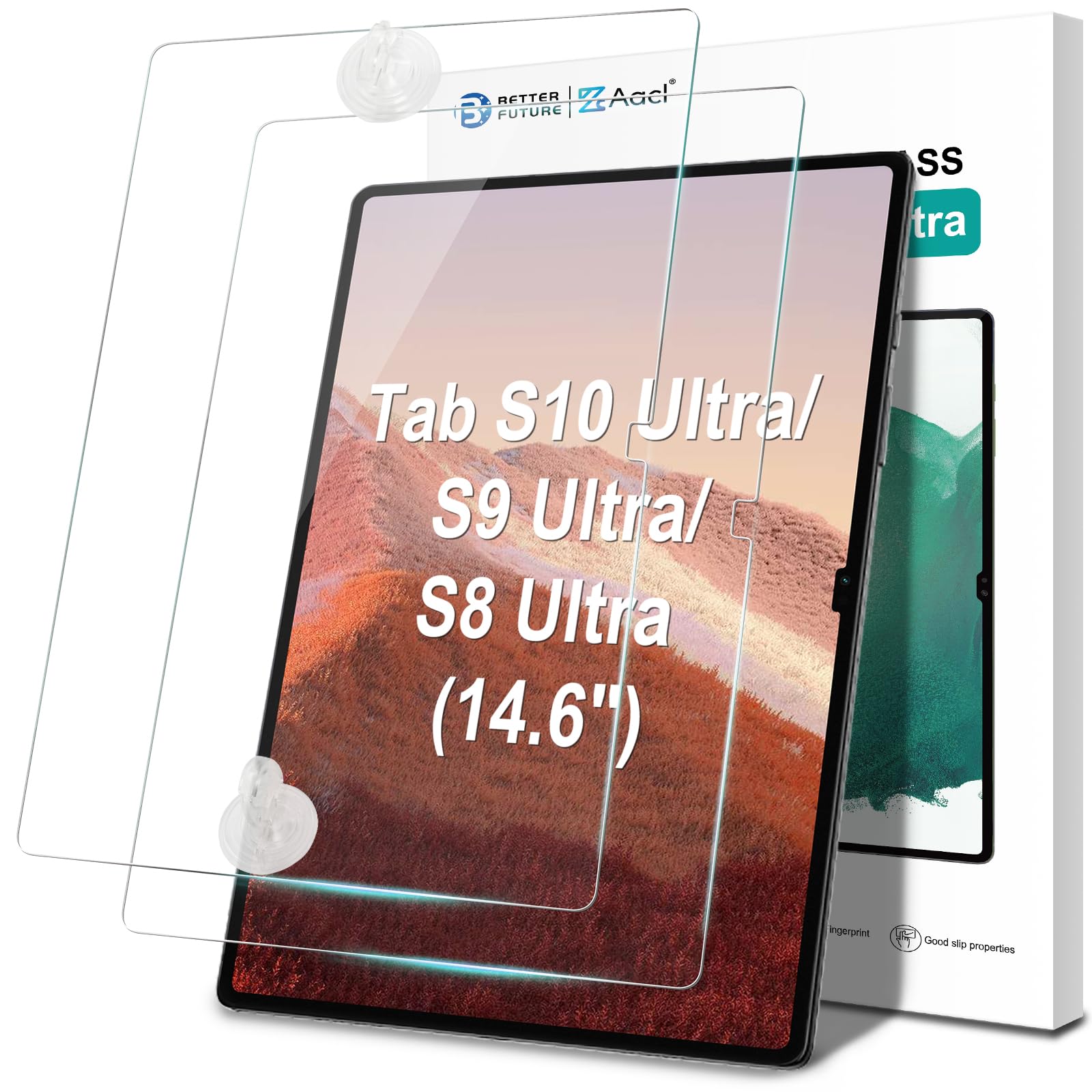
🛡️ Shield your Ultra in style—clarity, toughness, and flawless fit all in one!
The AACL 2 Pack Tempered Glass screen protectors deliver ultra-thin, 9H hardness protection specifically engineered for Samsung Galaxy Tab S10, S9, and S8 Ultra 14.6-inch models. Featuring bubble-free installation with dual suction cups and a case-friendly design, these protectors maintain crystal-clear HD clarity and smooth touch sensitivity while defending against scratches and daily wear. Each pack includes two protectors plus all necessary installation accessories, making it the smart, stylish choice for safeguarding your premium tablet investment.







| ASIN | B09P4Q5W2V |
| Best Sellers Rank | #138 in Tablet Screen Protectors |
| Color | Transparent |
| Customer Reviews | 4.4 4.4 out of 5 stars (1,509) |
| Date First Available | December 24, 2021 |
| Item Weight | 1.76 ounces |
| Item model number | Galaxy Tab S10 Ultra/S9 Ultra/S8 Ultra |
| Manufacturer | AACL |
| Other display features | CE |
| Product Dimensions | 12.5 x 7.9 x 0.5 inches |
| Special features | Touch Sensitive, Scratch Resistant, 9H Hardness |
| Whats in the box | 2 Screen Protectors, 2 Wipes, 2 Cleaning Cloths, 2 Dust Removers and 1 Installation Guide. |
[**]
Finally! Found the best one!!!
So this product is great. I have tried literally 20 different screen protectors for my Galaxy Tab S10 Ultra. None of them lived up to my expectations & standards. The quality of the protector itself is great. Perfect thickness and crystal clear. Feels extremely smooth to your fingers & S-Pen. The genius part of this product? THE SUCTION CUPS! You wouldn't think that something so basic would make such a big difference! It took a couple attempts to get it lined up perfectly but having those made it possible to get the first attempt installed flawlessly. Not a speck of dust or rogue bubble underneath! I was able to reposition it several times to get it exactly the way I wanted it. I am very happy with this product & highly recommend it. Like any glass screen protector it does deminish the anti-reflective screen. I tried all of the "anti-reflective" protectors (Including the OEM.) They were all junk (Especially the OEM.) This one checks all the boxes. It's not extremely reflective but I felt that was worth mentioning since it is a sacrifice. However, I don't believe any glass screen protector can avoid this unfortunate trade off. Besides that I couldn't be happier with the product & it's installation technique. Go ahead. Order it. Make sure you meticulously clean your screen (I personally use a flashlight to check for any annoying dust particles.) Then install to enjoy the feeling of knowing your $1200.00-$1600.00 Tablet's screen is protected from scratches and potentially from cracks in the event of an unfortunate accident (Though I cannot recommend testing that theory.) Reasonable price too. (Better than much more expensive options.) Thank you for reading this review. Hope you enjoy this product as well!
M**Z
Fits Great
My Tab S11 Ultra has a anti glare coating on it from the factory. I still wanted to protect the screen. I tried an anti glare plastic screen protector, but it made it difficult to see the screen. This one makes it look like a regular tablet. It was relatively easy to install. I did have to get some lint and dust out but it wasn't too difficult. It fits great, with the correct cut out for the new front camera design. Feels smooth. The only issue I've had is that the fingerprint reader has a hard time recognizing my print.
R**B
Good, cost effective protection for the S10 Ultra
I went into this process knowing it would be a challenge with such a large screen. Having stated that, it went much smoother than I was anticipating. You just need to be patient installing the protector. Make sure you clean the screen well with a micro fiber cloth. The one that comes with the protector is too small for the initial cleaning but works fine for removing the few dust particles. When applying, don't just lay the protector down. angle down from one end and let the natural adhesion occur as you continue to angle down the remaining piece. There will be a few bubbles which is expected for such a large screen area. Use the supplied cloth to move those few bubbles to the side of the screen. For those wondering ( I certainly was), the finger print reader works without any issues. I did not have to re-configure the reader after applying the protector. My initial scans work fine. Big difference over the screen protectors on my S24 Ultra phone. The image on the screens are still awesome and not hampered in any apparent way with the screen protector.
C**S
Good product, fingerprint sensor works.
These are one of the few protectors that are fingerprint sensor compatible. Easy to apply if you have any experience with glass screen protectors. These have saved my device screens several times over the years
X**X
Great for Galaxy Tab S10 Ultra
Bought this for my galaxy tab s10 ultra and it was the perfect fit. Even came with suction cups to use to place the screen protector on which I thought was nice. Came with everything standard to clean the screen and apply the protector.
R**Z
Excelente producto muy acertado
Excelente producto.
M**S
Ease of use
Goes on easy with easy to follow directions
J**C
Did not fit as advertised
I'm not sure if I received the wrong product but it was 2 inches longer and wider than my Galaxy Tab S10 Ultra.
A**N
Thinking it around 10 dollars overpriced considering the fact that suction alignment tool was missing and the screen is not covered entirely, the bevel edge is exposed. No issues in the functionality. Requires regular cleaning for smudges and does bare minimum for the glare. Definitely could be better
L**0
Parfait, installation simple.
A**A
Lo recomiendo, cumple muy bien su funcion y se desbloquea sin ningun problema.
D**N
Fits well on the tablet.
C**T
got this because it was the only option at the release of the tab s8 ultra. there is a 3-4mm gape on every edge so it doesn't cover it to the edge. glass is glass though, and scratches at a level 6, with deeper grooves at a level 7.
Trustpilot
2 months ago
2 months ago