Customer Services
Copyright © 2025 Desertcart Holdings Limited





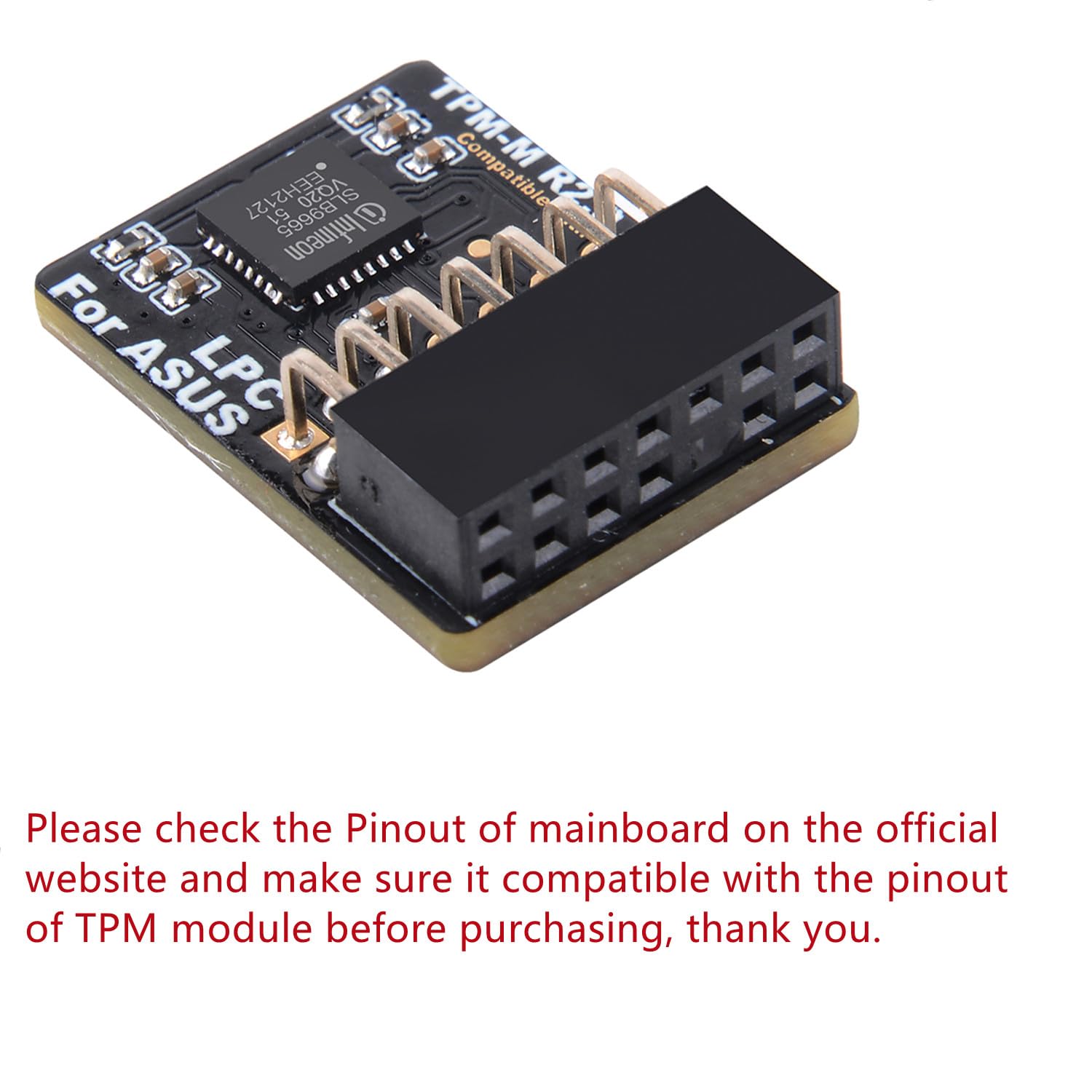

🔐 Lock in elite security — because your data deserves the best.
The TPM2.0 Module LPC 14Pin with Infineon SLB9665 chipset is a compact, lightweight security hardware designed for ASUS motherboards supporting TPM-M R2.0. It provides advanced encryption and trusted platform functionality, ensuring compliance with modern security standards like Windows 11 requirements.


| RAM | LPDDR4X |
| Memory Speed | 4600 MHz |
| Brand | NewHail |
| Item Weight | 0.352 ounces |
| Package Dimensions | 2.68 x 2.2 x 1.06 inches |
| Number of Processors | 1 |
| Manufacturer | NewHail |
| ASIN | B09PBJYNP8 |
| Date First Available | December 28, 2021 |
Trustpilot
5 days ago
2 weeks ago
3 weeks ago
2 months ago