

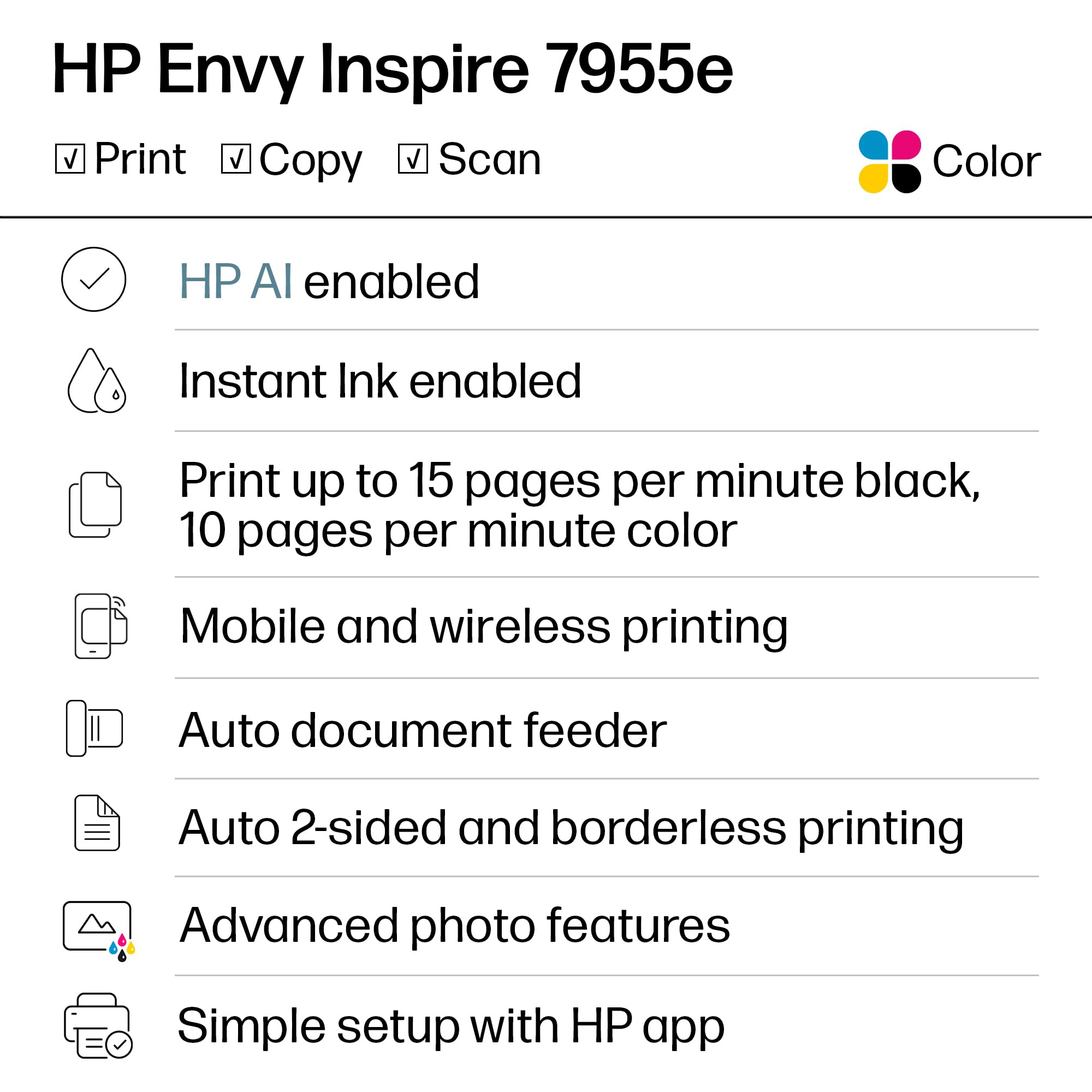
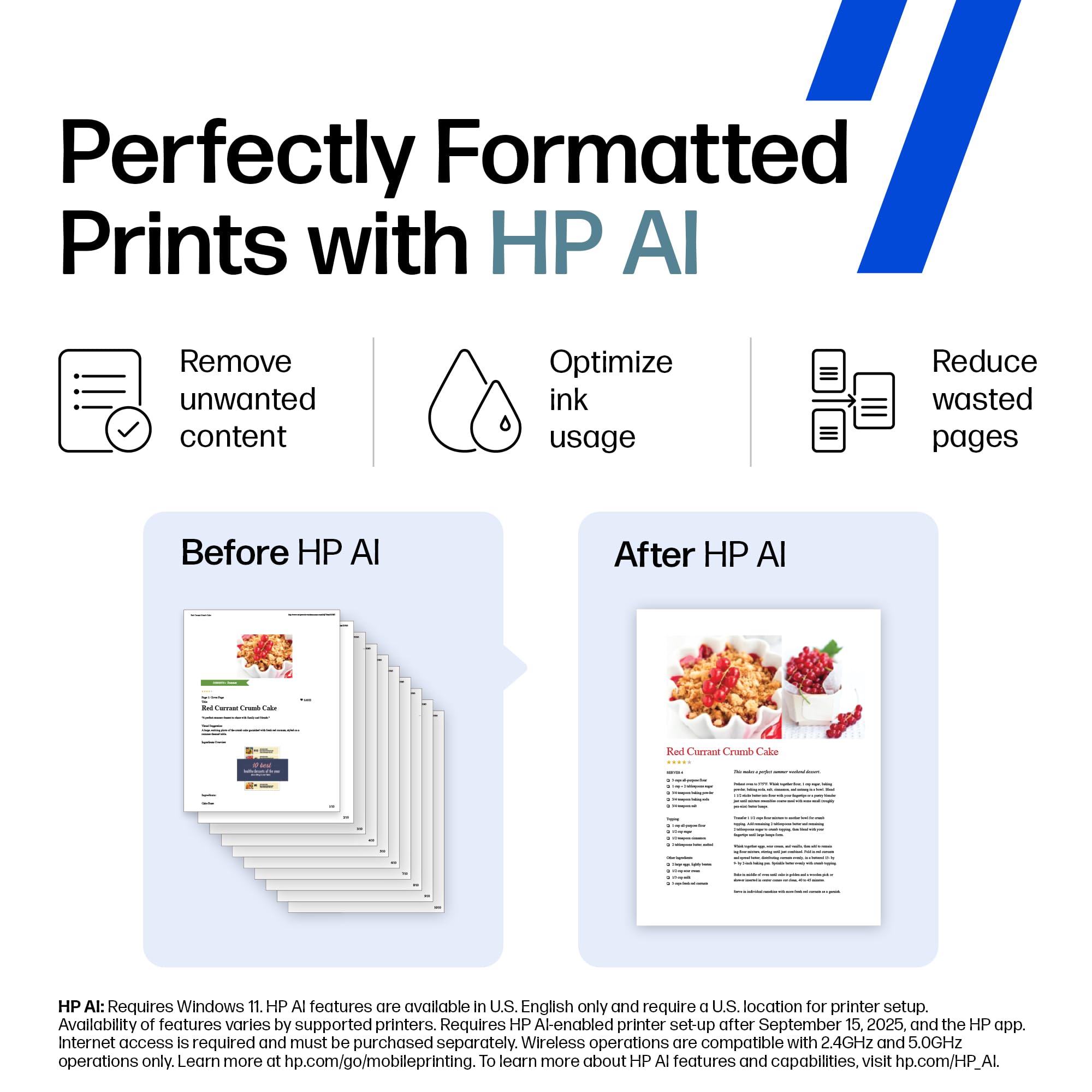
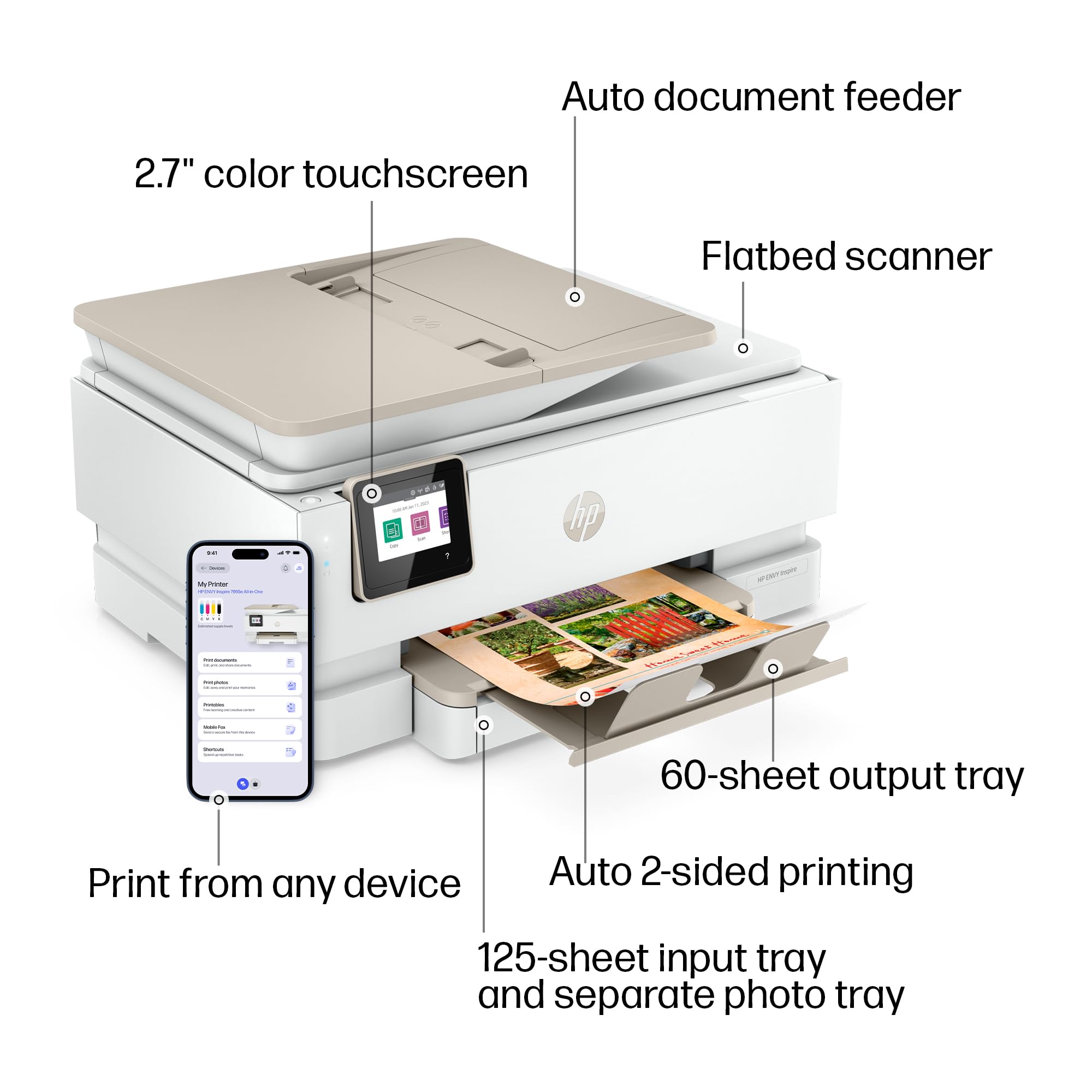

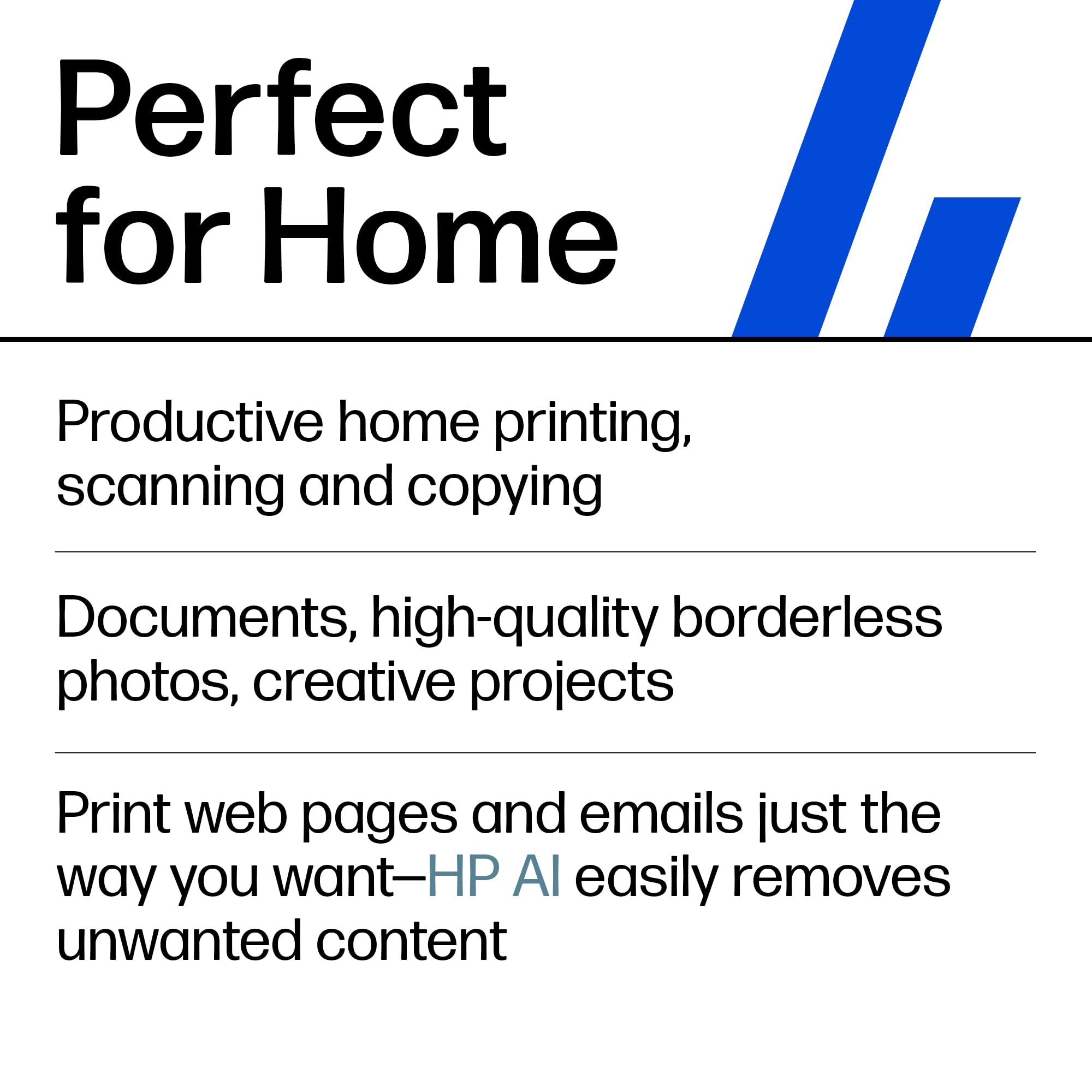
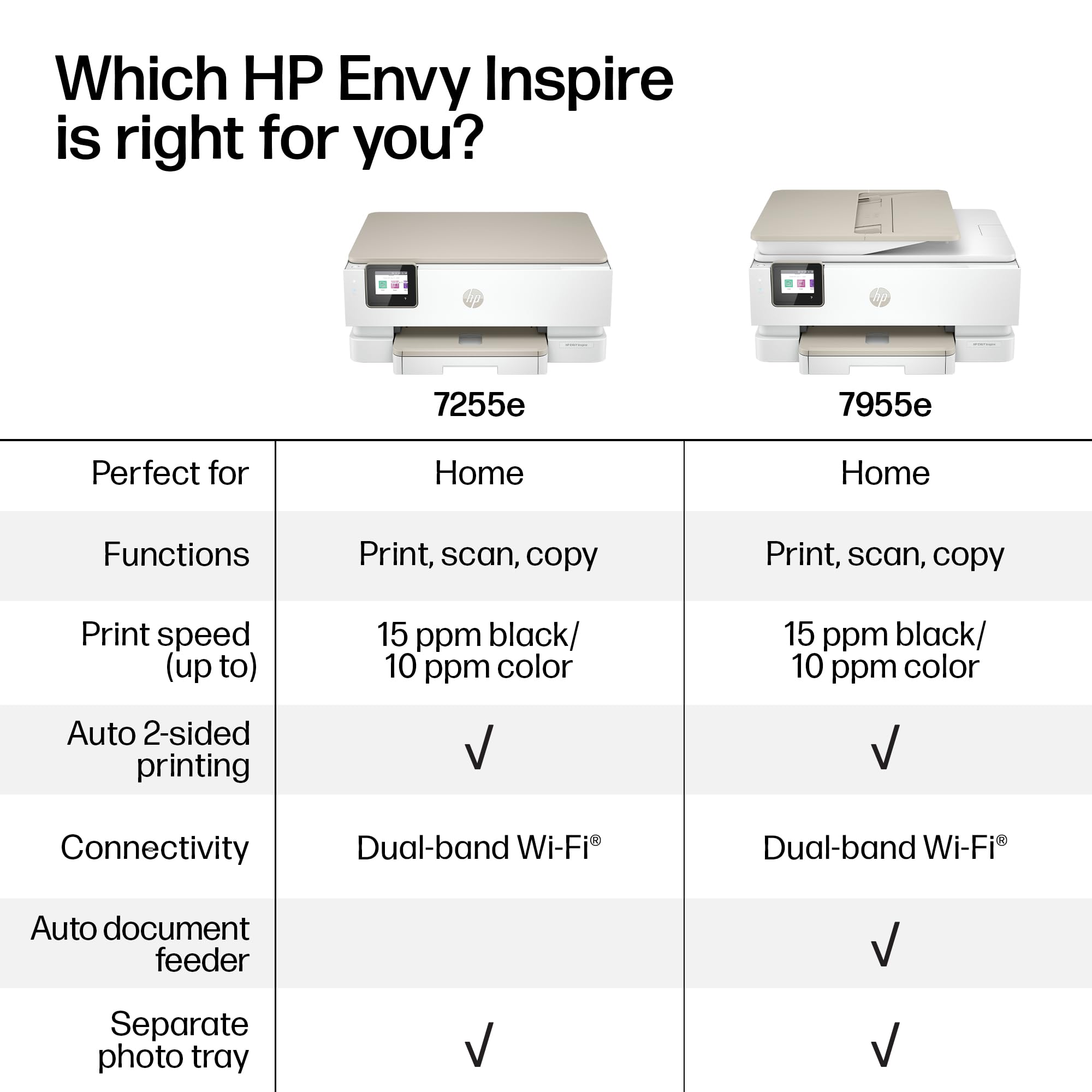










🖨️ Print smart, live vibrant — your home office just got an upgrade!
The HP ENVY Inspire 7955e is a versatile wireless inkjet printer designed for home use, offering fast print speeds up to 15 ppm (B&W) and 10 ppm (color), true-to-phone color quality, and smart features via the HP+ platform. It includes a 2.7" touchscreen, automatic duplex printing, a dedicated photo tray, and an automatic document feeder. Made with over 45% recycled plastic, it supports mobile printing and comes with a 3-month Instant Ink trial for hassle-free ink delivery.

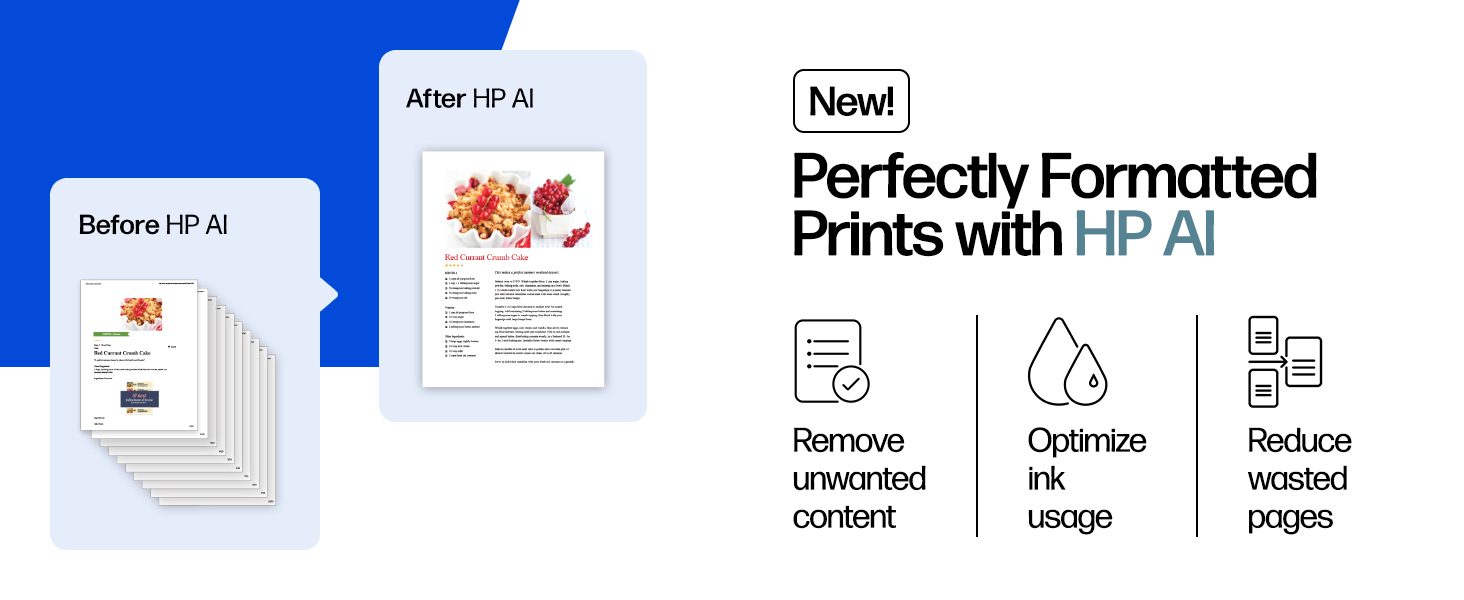


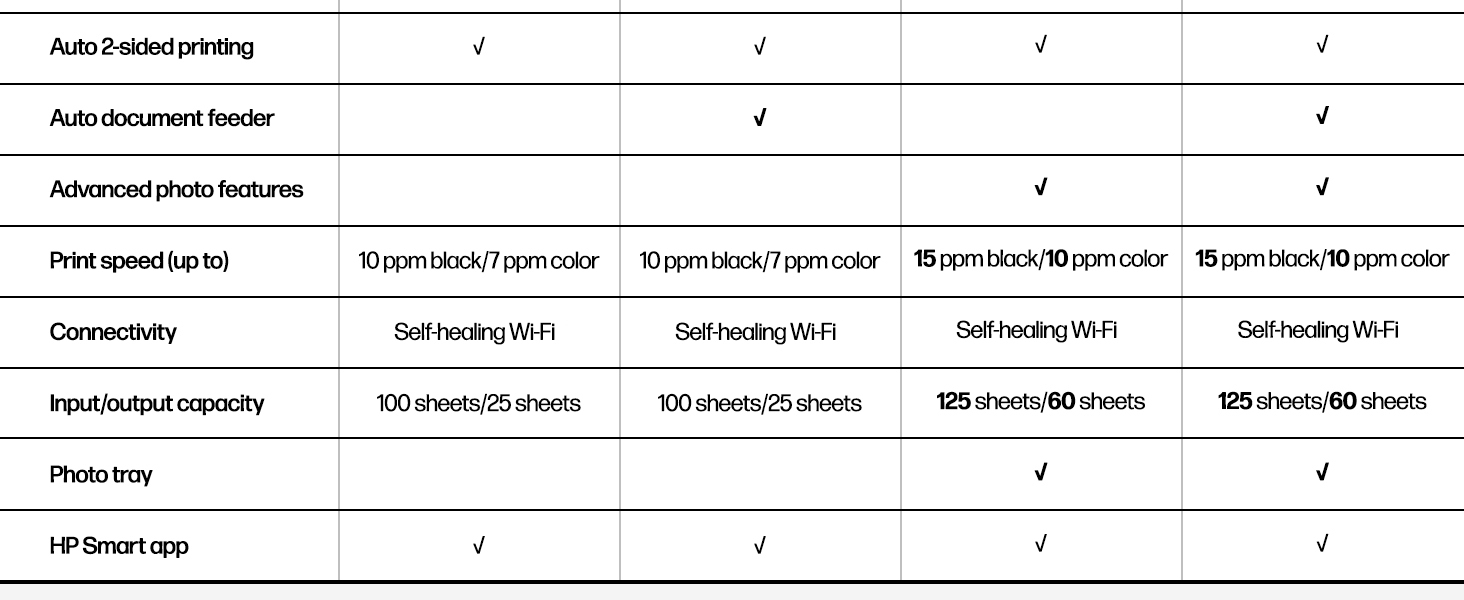
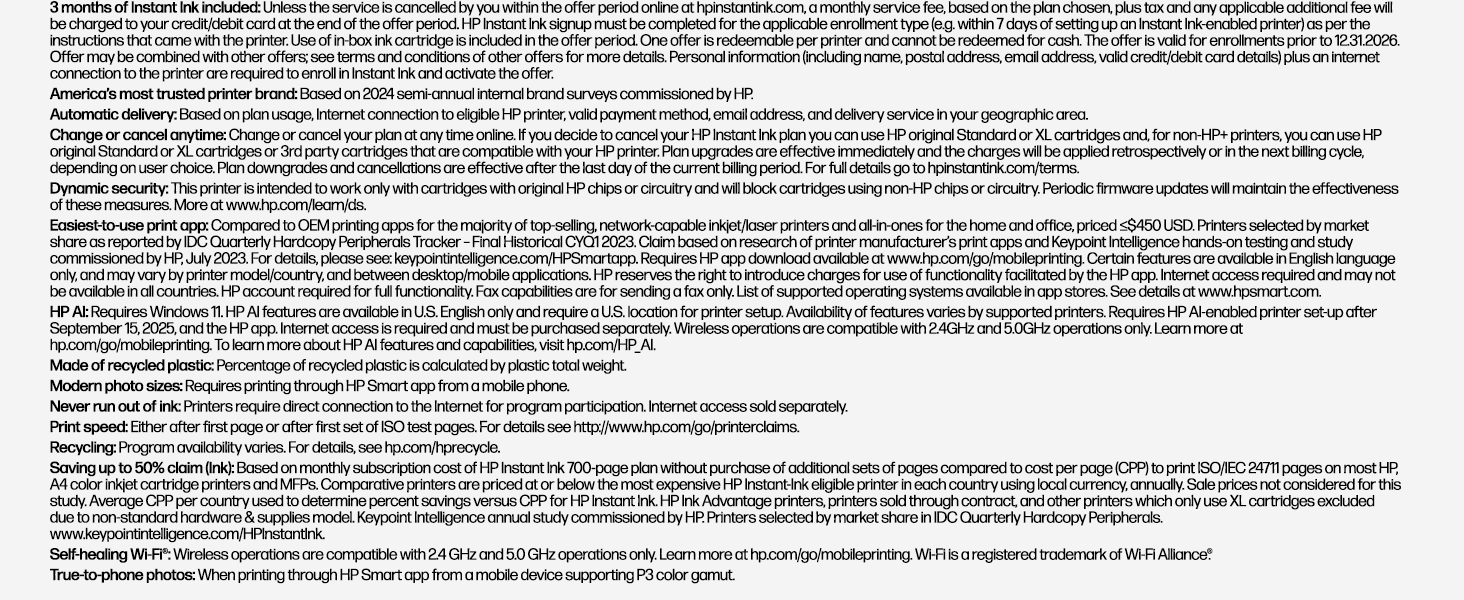
| Maximum Print Resolution Black and White | 1200 x 1200 Dots Per Inch |
| Maximum print Resolution Color | 4800 x 1200 Dots Per Inch |
| Wattage | 14 watts |
| Is Electric | Yes |
| Duplex | Automatic |
| Dual-sided printing | Yes |
| Color Depth | 24 |
| Color | White |
| Paper Size | 3.85 x 8.5 to 8.5 x 14 |
| Output sheet capacity | 60 hojas |
| Maximum Sheet Capacity | 125 |
| Media Size Maximum | 8.5 x 14 inch |
| B&W Pages per Minute | 15 ppm |
| Initial Page Print Time | 16 seconds |
| Color Pages per Minute | 10 ppm |
| Total USB 2.0 Ports | 1 |
| Total Usb Ports | 1 |
| Hardware Connectivity | USB 2.0 |
| Connectivity Technology | wired, wireless |
| Ink Color | Black, Cyan, Magenta, Yellow |
| Resolution | 4800 x 1200 |
| Additional Printer Functions | Copy, Scan |
| Maximum Copies Per Run | 50 |
| Processor Count | 1 |
| Control Method | App, Touch |
| Controller Type | Amazon Alexa, Android |
| Print media | Envelopes, Paper (plain), Card stock, Labels, Glossy photo paper |
| Scanner Type | Flatbed |
| Maximum Copy Speed Black and White | 13 ppm |
| Display Type | Capacitive Touchscreen CGD |
| Compatible Devices | Smartphones, PC, Tablets, Laptops |
| Printer Type | Inkjet |
| Additional Features | Auto-Duplex, 2.7" Touch Screen, True-to-phone color quality prints, Dedicated photo tray for seamless printing, Automatic document feeder |
| Printer Output Type | Color |
| Item Weight | 17.9 Pounds |
| Item Dimensions D x W x H | 15.08"D x 18.11"W x 9.21"H |
K**M
As Advertised
Read the description and if it matches your needs, this is a good option. Setup and installation is a snap and it worked right out of the box. Had a bit of a problem getting it to respond to my Samsung S23, but I now believe it was a systems problem, not the printer. Had some system issues soon after the installation, and once I tracked them down and corrected the problems, everything in the house now works faster and better, including my new printer. I recommend this product.
L**.
Great printer
I've had this printer for about 9 months now, and it has worked perfectly with no issues. So easy to print wirelessly from all of my devices, like the option of single sided or double sided. Great purchase.
J**S
IF YOU DONT LIKE MONEY - BUY THIS
Bought this so I could make a photo album for my wife for Christmas. Downloaded over 20k worth of pictures and videos. Stored them all on my hard drive. Sorted all the pictures into categories. Took a few weeks to do. Went back and started picking the ones I wanted to print for her.About 400 pictures in- and (6) 64XL Color Cartridges and 1(HP Color Instant Ink) cartridge (only used 1 HP Instant Ink Black cartridge) My printer received an error code. I contact HP tech support via chat. Took over 20 minutes in a chat to actually get to the problem. I even logged into my HP account from the start so they would have all my information. Still needed to provide it in the chat. After 1 hour the tech support person had me running the same steps over and over to no avail. Then wanted to remote log into my computer- Uhhh no thanks. I said a few things in the chat I am not proud of. BUT I vowed to never again buy HP printers or products. I seem to have problems with HP printers around the 400-500 page mark. This was my 4th HP printer in 8 years. I have just been too stubborn to switch.BUT hey- if you like wasting money, and going through ink like water, then this is the printer for you. I was so desperate to get ink, that I was running into Office Depot(shiver) to buy ink. Thanks goodness they price matched Amazon, and saved me a few bucks. Ink is not cheap.I think the ink used for this printer is hand crafted by Elves in the Brazilian rain forest only on full moons. It has to be based on the prices they charge for it. So 6 regular XL ink cartridges, and 1 instant ink cartridge for 400 pages. That equals about 57 pages per cartridge and the cartridges are about $55 a piece, so a little more than $1.00 per page to print a photo. I could go to a printing company and not actually have to do all the work. Just pop my stuff on a flash drive, take it in and say, print this. It would be the same cost. That's not even taking into account the cost of the paper. That is about $0.50 a sheet. So $1.50 per photo.Print quality was ok on it. I did use HP Premium photo paper Glossy 60lb weight. I printed 8x10s, 5x7's and 4x6's. At first the 4x6's in the main paper tray were printing out crooked and the photos were not lined up right. I switched to photo tray and same problem. I wasted about 10 4x6 pictures trying to get it right. Eventually I had to use the main photo tray to get the 4x6 to work. The 8x10 and 5x7 were no problem. Just sucked through ink.So HP I say farewell, its not me, it's you. Its been 20 years of disappointment and frustration, but this time I mean it, we are done. Don't try to come back to me later saying you're good, and you worked on yourself and we can make it work again. Fool me once, shame on you, fool me 20x+ for 20+ years, shame on me.
C**L
Not a good first impression | Ink that came with it was faulty
My old HP printer started giving out so finally decided to buy a new one. I've tried running the printer maintenance features and the ink still isn't working properly and absolutely 0 cyan. I'm hoping it's just an issue with the ink that came with it. I should be receiving some new ink cartridges soon. I'll update after testing, but as of right now, it looks pretty but it is not working.Update:I received new ink today, and it's printing great! So, for those who purchase this, and if you experience printing issues with the included ink, get some new ink before sending it back. Rated 4 stars for the inconvenience of having to wait for more ink.
B**E
Printer works perfect and has every function I need.
This printer was a great value. It was easy to set up and has all the functions I need. It is just the right size for my home desk and is very durable. I have recommended this printer to others.
J**E
Great copier for everyday printing
I haven't had a bit of problem with this printer I bought two years ago. Occasionally it drops Wi-Fi signal but easy to resolve. I would definitely purchase again if it ever falls apart!
L**R
Great home printer
Works exactly as promised and produces good quality prints. Easily integrates into the wifi system.
C**M
mediocre printer but when there was a mechanical issue there was NO support
After initially finding a way around the free ink scam (you have to pay for prints after a certain number the printer had to be sent back THREE times in all. Problem developed where it would print a single sheet but when you wanted two sided printing the carriage would jam at the papers edge. This happened EVERY time the two sided printing was attempted. Easy to duplicate as it happened EVERY time. sent it in, all the way across the country. Received it back, color cartridge was loose inside the printer. I reinstalled the color cartridge and attempted the two sided print. printed side one fine but BAM head carriage strike again!!!! Same as what it was sent in for. NOTE: from tech, cleaned and lubricated. NO MENTION of having duplicated or even attempted to duplicate the problem. NOW THAT is a ding against Asurion service center. Called for support and was given another return authorization. (thank GOD I bought the warranty since shipping back and forth was on their dime). SECOND time we received the printer and again the color cartridge was loose inside the printer. once reinstalled again it failed with the same head strike. THIRD time the printer stalled with a photo tray open errors. many attempts to correct this issue resulted in the third return. I never got a chance to even see if the two sided print issue was resolved. The paper tray was popped open and the cartridge was again loose in the carriage return area. Lastly, initially we had found a small rubber piece that EACH time had been noted with a paper in description pointing at the spot in the paper feed area where we had found it. NEITHER time back to the 'repair' facility did they find the piece not note that it was found and just left where it was found. OVERALL as a technician for many years with wide and grand format printers that required shipping back for repair have I ever seen such poor technical documentation. NOW not sure what to do because I have ink cartridges already for this printer.
Trustpilot
1 week ago
1 day ago