Customer Services
Copyright © 2025 Desertcart Holdings Limited
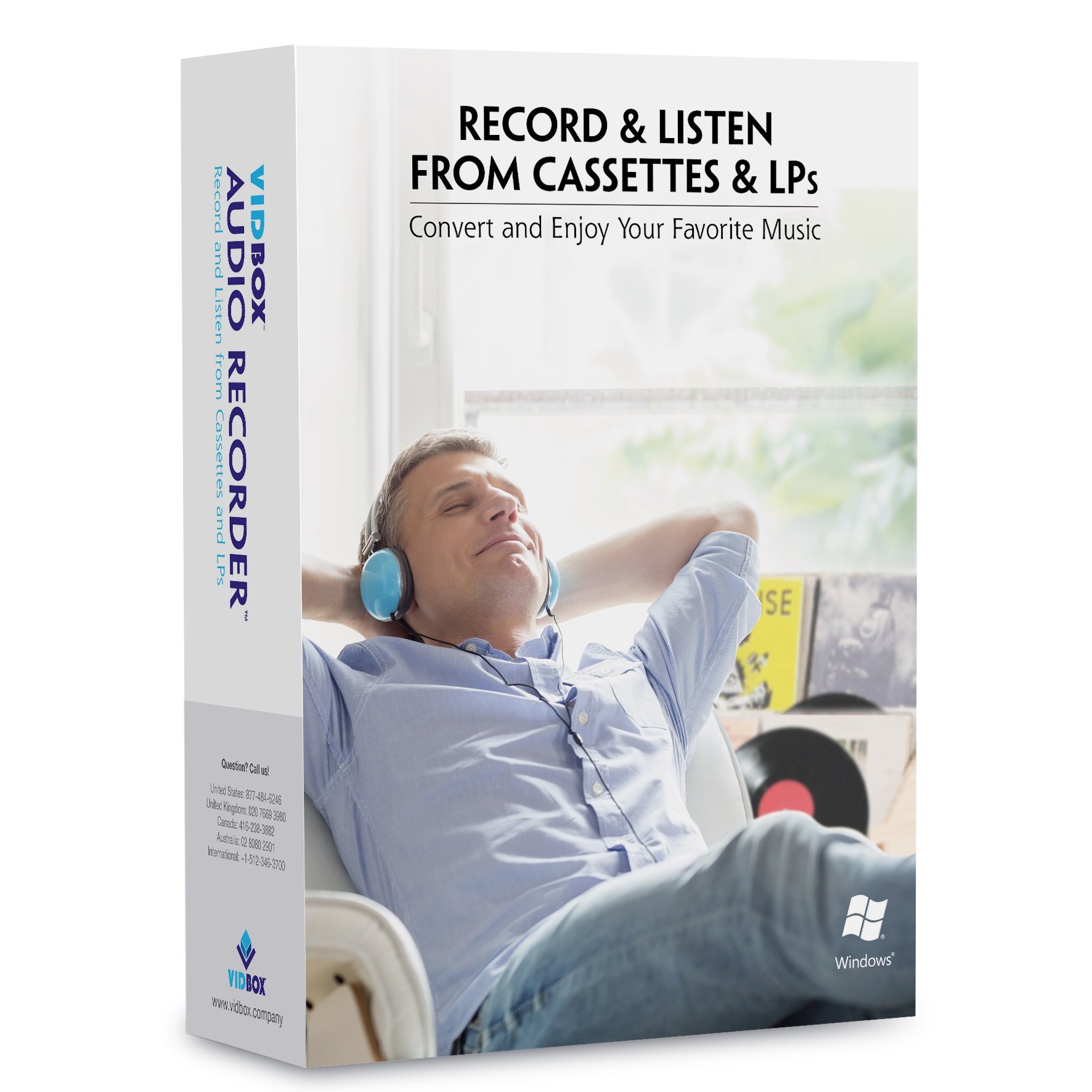
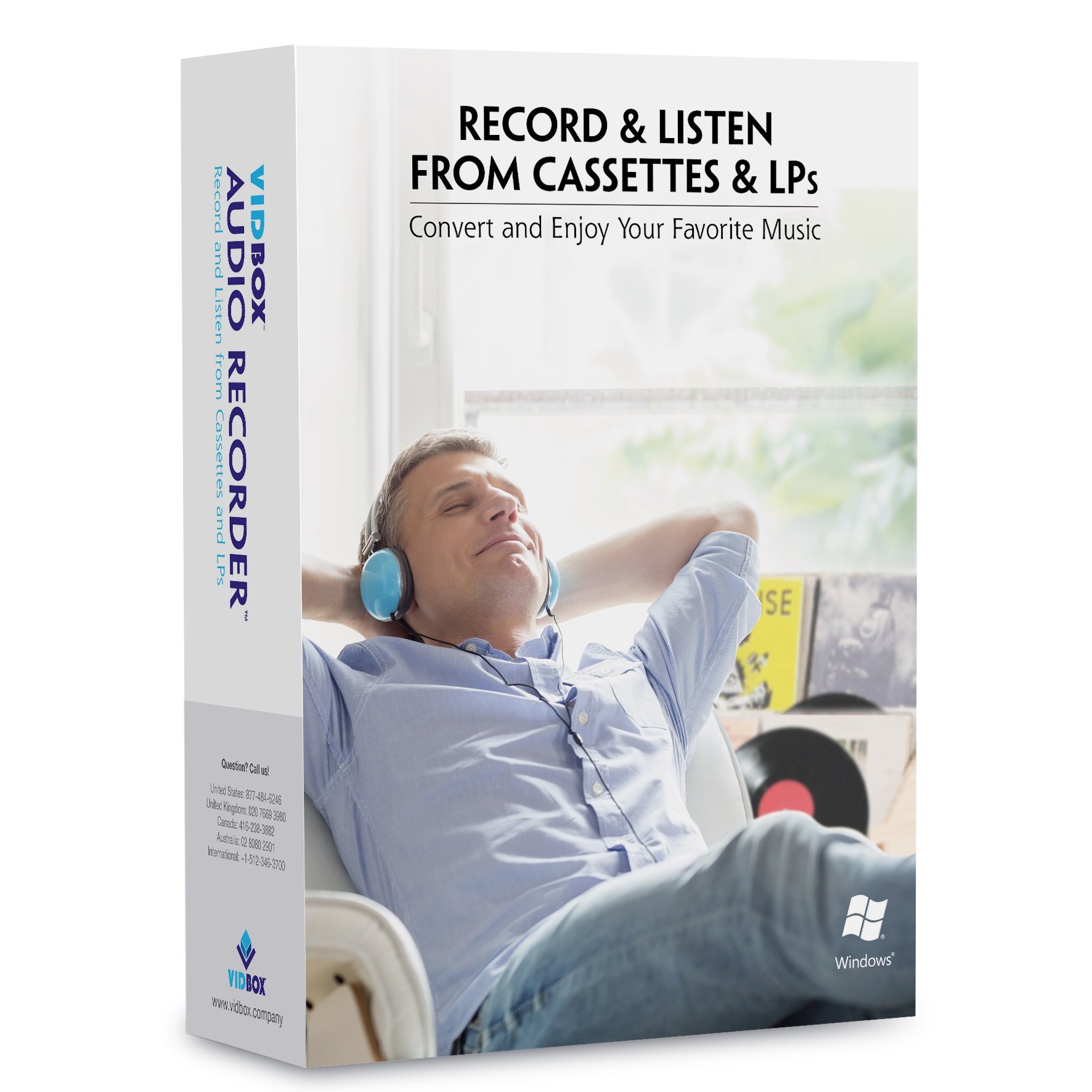
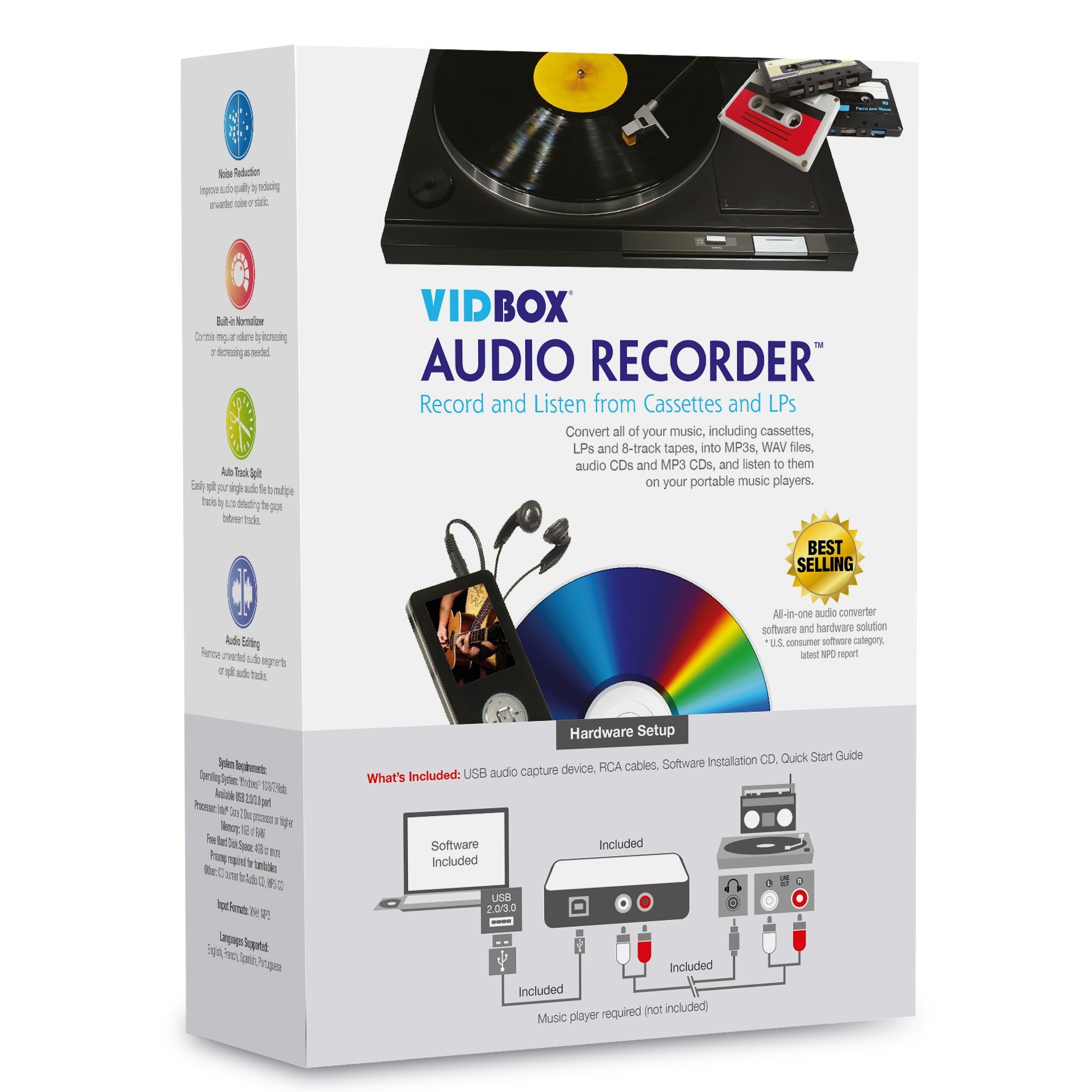
🎤 Turn Back Time with Every Beat!
The VIDBOX Audio Recorder is a versatile device designed to convert your cherished music from cassettes, LPs, and 8-track tapes into modern digital formats like MP3s and WAV files. It features noise reduction technology, automatic track separation, and comes with a user-friendly RCA to USB audio conversion device, ensuring a seamless transition to digital audio. Plus, enjoy the peace of mind with free U.S.-based live support.







Trustpilot
2 months ago
2 days ago
1 month ago
2 weeks ago