

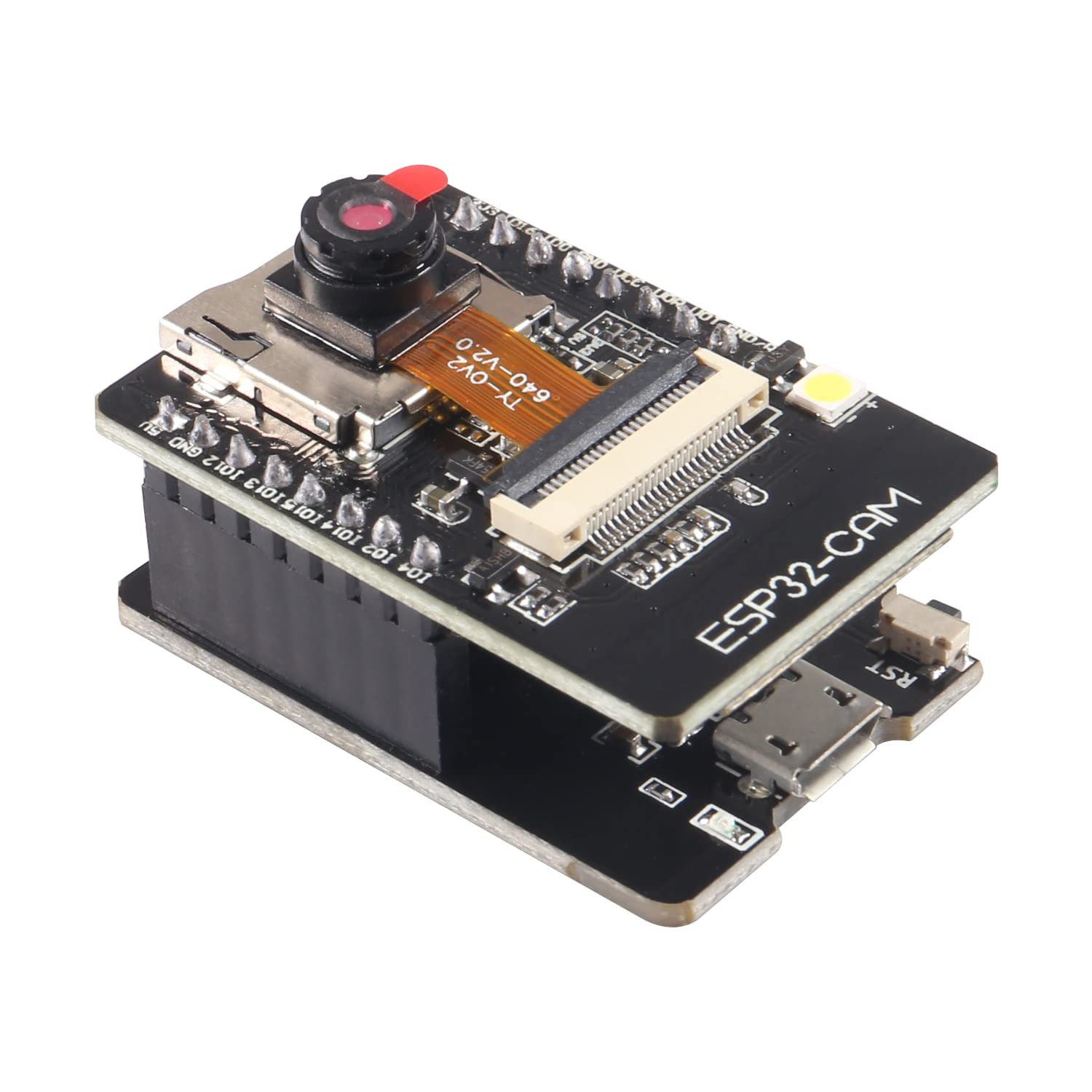
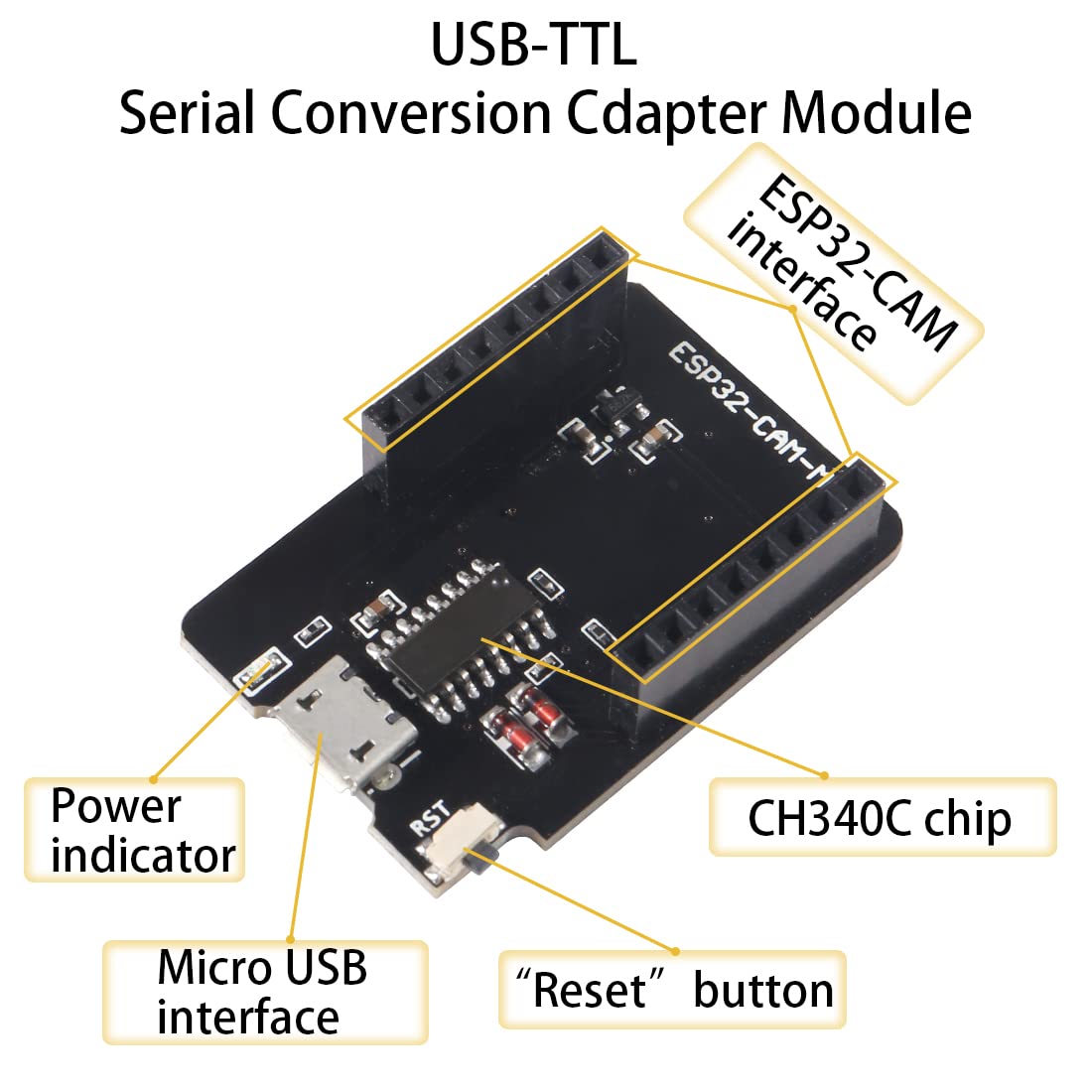




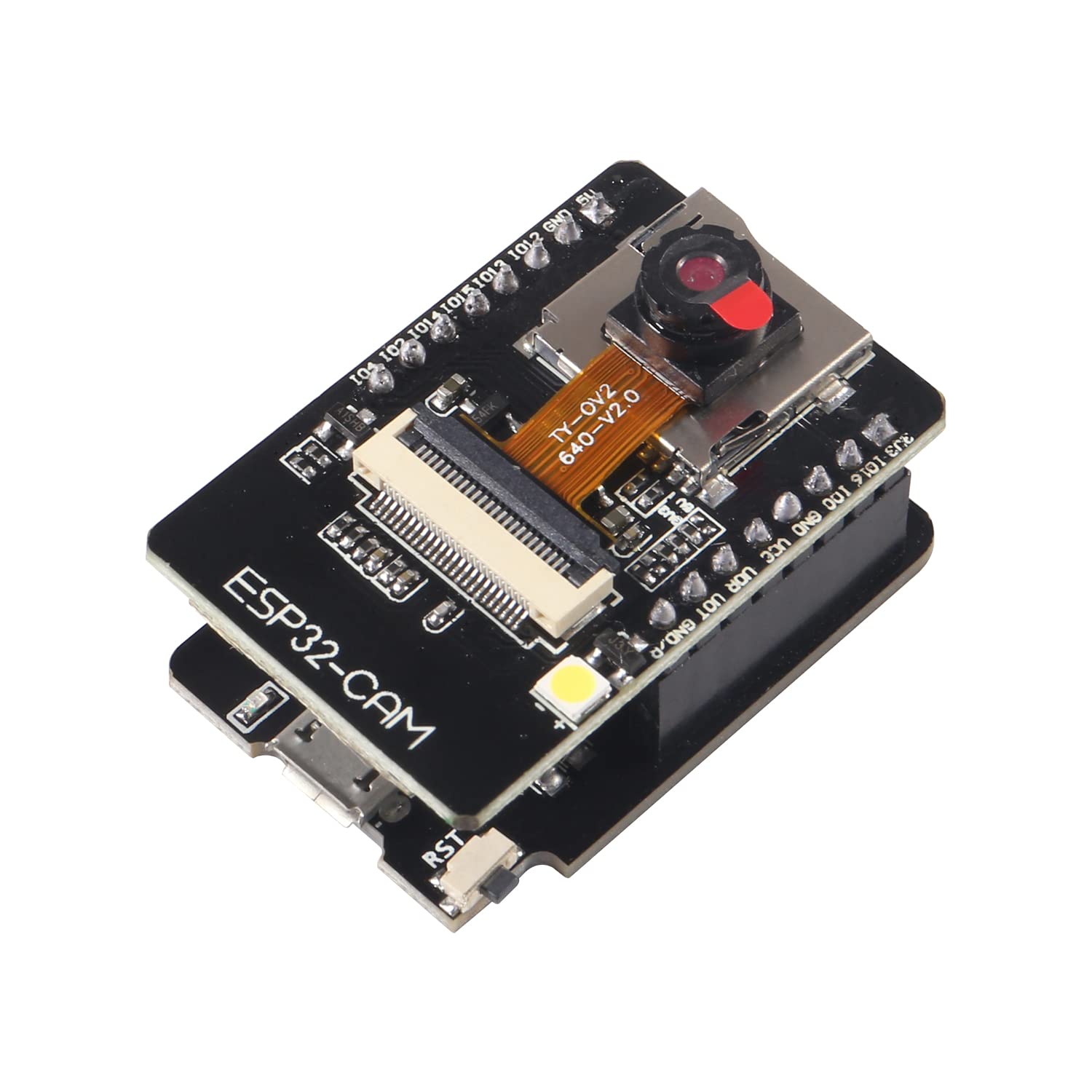
🚀 Elevate Your IoT Game with Aokin's ESP32-CAM!
The Aokin ESP32-CAM Camera Module is a compact yet powerful development board featuring a 2MP OV2640 camera, dual-core processing, and extensive connectivity options, making it ideal for a wide range of IoT applications. With built-in WiFi and Bluetooth capabilities, it supports various interfaces and is designed for easy integration into your projects.
| RAM | psram,sram |
| Wireless Type | Bluetooth, 802.11b |
| Brand | Aokin |
| Item Weight | 1.13 ounces |
| Package Dimensions | 4.69 x 3.82 x 0.59 inches |
| Color | 2 Pcs |
| Number of Processors | 2 |
| Manufacturer | Aokin |
| ASIN | B096WB7MN6 |
| Country of Origin | China |
| Date First Available | June 8, 2021 |
P**S
Very inexpensive wireless camera that can run face recognition
The ESP32-CAM is a compact and versatile development board that combines the power of the ESP32 microcontroller with a camera module, opening up a world of possibilities for IoT and DIY projects. Here's a review highlighting its key features and benefits:1. **Camera Integration:** The standout feature of the ESP32-CAM is, of course, its camera module. It comes equipped with an OV2640 camera that can capture images and video, making it suitable for various applications like surveillance, image recognition, and live streaming.2. **Wireless Connectivity:** Like other ESP32-based boards, the ESP32-CAM offers built-in Wi-Fi and Bluetooth connectivity, allowing you to connect it to the internet or other devices easily. This is particularly useful for remote monitoring and control.3. **Compact Size:** The ESP32-CAM's compact form factor makes it suitable for projects where space is limited. Its small size doesn't sacrifice functionality, making it versatile for a wide range of applications.4. **Ease of Programming:** Programming the ESP32-CAM is straightforward, thanks to its compatibility with the Arduino IDE and support for MicroPython. This simplifies the development process and opens the door for a wide range of users, from beginners to experienced developers.5. **GPIO Pins:** In addition to the camera module, the ESP32-CAM provides a set of GPIO pins for connecting various sensors and peripherals. This versatility allows you to expand the functionality of your projects.6. **Web Server Capability:** The ESP32-CAM can function as a web server, allowing you to control the camera and access live streams or captured images through a web browser. This feature is particularly useful for remote monitoring applications.7. **Affordable Price:** Given its feature set, the ESP32-CAM is an affordable option for projects requiring both Wi-Fi connectivity and a camera. It offers excellent value for its price point.8. **Community Support:** The ESP32-CAM benefits from an active community of makers and developers. This means you can find a wealth of tutorials, libraries, and forums where you can seek assistance and share your projects.9. **Customizable Firmware:** You can customize the firmware to tailor the ESP32-CAM's behavior to your specific project requirements. This flexibility is particularly advantageous when working on unique applications.10. **Expandable Storage:** The board includes a microSD card slot, allowing you to store images and videos locally, which can be beneficial for data logging and offline use.In summary, the ESP32-CAM is an impressive development board that seamlessly integrates a camera module with the capabilities of the ESP32 microcontroller. Its compact size, wireless connectivity, affordability, and ease of programming make it a compelling choice for a wide range of IoT and DIY projects, especially those involving image and video capture. Whether you're a hobbyist or a professional, the ESP32-CAM offers a robust platform for your creative endeavors.
N**A
Great product, simple to connect, code and use. Pay attn to IO0 push button!
Neat, compact product. Came neatly packaged and on time as promised, in one day through Prime. I was able to get it up and tested on the example CameraWebServer sketch in less than an hour with help from www.dronebotworkshop.com and www.randomnerdtutorials.com. Some points to save you a bit of pain:1. The instruction sheet that came in the package did not specify that the IO0 button should be kept pressed while uploading the program. There are articles all over the internet that the BOOT button should be kept pressed, IO0 should be grounded, etc., but it's difficult to find mention of the IO0 button on the kit/adaptor module in this product. They do ask that you look at their github page, and yes, the document there is clear.2. I use a Win10 computer, less than two years old. It picked up the USB device and gave me two COM ports on the Arduino IDE. One port would not find the device during upload, the other would not talk to it. I installed the CH340 drivers from the internet, and it uploaded fine.3. The CAM board is narrow enough to leave one row of holes on each side, when placed on a breadboard. However, I am not sure if the pin size is a fit. It does not fit the holes easily, and I did not want to force it on day 1. I might try to cajole it a bit after a week.I have not tested any of the other pins yet, not used the TF slot. I will update as I find out more. So far, I am thrilled!
B**.
Great Camera for the Price
I purchased this product and had a little trouble with the ESP32-CAM-MB board. I found that the CH340C Serial Chip driver needed to be reverted back to 3.8.2023.2. Once I downloaded this driver and installed it I was able to program the camera with no issues. It works perfectly and gives me some good pictures. Very happy with this product, and the price is amazing.
J**C
This didn't work and support did not respond at all
I returned this. I am an experienced electronics experimenter, and could not get this to work. The included instructions all pointed to public domain articles written for other ESP32-cam boards. I reached out to tech support and received no response.
R**N
Great little board, but...
In the photo, there are two Aokin MB. The one on the left is the first one I bought. It has both IO0 and RSTswitches. The one on the right is the newest Aokin MB I bought, after the first one failed. It does not have an IO0 switch, as I don't think it was ever necessary, as ESP32-CAM boards immediately connected and started downloading code. After several successful programming sessions, the first one failed. It stopped connecting with the serial I/O. I had just bought a new batch of five CAM boards and none would connect. I at first blamed the CAM boards. I then purchased the second MB and now all boards are programmed and functioning. The serial I/O interface chip had failed on the first MB. I can't send it back, as it came with a good CAM board. Using the new MB, the procedure had changed. I found that using the RST switch had no effect resetting the CAM board. Use the reset switch under the CAM board. As I have seen reported online before, it may take several resets to finally connect and show a WiFi address.All in all, a good product. I knocked a star off due to infant hardware failure.
Y**.
Wifi and ADC do not work together
This board has very limited GPIO capacity as compared to regular ESP32 without the camera. I need to read an analog signal and I assumed that this board can do it. I was wrong. Wifi and ADC pins do not work at the same time. Bummer.
J**N
They work
Both boards worked without any issues.
M**O
Can’t upload code, both units sent
Researched everything about uploading code on these. Try the various combinations of button pushes that people said to use, and it would never connect.
Trustpilot
3 days ago
3 weeks ago