Customer Services
Copyright © 2025 Desertcart Holdings Limited
Desert Online General Trading LLC
Dubai, United Arab Emirates



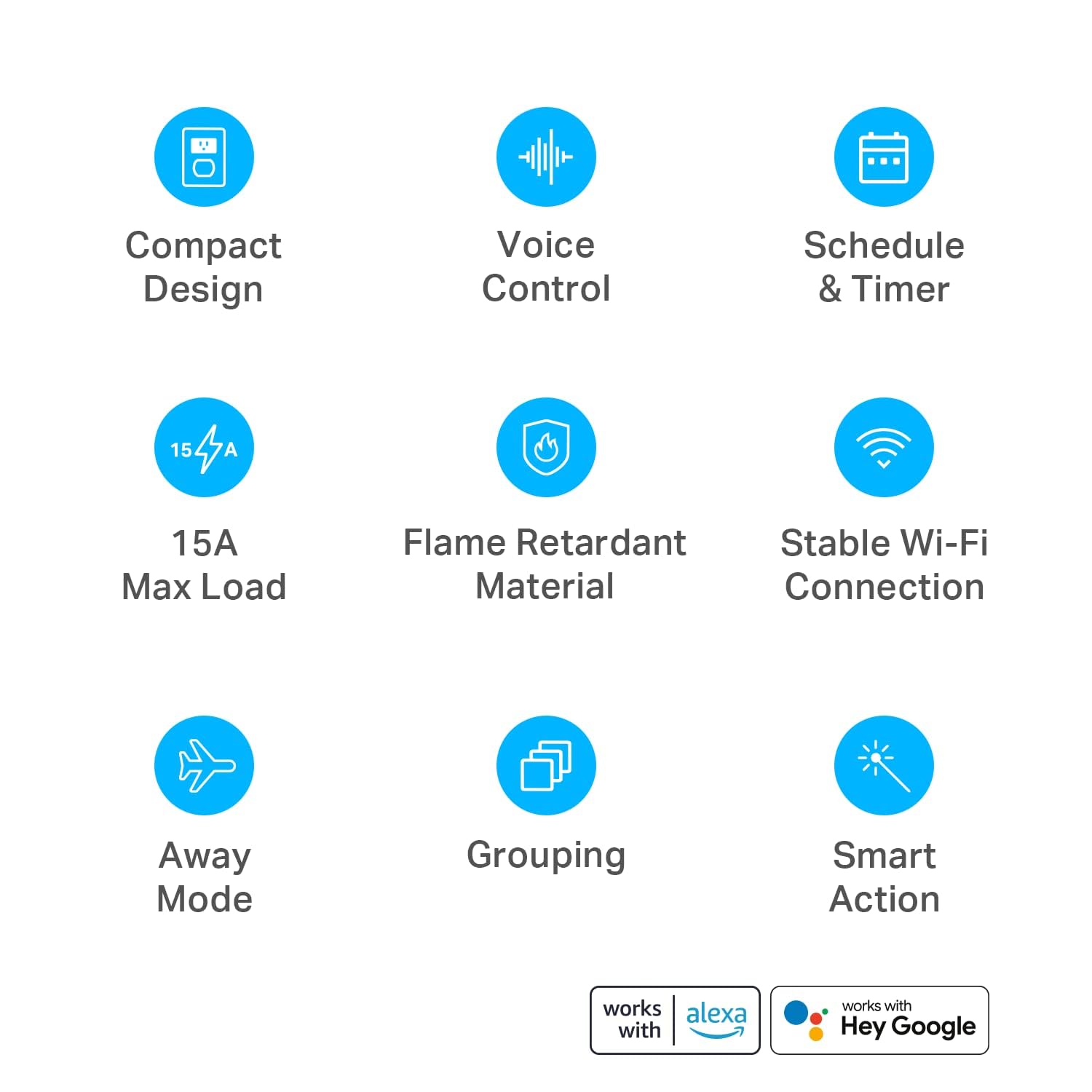



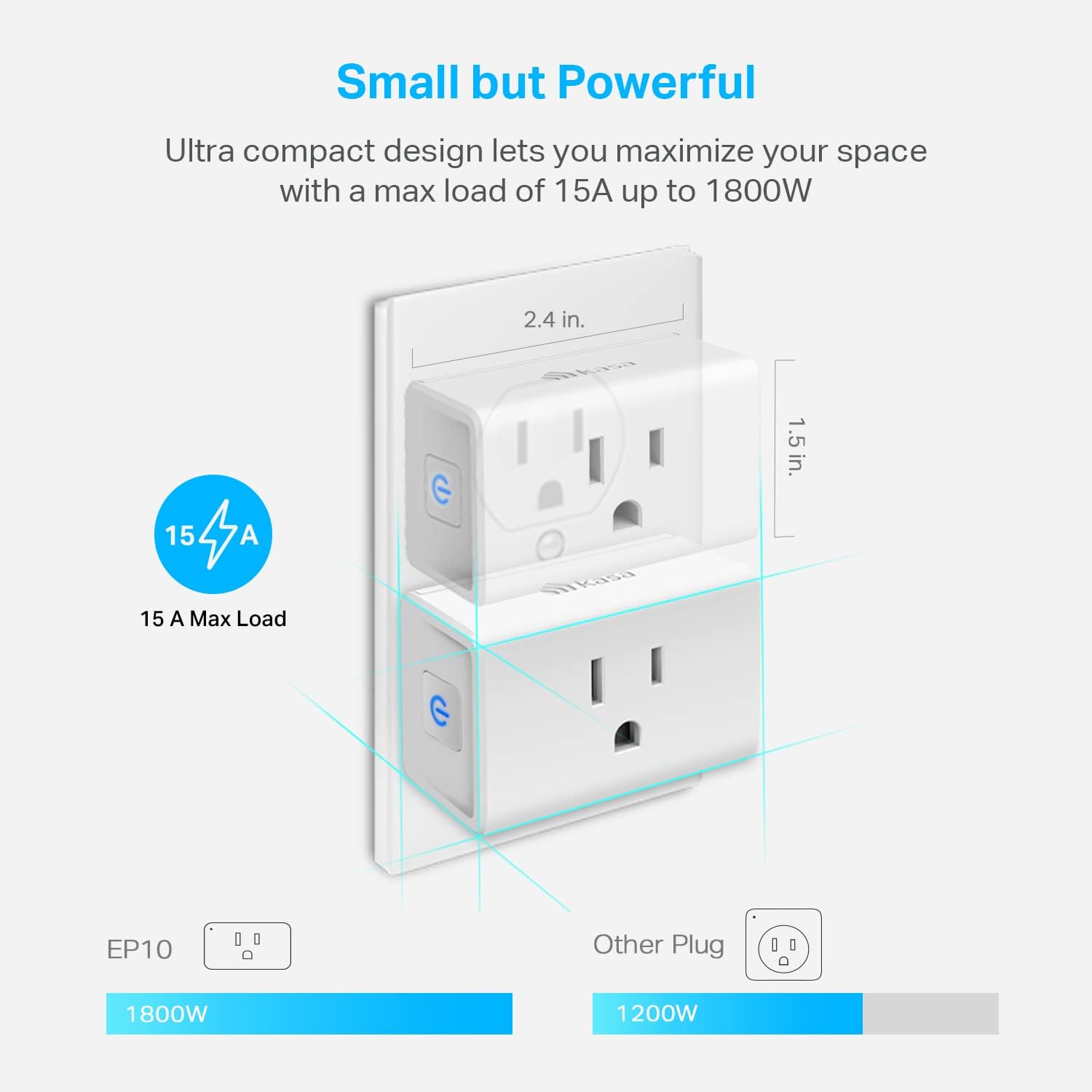
🔌 Plug into the Future of Smart Living!
The Kasa SmartPlug Ultra Mini 15A is a compact, Wi-Fi-enabled outlet that allows you to control your home appliances with voice commands via Alexa or Google Assistant. With easy setup, scheduling capabilities, and remote access through the Kasa app, this UL-certified smart plug is perfect for modern living. Join millions of users and elevate your home automation experience!








| Current Rating | 15 Amps |
| Connector Type | Plug In |
| Brand | Kasa Smart |
| Item Dimensions LxWxH | 2.36 x 2.03 x 1.5 inches |
| Mounting Type | Plug-In Mount |
| International Protection Rating | IP00 |
| Controller Type | IFTTT, Google Assistant, vera, Amazon Alexa |
| Control Method | Voice |
| Connectivity Protocol | Wi-Fi |
| Color | White |
| Unit Count | 1 Count |
| Number of Items | 1 |
| Manufacturer | TP-Link |
| Part Number | EP10 |
| Item Weight | 2.13 ounces |
| Product Dimensions | 2.36 x 2.03 x 1.5 inches |
| Country of Origin | Vietnam |
| Item model number | EP10 |
| Size | 1 Count (Pack of 1) |
| Style | Ultra Mini 1-Pack |
| Item Package Quantity | 1 |
| Plug Format | Type B |
| Usage | Indoor use |
| Included Components | 1x Kasa Smart Plug Mini |
| Batteries Included? | No |
| Batteries Required? | No |
| Warranty Description | 2 Years |
T**Y
Easy, fast setup. Works well.
Pros:Super easy and fast to set upWorks wellWorks with Alexa, Google Home, IFTTTCons:No Apple HomekitA bit more difficult to set up Google Home than other devicesThis Kasa smart switch by TP-Link was a pleasure to set up.I had it set up literally in less than 5 minutes, and about as long to link to Alexa and Google Home.The set up instructions are really nothing more than a card telling you to download the Kasa app on your smartphone and adding the switch to the app.The set up is easy. As with most WiFi controlled devices, the device goes into AP mode for configuration and then into device mode for operation. Unlike other devices, and seemingly any that support HomeKit, it simply has you connect to that access point on the phone, then go back to the app. The app connects to the device and scans WiFi. You select the WiFi SSID (network name) you want, enter the password, and done.At this point the switch can be controlled from the app. To add Alexa you select the Works with Kasa option in the app, select Alexa. Then enable in Alexa, and done.Google home is a bit less direct, and a bit more clumsy than other devices, but still pretty easy. You need to go into the Google home app, add a device, search for Kasa, then log into Kasa, then configure. A few more steps, but overall not that bad.It also supports IFTTT, and Samsung Smart home that I didn't set up.It does not support Apple HomeKit. That is probably why it was easy to set up. I really would like to be able to use HomeKit, but almost nothing works well with HomeKit. The whole set up with the code mostly doesn't work, and if it does it then gets disconnected.This brings me to why I bought the Kasa in the first place. I had a WeMo (Belkin) smart switch, the equivalent product to this. I couldn't get it to connect after multiple attempts. I called WeMo support (surprisingly a human on a phone). After well over an hour I was finally able to get the WeMo to connect, then get it to connect to HomeKit, Alexa, and Google home. Great. I had the switch in an easy to access socket to set up. I unplugged it to move to where it needed to be and the WeMo stopped connecting to WiFi. After factory resetting the WeMo I was able to get it to connect back to WiFi, but as soon as it was unplugged and plugged back in, it wouldn't connect again. At this point I just gave up and ordered the Kasa based on other reviews. It was night and day to set up.Similar to the WeMo, I used an easy to access socket to set up, then unplugged it and moved it to the location where the light to be controlled is. With the Kasa, no problem. This is the same location, and the same WiFi network. The Kasa works. The WeMo doesn't.Part of the problem is HomeKit. HomeKit compatible devices use the HomeKit set up on iOS devices. Some devices sort of let you bypass this, with the WeMo being one of those devices. This is how I initially got it to connect with customer service, by connecting directly to the switch. If it fails though HomeKit recognizes the WiFi AP as a connected device for at least 15 minutes. You need to wait 15 minutes to try again. The whole thing is a mess. I really like Apple devices, but HomeKit is just way more trouble than its worth. Ironically, the only device that I've found that works with HomeKit is a Sony Android TV! That TV now controls the light plugged into the Kasa switch with Google Home.Again, the setup on the Kasa was really easy, the way it should be. The competing WeMo was hours of frustration with no results. This was the second WeMo (it was part of a 2-pack like the Kasa), and the first one was also difficult and unreliable. Unless you absolutely can't live without HomeKit, buy this Kasa. The Kasa just works.
C**N
Automated Router Reboots Made Easy at $10
I bought this Kasa smart plug to schedule daily restarts of my Spectrum router and it works perfectly. Setup took minutes and the internal timer handles on/off even if Wi‑Fi is down.Why It’s GreatSimple SchedulingCreate on/off schedules in the app and the plug follows them without needing a constant internet connectionReliable Power CyclingFully cuts power, not just a standby mode, so your router truly rebootsRuntime MonitoringApp shows how long the outlet has been on so you know every restart happened as plannedMy SetupI have the plug turn off my router at 6 AM and back on after 10 minutes. Every morning the router is fresh and I can check the runtime timer to confirm the cycle ran.Worth the PriceAt $10 for one or $18 for two, you can automate both router and modem reboots. If you want a hands‑off way to keep your network stable, this smart plug is exactly what you need.
B**A
Love these!
These smart plugs are a very cool way to automate your home. We used one for our Christmas tree during the holiday season, and it worked flawlessly—easy to set up and control with the Google Home app. They also integrate smoothly with Alexa and IFTTT. Compact, reliable, and perfect for turning everyday devices into smart home gadgets.
T**M
Great product!
These smart plugs are great! I have multiple of them, controlling things from lights to fans. I have one for my plant grow light setup that has a schedule on it, one for another light that I use with Google assistant/home, and another for a box fan that I turn on using Google/the app as needed. Overall, they are super easy to set up with the app, connect easily to WiFi (getting the MAC address was a struggle for those WiFi networks that are whitelist-locked using the MAC address), and are compatible with Google home and Alexa but also work very well on their own with the app. When turning them on/off, there is a slight click, but I find it useful as it gives me confirmation that it was turned on/off.The only reason I gave this product 4 stars instead of 5 is because of one issue. This product is *only* capable of working over WiFi. At my house, I am able to use it, as I can add it to my WiFi with the MAC address, however, when I am using these in my college dorm, they are as good as manual switches unless you already had a schedule set up. They do not connect to my school WiFi, but their schedule functionality works independently. I wish this product would also have Bluetooth capabilities, allowing them to be controlled by my phone within Bluetooth range, such as some other smart products.Other than that, I would highly recommend this product to anyone looking to automate things like Christmas tree lighting, fans, lighting in general, and more.
T**N
(Very) smart plug!
Great smart plug! Very easy to install & the timer works like a charm right out of the box. Recommend!
J**U
Works as advertised, good value
I have 7 of these Kasa switches and they all work well and I have never had any problem with them. The app is well designed and easy to control and program the switches though it. They also integrate well with Home assistant.
T**I
Smart plug with many different uses
The Kasa switches I at first was skeptical about since they do not have a hub. But as it turns out, in my large property, not having a hub is just what I needed. These plugs work for turning on/off a multitude of devices, and can be integerated into Alexa for group control. The Wifi setup is extremely easy (especially if you already have one or more Kasa switches in your network). The response time has also been improving considerably over the years and now I hardly notice any delay when turning on or off with my smart phone or when grouped with other devices. Currently have over 50 different plugs/switches (roughly 20 of them are these specific plugs) all over my house/property and none have broken yet after 4+ years in use.
Trustpilot
1 month ago
1 day ago