Customer Services
Copyright © 2025 Desertcart Holdings Limited
Desert Online General Trading LLC
Dubai, United Arab Emirates







🎉 Elevate Your Game: Retro Meets Modern!
The Retro-Bit Prism HDMI Adapter for GameCube is a cutting-edge AV to HDMI converter that supports 1080P resolution, ensuring your classic gaming experience is as vibrant as ever. With customizable on-screen displays, easy firmware updates via USB-C, and a user-friendly IR remote, this adapter is designed for both nostalgia and convenience.


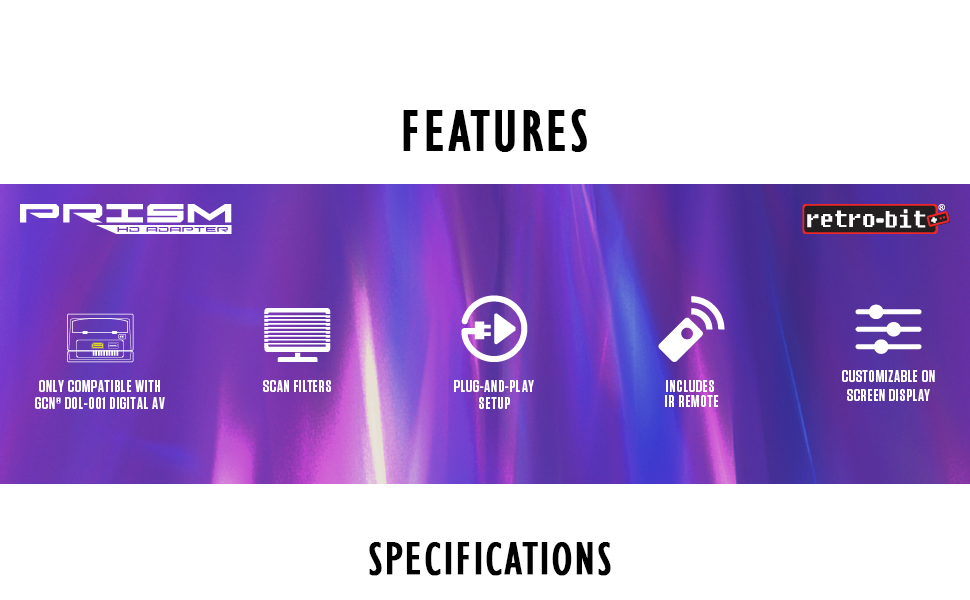









| Current Rating | 1 Amps |
| Power Plug | No Plug |
| Connector Type Used on Cable | USB Type C, HDMI |
| Number of Ports | 1 |
| Compatible Devices | Television |
| Unit Count | 1.0 Count |
| Item Weight | 1.44 ounces |
| Package Quantity | 1 |
| Item Dimensions | 5.51 x 0.79 x 6.69 inches |
| Finish Types | Hdmi |
Trustpilot
4 days ago
2 weeks ago
2 weeks ago
2 months ago