Customer Services


🚀 Elevate Your System's Game with Crucial RAM!
The Crucial RAM 16GB Kit (2x8GB) DDR3 1600 MHz CL11 Desktop Memory is designed to enhance your computer's performance, allowing for faster app launches and smooth multitasking. With easy installation and guaranteed compatibility, this memory kit is backed by Micron's 42 years of expertise, ensuring reliability and efficiency.





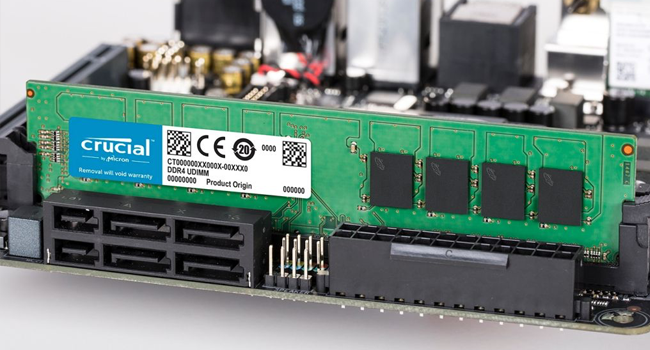



| RAM | 16 GB DDR3 1600 |
| Memory Speed | 1600 MHz |
| Brand | Crucial |
| Series | 2-8GB DDR3-1600 UDIMM 1.35V CL=11 |
| Item model number | CT2K102464BD160B |
| Item Weight | 1.12 ounces |
| Product Dimensions | 5.28 x 0.03 x 1.23 inches |
| Item Dimensions LxWxH | 5.28 x 0.03 x 1.23 inches |
| Color | Multicolor |
| Number of Processors | 1 |
| Computer Memory Type | DDR3 SDRAM |
| Voltage | 1.35 Volts |
| Manufacturer | CRUCIAL TECHNOLOGY |
| ASIN | B0091LG13O |
| Is Discontinued By Manufacturer | No |
| Date First Available | September 14, 2012 |
R**S
Crucial is quality, great value
Adding RAM (memory) to any PC is a quick way of upgrading your performance and speed. Crucial makes some of the best RAM around. Installed this in my little HP Prodesk and noted immediate performance upgrade. No issues with incompatibility or setup. This was a great price for this amount of RAM!
C**R
More than Doubled System Memory and Video Memory Performance of a Cheap Dell Inspiron 3250 i3 per Windows Benchmark
In short, this 16GB memory kit works very well in a Dell Inspiron 3250 i3 desktop computer. With the memory used in combination with a Crucial SSD drive, that cheap Inspiron 3250 is twice as fast at some operations and more than 300 times faster at other operations.I bought a Crucial 16GB Kit (8GBx2) memory kit for an inexpensive Dell Inspiron 3250 i3 Windows 10 Pro desktop computer that I had on order through Dell's Outlet. I also bought a pair of Crucial MX300 525GB SSD (and a pair of Western Digital Blue 1TB drives) for the Inspiron 3250 (these two Crucial upgrades cost more than the price of the Outlet computer). Prior to swapping the single 4GB memory card and the stock 1TB Western Digital Blue hard drive for the two 8GB Crucial memory cards and a Crucial SSD, I used the Windows built-in benchmarking tool (this tool is built into Windows 7 and Windows 10 - Windows System Assessment Tool) to help determine the performance change due to the Crucial replacement parts. I repeated the test with both Windows 7 Pro and Windows 10 Pro. In short, the Crucial memory alone more than doubled both the computer's memory performance (2.13 times faster) and the integrated video memory throughput due to the computer now being able to use dual channel memory access with slightly higher clocked memory in both Windows 10 Pro and Windows 7 Pro. The Crucial SSD drive was 3.65 times faster at sequential read access than the WD Blue hard drive, and 340.68 times faster at random read than the WD Blue hard drive in Windows 10 Pro (only 316.53 times faster in Windows 7 Pro). So, the Crucial upgrades, even though they more than doubled the value of the Dell Inspiron 3250 i3 computer, significantly increased the potential performance of the computer.Summary details of the testing: From an administrator Windows command line I executed a command similar to the following to run the Windows System Assessment Tool's benchmark for each test:winsat formal -restart -v -xml c:\winstatresultsWindows10-4GB.xmlOriginal single Hynix 4GB 12800U-11-13-A1 memory card and WD Blue hard drive (Win 10 Pro):System memory shared as video memory: 1999.76MBMemory Performance 10658.95 MB/sVideo Memory Throughput 2993.58 MB/sDisk Sequential 64.0 Read 135.49 MB/s 7.0Disk Random 16.0 Read 2.05 MB/s 4.2 (this appears to be a fluke, see below)Crucial 16GB Kit (8GBx2) memory kit and WD Blue hard drive (Win 10 Pro):System memory shared as video memory: 8143.76MBMemory Performance 22783.16 MB/sVideo Memory Throughput 6355.53 MB/sDisk Sequential 64.0 Read 136.20 MB/s 7.0Disk Random 16.0 Read 1.28 MB/s 3.6Crucial 16GB Kit (8GBx2) memory kit and Crucial SSD (cloned HD to SSD, Win 10 Pro):System memory shared as video memory: 8143.76MBMemory Performance 22635.85 MB/sVideo Memory Throughput 6392.51 MB/sDisk Sequential 64.0 Read 497.43 MB/s 8.1Disk Random 16.0 Read 436.07 MB/s 8.2Crucial 16GB Kit (8GBx2) memory kit and new WD Blue 1TB hard drive (cloned SSD to new WD HD, Win 10 Pro):System memory shared as video memory: 8143.76MBMemory Performance 21998.35 MB/sVideo Memory Throughput 5329.78 MB/sDisk Sequential 64.0 Read 142.87 MB/s 7.1Disk Random 16.0 Read 1.45 MB/s 3.9---Original single Hynix 4GB 12800U-11-13-A1 memory card and new WD Blue hard drive (Win 7 Pro):System memory shared as video memory: 1632MBMemory Performance 11141.00 MB/sVideo Memory Throughput 4613.53 MB/sDisk Sequential 64.0 Read 139.70 MB/s 7.1Disk Random 16.0 Read 1.52 MB/s 4.0Crucial 16GB Kit (8GBx2) memory kit and new WD Blue 1TB hard drive (fresh install of Win 7 Pro):System memory shared as video memory: 1632MBMemory Performance 23564.36 MB/sVideo Memory Throughput 9988.00 MB/sDisk Sequential 64.0 Read 139.15 MB/s 7.1Disk Random 16.0 Read 1.47 MB/s 3.9Crucial 16GB Kit (8GBx2) memory kit and Crucial SSD (cloned HD to SSD, Win 7 Pro):System memory shared as video memory: 1632MBMemory Performance 23140.27 MB/sVideo Memory Throughput 9807.77 MB/sDisk Sequential 64.0 Read 501.99 MB/s 7.9Disk Random 16.0 Read 465.30 MB/s 7.9
S**S
Works perfect. Best low cost upgrade to an old motherboard.
Holy crap, why did I wait so long! I have an only X79 mobo and for so little money I was able to max out that system and it made a huge difference. Especially with messing around with AI stuff.
T**G
Worked in this older Dell rig.
Worked as expected in an older Dell mid tower rig. It happens to be running Linux on one SSD and Windows on another.
M**S
Now my PC work faster with Artworld! Awesome!
Been creating concept artwork and painting for 7 years with an old computer running with 8GB ram on Adobe Photoshop and Adobe Illustrator. Throughout the years, the 8GB memory ram started to struggling to speed up the process, because the new Adobe new releases for Windows 10 I’ve upgraded from 8.1 after my Windows XP 2000 died on me.For years, I never thought about upgrading a memory rams because I always saving money for new computer to run each Adobe new release to try out with new painting brushes. Until then I decided to do some research for get a right ram to speed up my 7 years old computer from 8GB ram to 16GB ram on a H16M-HVS motherboard. So I can finish my art faster for the clients.This rams is not only make me happy, but my clients are happy to received their portrait painting within days!At first I was worried about buying a wrong rams from Crucial, because I don’t know much about PC. So I used the Amazon recommendation information about my motherboard and it show me this rams will fits this old PC. And it’s work after it arrived to my place! Installing the rams isn’t that hard after I did some researched on YouTube on how to install a rams and CPU cooler fans. I was very happy with this rams. And it’s make it PC run faster with art programs I’ve always enjoy creating art painting!Thank you so much Crucial for the amazing rams! Will definitely looking forward to buy more from them again in the future!
D**!
This is DDR3L (1.35v), NOT DDR3 (1.5v).
While this will work in both 1.35v and 1.5v motherboards the product page isn't exactly clear on the fact that this is DDR3L (Low Voltage, 1.35v). I think the product description should be more clear.I'm currently testing my replacement set. The first kit I got worked great for about 3 days, and even passed 4 passes of memtest86. Then after waking from sleep 10 minutes before I was going to return the PC to it's owner, it did nothing but blue screen. Another quick Memtest86 run just turned the screen red with thousands of errors within seconds.UPDATE: After 2 days of running memtest86, Prime95, several sleep cycles, and reboots, I'm pretty confident that the replacement RAM is OK. This isn't the first time I've had problems with Crucial RAM, but these things can happen with RAM from any manufacturer.These went into a Dell Inspiron 660s, which unfortunately only supports running them at 1333MHz even though the original RAM was also 1600MHz. I went with the low density (chips on both sides) version because I read that there would be less potential compatibility issues and better performance.
E**R
Perfect!
Worked as expected.
Trustpilot
2 weeks ago
3 weeks ago