Customer Services
Copyright © 2025 Desertcart Holdings Limited
Desert Online General Trading LLC
Dubai, United Arab Emirates








⚡ Power your network, not your worries!
The TRENDnet Powerline 500 AV Nano Adapter Kit (TPL-407E2K) delivers a fast 500 Mbps network connection through your home’s existing electrical wiring. Featuring a built-in power outlet pass-through, it ensures you never lose an outlet while expanding your network. With simple plug & play setup, encrypted signals, and NDAA compliance, it’s a secure, reliable solution ideal for smart TVs, gaming, and professional-grade home networking.


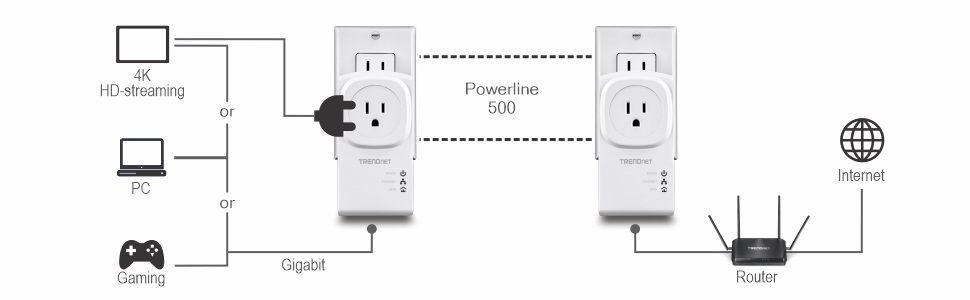



| Wireless Type | 802.11bgn |
| Brand | TRENDnet |
| Item model number | TPL-407E2K |
| Operating System | Windows 8.1, 8, 7, Vista and XP |
| Item Weight | 3.6 ounces |
| Product Dimensions | 9 x 4 x 6 inches |
| Item Dimensions LxWxH | 9 x 4 x 6 inches |
| Color | White |
| Manufacturer | TRENDnet |
| Language | English |
| ASIN | B009ZRBXMI |
| Is Discontinued By Manufacturer | No |
| Date First Available | January 10, 2013 |
Trustpilot
3 days ago
2 weeks ago
3 weeks ago
3 days ago