معلومات عنا
حقوق الطبع والنشر © 2024 Desertcart Holdings Limited
Desert Online General Trading LLC
Dubai, United Arab Emirates








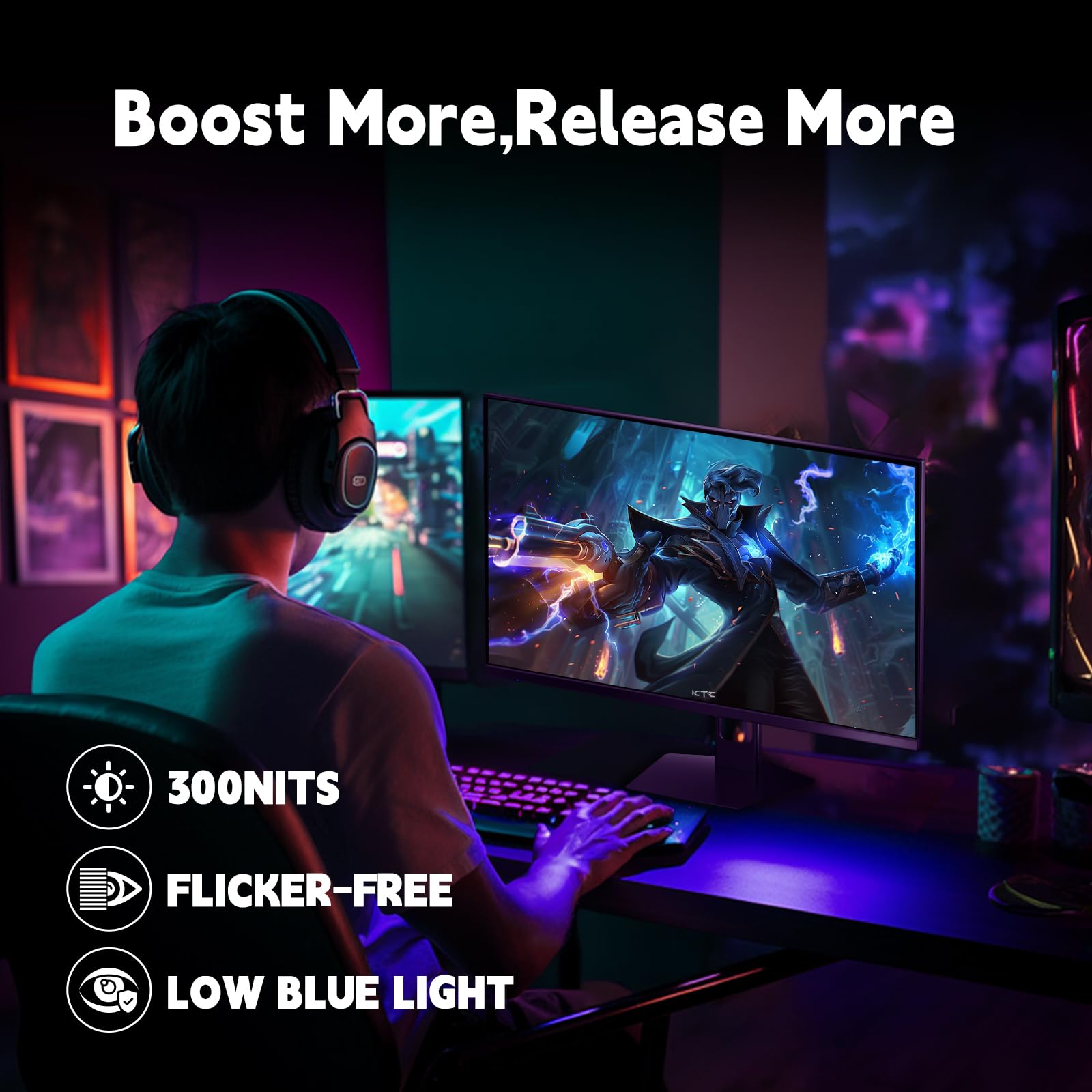
🎉 Elevate Your Game with Unmatched Clarity and Speed!
The 27-inch Gaming Monitor boasts a rapid 180Hz refresh rate and 1ms response time, ensuring smooth gameplay. With a stunning 108% sRGB color gamut and HDR 10 support, it delivers vibrant visuals. The monitor features adjustable tilt for comfort, versatile connectivity options, and eye care technology to reduce strain during extended use.


S**J
Cheapest Solution, Zero Regrets
I needed two monitors, and honestly, this looked like the cheapest way to get there. Spoiler: I’m not disappointed—not even a little.The picture is crisp, the colors pop, and at 180 Hz it’s smoother than my last breakup speech (and that’s saying something). The response time is so quick it makes me wonder if maybe I’m the one lagging in life.I hooked it up next to my main screen, and suddenly my setup looks way more “pro gamer/serious content creator” than “guy sitting in his sweatpants trying to convince himself he’s productive.” Dual HDMI ports and DisplayPort mean I didn’t have to sacrifice my console or PC either—thank God, because I’m not emotionally stable enough to make that kind of choice.It’s even wall-mountable, which I haven’t done yet, because drilling holes in drywall feels like a commitment I’m not ready for. Still, it’s nice to know the option’s there if I ever outgrow my current chaos.Bottom line? For the price I paid, this thing is an absolute win. Cheap, effective, and doesn’t make me question my life decisions. If only everything in life worked out this way.TL;DR: Needed a second monitor. Got this one cheap. It works perfectly. Zero disappointment.
I**
Almost too good to be true!
Best monitor with ease for such a cheap price! The brightness is great, colors are very accurate. The ips panel is beautiful! 400hz at 1080p is a dream. I was worried about going from a 2k monitor to 1080p but because the screen is smaller it’s just as sharp sitting side by side to my OLED. Absolutely awesome for competitive FPS games!
C**R
Very nice monitor
I was looking for a 1080p 165hz+ to play some fps. I have a 32 inch 1440p and a 28 inch 4k that are very nice as well. The 32 inch 1440p does 144hz with vrr. But the 4k is on 60hz.I had read up on this and noticed that the only review I found on this said the monitor would not do vrr with hdmi. I was going to use display port anyway and with the discount and % off it was decently below $100. Took the chance.This monitor honestly looks way better than I thought it would. Colors are great. My 32 inch is a Dell that reviews very well and has nice color. It is calibrated. And this looks really good compared to that. As good? No. But really good.Not only that but the 24 inch screen does not over pixelate like I thought it might.I played some games over display port and the monitor had no issues. No tearing, no lag, not noticeable ghosting, or any of that. Ghosting bothers me which is why I gave my wife my a 1440p VA monitor I had. Looked great until the action started. And it messed with me.The refresh rate combined with vrr worked like it should. But what about hdmi. The monitor comes with an HDMI cable. But I did not use that. I used a nice ultra high speed hdmi I already had laying here.First, I tested on Xbox Series X. It did show vrr. Allowed 120hz. And the monitor was showing this. I did Fortnite which has some drops here and there and even with those odd drops it has to the 90s for me it was smooth. Though mostly it stuck right near 120. But it did allow vrr and 120hz over hdmi.On to pc. I hooked the same HDMI to my PC and it was showing 60hz. I went into AMD Adrenaline and toggled on VRR. Then I went to Windows settings and changed the Hz to 180. All good. Windows, AMD, and this monitor (H25T7) all show 180Hz. I then did a game test.I jumped on PUBG as that game has frame drops and is all over for me on all my systems. This particular PC however does not have stutter I have seen on other PCs though. The frame rate in lobby was showing over 400. But that is static basically. In the game this FPS was anywhere from 92 (lowest) to over 200. Was mostly around 160 Hz. I did not notice any issues. It was smooth as you could want.Overall I was surprised by this monitor at this price. I was on the fence about taking the chance. But then I figured if the ghosting was bad or vrr did not work well I would just use it as a monitor for chats and such.Note: Windows automatically put his monitor as a 10-bit panel. And so did AMD Adrenaline. I did not mess with those. So the color settings are at 10-bit RGB 4:4:4 Full.
X**X
Moderately good monitor
The overall design is standard plastic with a fairly thin bevel along the top and sides. It's actually nearly identical to a flat 34" monitor I have from 7 years ago. But it's lightweight. I hardly notice the light from the LED ring on the back of the monitor - it's pretty dim. There seem to be no settings to control the LED light, other than turning it on/off.When waking up from sleep, the monitor takes a full 3-5 seconds to turn on after my laptop is awake. A few times, the KTC monitor did not turn on at all. I had to manually turn the monitor off, then back on. So that's not so great. This was not an issue with the last 34" UHD wide monitor that is about 7 years old (which I still use), so it's not the laptop causing the long lag time in waking up.StandThe stand is sturdy enough to prevent the monitor from being knocked over by accident; however, if the desk shakes, the monitor shakes slightly more than my other 34" that is connected to a desk mount. My main issue with the stand is that it does not lift the monitor very high, only about 6.5 inches between the surface of my desk and the bottom of the stand. So the top 3.5 inches of my laptop obscures the bottom of the KTC monitor. And the laptop covers about half of the length of the monitor. That's quite a lot of monitor being blocked from view, a very annoying situation when working with programs that place controls along the bottom of the screen.Screen / Image QualityI did have to adjust the color, brightness and contrast to get a closer match my laptop, which has a very bright, high-end display. Out of the box, the color and contrast of the KTC monitor appear washed out and too gray to me. After increasing brightness, saturation and contrast, I had to bring the black point down quite a lot to get something that does not appear to have a wash of light gray over the colors. As a result, I find my "Custom" color setting way better than any of the pre-installed color modes offered in the settings menu.GamingI don't game off this monitor; however, with a Thunderbolt 4 to DisplayPort cable, I'm getting full resolution at full refresh rates. I don't need the high refresh rate, but the monitor deliveries in these aspects.Overall RatingI've had the monitor for less than 2 weeks from the time of writing this review, so perhaps my opinions will change over time.I think this monitor is fairly good for its price range, so I'm giving it 4 out of 5 Stars. If compared to higher end monitors, this would probably be 3 out of 5 for image quality.Also, I purchased during a sale of over 30% off. That put it at about half the price of many other monitors at this level, which is pretty good. Knowing the image quality now, I don't think I would buy this monitor at full price. At a discount, totally worth it.I do a lot of 3D and video editing work, so color and clarity are important, but not essential. This monitor is in no way a monitor that should be used for exact color correcting or color matching. But, for doing things like creating textures for 3D assets, game engine editors, and video editing where perfect color is not so important, then this monitor works well.
ترست بايلوت
منذ أسبوعين
منذ شهر