معلومات عنا
دعم العملاء
احصل على التطبيق

قم بتوجيه الكاميرا لتنزيل التطبيق
حقوق الطبع والنشر © 2024 Desertcart Holdings Limited




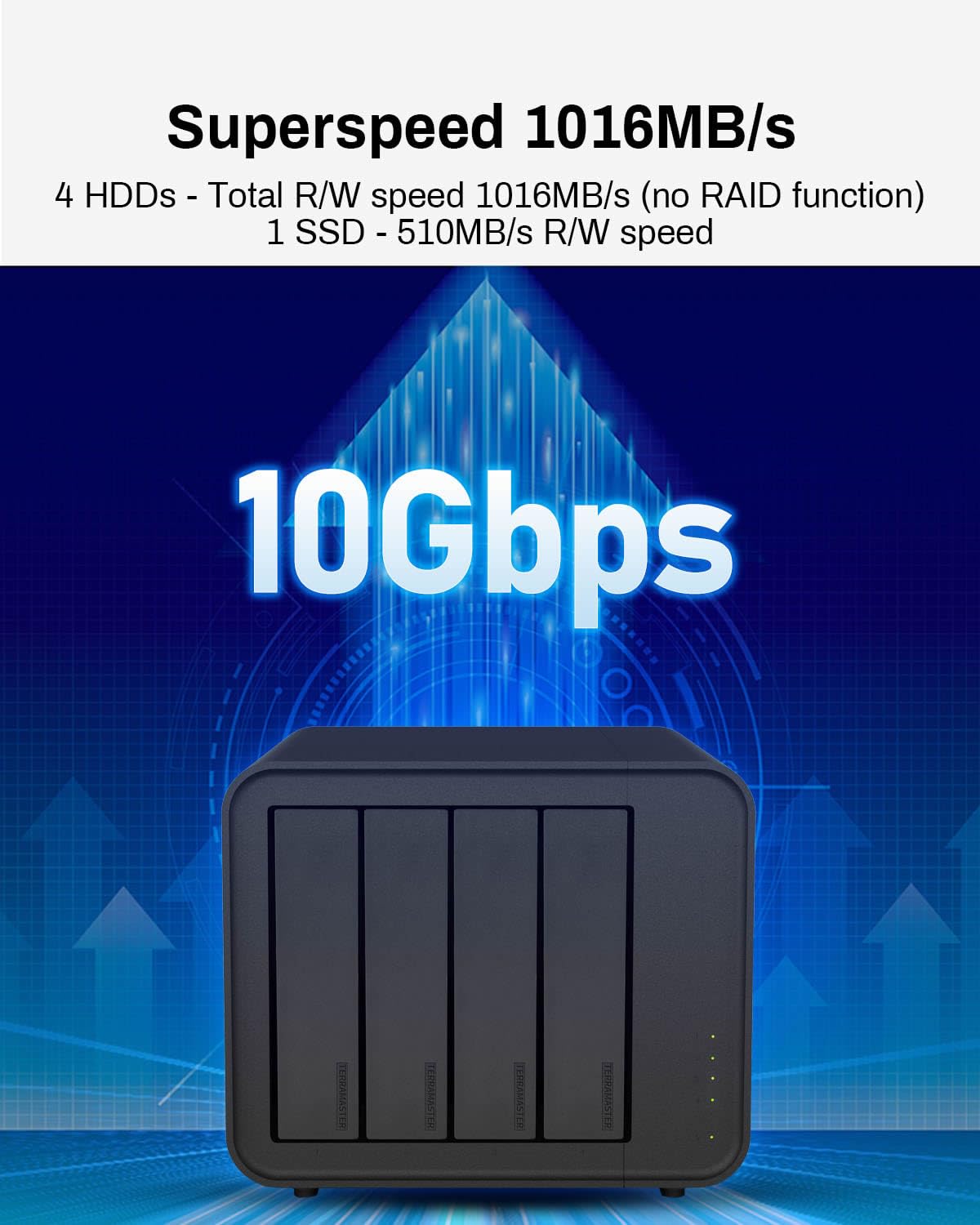





🚀 Elevate Your Storage Game!
The TERRAMASTER D4-320 External Hard Drive Enclosure is a high-performance storage solution featuring USB 3.2 Gen2 technology for rapid data transfer speeds of up to 10Gbps. With the ability to house four drives for a total capacity of 88TB, it supports various hard drive types and offers plug-and-play compatibility across multiple operating systems. The tool-free design and hot-swappable functionality enhance user convenience, while intelligent cooling and noise reduction features ensure a quiet and efficient workspace.
| Item Weight | 1.48 Kilograms |
| Item Dimensions D x W x H | 10.04"D x 5.98"W x 6.5"H |
| Material Type | Plastic |
| Color | black |
| Is Assembly Required | No |
| Mount Type | Tabletop |
| Compatible Devices | Linux, Windows, Mac |
S**L
Works great.
Built a NAS using this and an old Mac Mini running TrueNas and it's been great. I was able to hot swap a disk with no issue. Only downside is it is very "plasticy" - not a lot of metal in this, so it feels a bit on the cheaper side. Particularly noticeable on the levers when pulling a disk and on the plastic snap on mounts. Other than that no complaints. Fantastic for a home office or home lab setup.
T**R
Works exactly as advertised
Works great. Almost totally silent. Easy to install/remove drives. Not sure what else to say about something that works exactly as advertised! (smile)
D**E
Design is odd. SSD SATA pins do not quite make contact with the port.
TerraMaster D4-320 Disk Enclosure ReviewI recently bought the TerraMaster D4-320 Disk Enclosure and paired it with Patriot P20 SSDs. While the enclosure is incredibly functional and fast, I faced a major problem during setup. The SATA connectors didn't connect properly to the Patriot P20 SSDs, which caused a lot of frustration. I had to find creative ways to secure the SATA disks to the bracket. Once I overcame that issue, the disk enclosure worked flawlessly and met my expectations in all other areas.Despite this initial setup challenge, the TerraMaster D4-320 is an excellent performer. It's fast, reliable, and has a great build quality. It's a solid choice for anyone looking for a dependable disk enclosure.If you're planning to use it with Patriot P20 SSDs, be prepared to do some tinkering during setup.
J**N
Build your own NAS!
This is my second Terramaster and I have them both connected via USB3.2 to a small Linux box running mdadm software raid. It's not super fast running the raid over USB, but that's my fault!
W**R
Quite
I really like it. It’s quieter than expected and it powers on when my Pc powers on. I have three hard drives in it. One 8tb, 16tb and a 24tb. All seem to have no issues and stay cool.
S**2
Works great with Mac mini M4
I had a 2012 Mac Pro (the last great Mac of all time) that had 4 internal hard drives of varying size, including 2x set in MacOS (software) mirrored RAID. I installed all these drives into the enclosure, plugged it into my new M4 Mac mini and bam, the drives came up without issue, including the Mirror!I use my desktop purely as a home backup solution so I don’t need speed or extra features and this exactly fits the bill.Fan is relatively quiet. Quieter than you’d expect when 4 spinning disk drives are cranking away. The noise of the drive platters is louder than the enclosure fan.I like that the enclosure powers down when the computer shuts off.Keep in mind, this is a no-frills USB enclosure. That means if you have 4 different drives doing 4 different data accessing, it will all fight to go over that single USB cable. Speed is not a feature of this enclosure in that use case.If you have 4 drives set in a single (software) RAID, great. Otherwise, think of this box as a cheap and simple way to mount 4 disks of any time and size.My storage set up is 2x 4TB Seagate Barracuda set in Mirrored RIAD and 2x 8TB Seagate Barracuda set in Mirrored RIA via MacOS DiskUtility. Its sole purpose is to backup my cloud services to local storage and my phone photo library backups.Now don’t get me started on they horrible placement of the new Mac mini power button!!
A**R
Useless Occupier of Space
This drive works just fine. The problem was operator ignorance!
G**I
LOUD!!!! AND Your harddrives will sleep, even if your PC is wide awake!!!!!
I really really wanted to like this and tried hard to make this work, but it didn't. Of the 4 bays, I only had 2 HDs connected. There are 2 issues I faced:a) It's LOUD. I mean if you have this thing in another room no issues. And if if it wasn't for the next issue, I would actually be fine with the noise it produced. It sounds like constant rain on Tin Roof.b) The hard drive sleep and spin up time was unbearablePoint b actually got more complex. I had a process that was writing bits/bytes of information to the HD. While that process is running, I sometimes would not be able to access any other folder on the HD. Also, once it would put the HD to sleep, spinning it back up took more than 50 seconds. Unacceptable.Now I tried working with support, to make this work. I have no Sleep settings on the host machine. I also tried writing a small script that would periodically write a line to different locations within each HD. BUT NOPE. This thing would not work. Had to return it and bought a OWC Thunderbay 4. Love it so far. Relatively much quieter and have had no HD sleep issues. Everything is ready and fast. Spin up times are super fast too.
ترست بايلوت
منذ 3 أسابيع
منذ 5 أيام