معلومات عنا
دعم العملاء
احصل على التطبيق

قم بتوجيه الكاميرا لتنزيل التطبيق
حقوق الطبع والنشر © 2024 Desertcart Holdings Limited



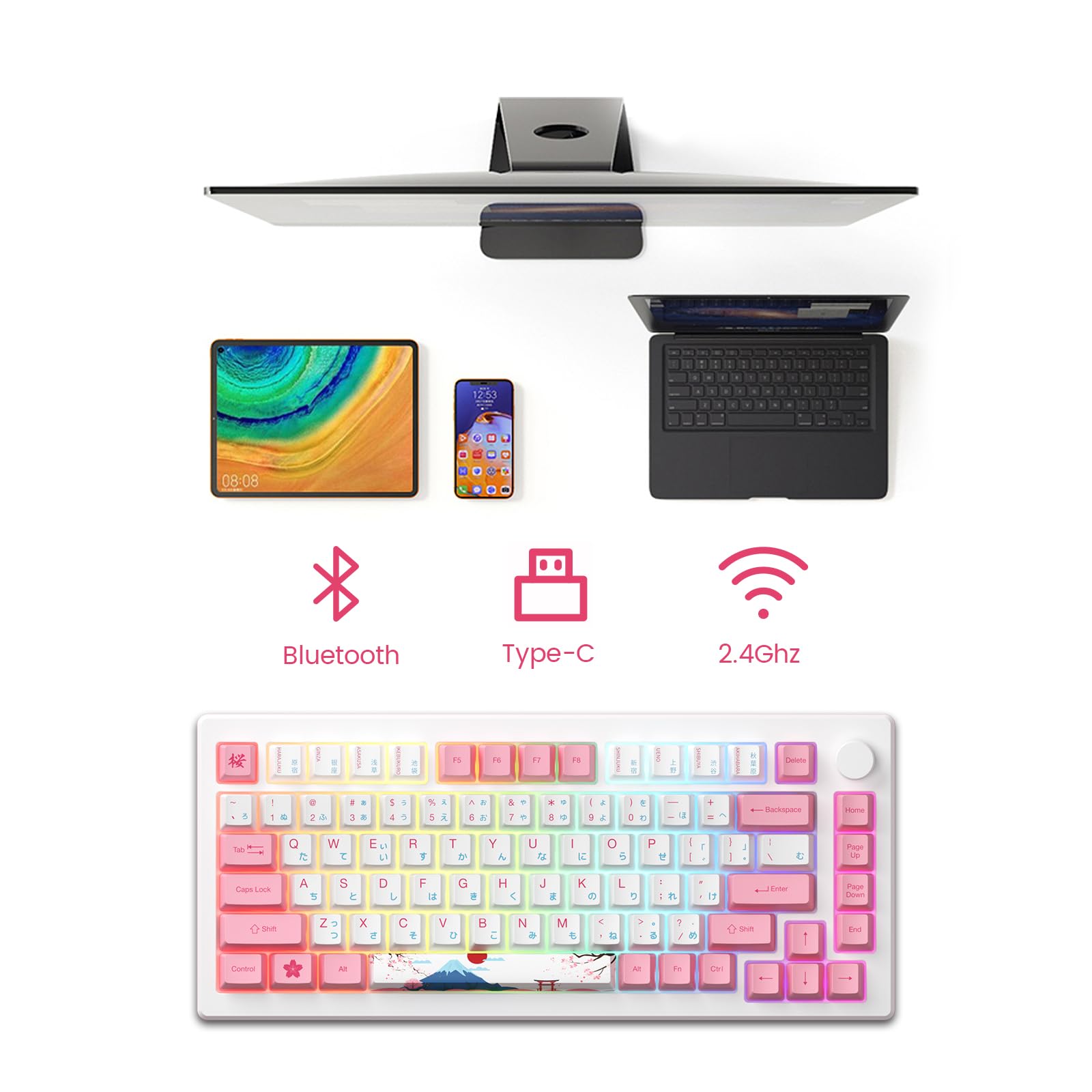




🎉 Elevate Your Game with Akko – Where Precision Meets Passion!
The Akko Magnetic Switches Rapid Trigger Gaming Keyboard MOD007B HE is a cutting-edge 75% mechanical keyboard designed for gamers. Featuring an 8K Hz polling rate, dynamic keystrokes, and multiple connection modes, it ensures minimal latency and maximum customization. With a unique Tokyo theme and RGB backlighting, this keyboard not only performs exceptionally but also adds a stylish touch to your gaming setup.
N**O
THOCC Without The Work
The media could not be loaded. So- I was told to look for a keyboard for my birthday. I hunted for maybe four+ hours for something that looked sleek, had hot-swappable switches, and had south facing RGBS for the key caps I wanted to use (see photos they look divine).I didn’t know how DEEP the mechanical keyboard customization world went until I started researching, and it was exhausting. I was going to settle for the Logitech G713. I gave up on searching, went back the next day and Amazon suggested this exact keyboard. It checked all the marks!! I gave it a shot and I absolutely ADORE it.The customization software for lights are incredible, the keys are smooth and the sound is to die for. I would’ve had to lube switches, add tape, and add foam to even get this sound on the other Logitech board (which isn’t even hot swappable apparently). I rarely leave reviews, but I had to because of the absolute RELIEF it was to find this.It’s made of metal and has a great weight to it.Literally the only downside is the charging light under the space bar for the Bluetooth option. Reddit said it will eventually turn off, but it’s not super attractive (not at all a deal breaker though).WARNING: I saw someone mention they had an issue with the keyboard nonstop typing after installing the firmware update through the akko cloud drive. I had this problem too.However, the software quite literally tells you to do a calibration directly after updating the firmware. If you have this issue, hold down fn+~ to factory reset it, then start the calibration test. All you have to do is press down every key on the keyboard one at a time, then hit confirm. Then it’s golden!Slightly confusing because I’m not sure everyone would know to do that, sucks the guy returned it because it was an easy fix. Definitely would purchase again!
T**L
Great keyboard, but NOT compatible with 3-pin mechanical switches.
Keyboard felt great, software a bit lacking but easy to work around.Note: The "Santorini" version of this keyboard is NOT compatible with both HE and 3-pin mechanical switches as declared in the item description. It is hot-swappable with compatible HE switches ONLY.Ended up returning as a large part of the purchase was to use as a test board for HE/Mech. switches before placing them into my main board.
M**Y
Close to perfection and probably the best keyboard you can buy at this price point!
I have been a gamer for as long as I remember and enjoy playing different FPS games like Valorant, Fortnite, Overwatch, etc. Rocking a 8k polling rate mouse with optical switches, 240hz monitor, and powerful PC, I was on the lookout for the next thing to upgrade in my setup to further enhance my gaming experience. This keyboard caught my eye recently when exploring the new Hall effect switch technology, and I decided to give it a try.This is my first time owning an Akko keyboard, and I am impressed with how good it is.I had multiple keyboards in the past and this keyboard is the absolute best when it comes to typing.The sound that the keys make and the feeling during typing is amazing.I feel like I make fewer mistakes than before, and my keystrokes register more consistently.This keyboard is quite heavy and is built very good.None of the keyboards I owned before from brands like Razer, Corsair, and Logitech come close to the typing experience and build quality.The case is made out of polycarbonate, giving it both a premium feel and sturdy structure.The volume knob is metal and has tactile bumps when turning left and right.Pressing on it switches between controlling Volume to controlling the RGB brightness.I don't like the existing RGB presents in the software.Since I have the World Tour Tokyo version, I found the Static Red LEDs present to look the best with it, adding to the beautiful Japanese Sakura design.Pros:1. Beautiful Design.2. Detachable USB-C cable.3. Sturdy and high quality materials.4. Wired, Wireless dongle, and Bluetooth capabilities.5. Hot swappable switches (Supports both magnetic and 3 pin mechanical switches).6. Big battery that lasts a very long time.7. Ability to connect to up to 3 Bluetooth Devices at same time.8. RGB is present in wireless mode.9. Good software with a lot of customization.10. Adjustable Actuation point aka Rapid Trigger.Cons:1. Space bar stabilizer isn't good (all the other key stabilizers are smooth). It feels rough when pressing down slowly, not a great, smooth experience you would expect. In rare cases, it can get stuck when bottomed out the whole way. Works fine during typing since you press the Space bar fast, but during gaming, it bothers me.I don't think it is my particular keyboard, since I had 2 of these keyboards go through my hands and both had a rough space bar.I had cheaper keyboards before that have great silky smooth stabilizers when bottoming out slowly.2. Keycaps are easily susceptible to scratches on the sides if not carefully handled with the keycap removal tool. (I wouldn't recommend using other keycaps pullers. Stick to the one included with the keyboard).Wouldn't be a huge problem if the keycaps themselves didn't cost $70 on their website, if you considered replacing them later on.3. Power supply ON/OFF is under the Caps Lock keycap, making it both difficult to access and easy to scratch the sides of the Caps Lock key, if not doing it very carefully. This is not a huge con since you will rarely need to access that switch.4. Existing RGB presents in the software aren't great, but there is a possibility to make custom RGB effects and download the effects/settings that other users have created.Switching between different modes:If you are trying to use this keyboard in wireless or wired mode, you have to press :Fn + U for Wired modeFn + Y for 2.4G Dongle Wireless mode (Make sure to remove the Caps Lock key and shift the switch to bottom to enable the battery power to use wirelessly)You can also use this keyboard with up to 3 Bluetooth devices at the same and switch between them using the following buttons:Fn + E Bluetooth device 1Fn + R Bluetooth device 2Fn + T Bluetooth device 3The power switch under the Caps Lock key has 3 modes:Top: If you are using an Apple device, like Mac/MacBook/iMac etc., this is the mode you want to have your keyboard on. It also enables power to be used wirelessly.Center: This is wired mode for Windows devices, the battery/power supply is disabled.Bottom: This enables the battery/power supply to the keyboard, allowing you to use this keyboard both in wired and wireless modes.(Pressing and holding Fn + Space bar allows you to see the battery level of keyboard)For those who had issues with ghost keystrokes or keyboard becoming not usable after software update:After software update, make sure to calibrate the magnetic keys though the software in "About" section.Otherwise, you either won't be able to use the keyboard (keys will not register) or you will have ghost presses.Conclusion:This is an awesome keyboard with a lot of different connectivity options, great build quality, compatibility, design, and software. Would have been an easy 5 stars if not the space bar issues I have experienced and went more into details in the cons sections of this review. If Akko reaches out to me with a solution to the space bar issue, I will reconsider the rating from 4 stars to 5 stars.
ترست بايلوت
منذ شهرين
منذ 5 أيام