معلومات عنا
حقوق الطبع والنشر © 2024 Desertcart Holdings Limited
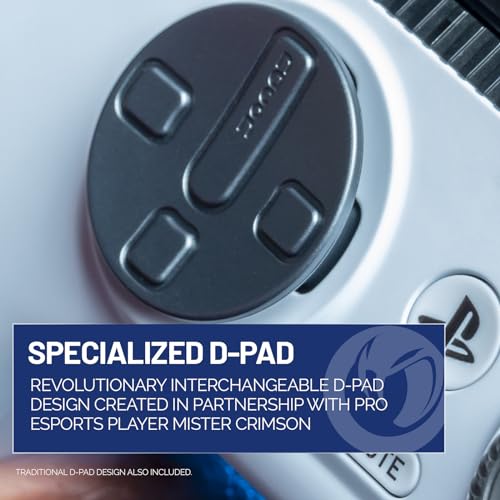
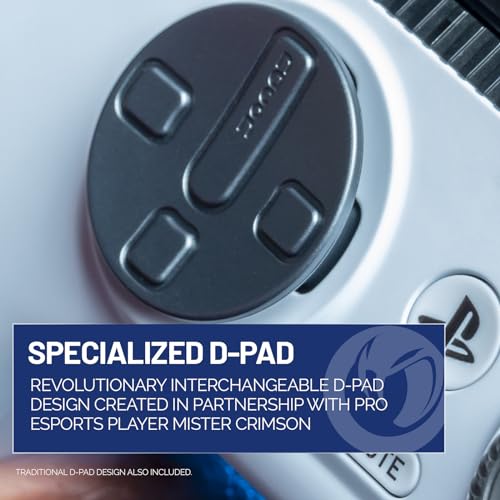



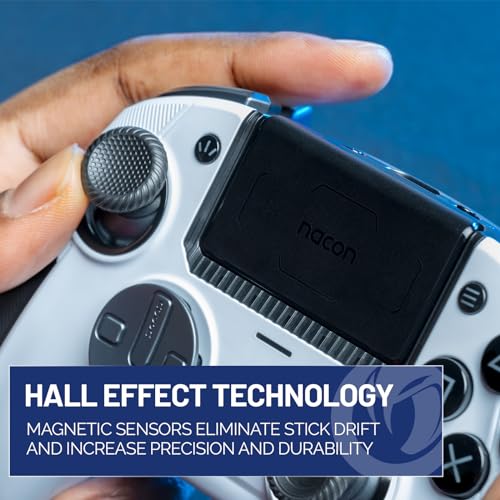
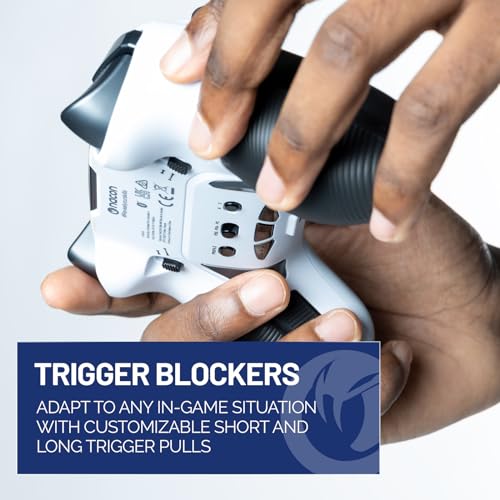









🎯 Revolutionize your game with precision and style — don’t get left behind!
The NACON Revolution 5 Pro is an officially licensed PlayStation wireless controller engineered for pro-level performance. Featuring Hall Effect magnetic joysticks that prevent stick drift, customizable trigger stops, and fully remappable buttons, it offers up to 10 hours of wireless play with a USB-A adapter or wired USB-C option. Designed in collaboration with esports pros, it includes a specialized D-Pad, four back paddles, and a dedicated app for deep customization. Bluetooth audio support and premium build quality make it the ultimate choice for serious PS5, PS4, and PC gamers seeking durability and precision.







| ASIN | B0CLBLFDBL |
| Batteries | 1 Lithium Ion batteries required. (included) |
| Best Sellers Rank | #1,124 in Video Games ( See Top 100 in Video Games ) #31 in PlayStation 5 Controllers |
| Customer Reviews | 4.0 4.0 out of 5 stars (731) |
| Date First Available | November 14, 2023 |
| Item Weight | 10.6 ounces |
| Item model number | Revolution 5 Pro |
| Language | English |
| Manufacturer | Nacon |
| Product Dimensions | 2.36 x 6.38 x 4.49 inches; 10.6 ounces |
| Release date | December 7, 2023 |
| Type of item | Video Game |
Z**R
BEST PREMIUM PRO CONTROLLER ON THE MARKET!
* 1st Edit after owning for 1 week. (10/18) ** 2nd edit after owning since October (11/26 as of typing this) *** 3rd Edit (12/17) *** I've tested its wireless capabilities and its blown my socks off! No input delay whatsoever and the battery life can last quite a while! i have noticed that the PS5 can get a bit heated depending on the game you play (TO BE FAIR ITS ONLY HAPPENED TO ME ONCE) and the USB receiver can get too hot and shut off. I just let it cool down and re-inserted it in the port on the back of my console and it worked flawless again. I read a comment similar to this somewhere down the list. I still highly recommend this to ANYONE looking for a PRO controller that is not the Duelsense Edge Pro. I had a friend get one of those recently and they already went through at least half a dozen modules in a single year. Get this instead. The magnetic joysticks are absolutely something worth trying. THERE IS A LEARNING CURVE so fine tune it through the app + whatever game you decide to use this controller on to REALLY get it perfect to your playstyle. There is a night and day difference in the feel and weight compared to a standard Duelsense controller or any controller for that matter. ** Absolutely phenomenal piece of equipment! Still have zero complaints about this. The battery life is great. Played it wirelessly for about 5 different gaming sessions all being about 4 hours each. 20 hours in and still no reason to charge! I haven't used the mic adapter as i use a wireless steel series headset but i hear its amazing especially with the built in voice control panel on the back of the controller. I've made a few profiles on the app and its seamless to transition between sets say GTA V, COD, Fortnite, and Minecraft. All being absolutely perfect! Dead zones are holding strong and the trigger stops are a game changer! Just get the dagum controller already! Scope out for any online deals as amazon does that from time to time. I managed to snag one when it was 125 and that's without prime or anythng extra. *The quality and feel is phenomenal! Well worth the investment, id keep checking the price around the holidays as you can get it at a pretty hearty discount. I use the included cleaning cloth to wipe away any grime or debris after my gaming sessions. I got to mess with the full customization using the web based app. It works on both mac and Windows but you got to find a work around via reddit to get it to work with Mac unless you're tec savvy. Mac recognizes the program as malicious so you gotta tell it otherwise lol. The app for the computer is amazing and you can really fine tune your preferences and such. Absolutely still a 1000000000/10 controller So far I love this thing! I’ve been using the standard Duelsense controller from the box till it has massive stick issues. So I bought a dark camo one from my local game shop. The controller itself was fine but I added some custom paddles till those failed on me (ribbon ripped somehow) So I bought this to hopefully get everything straightened out, and thankfully it did! The software is a learning curve but nothing too impossible! All the different things you can do to this thing is perfect! A fine price of engineering!!! Loving this premium feel of everything! This is my 3rd day owning this and I intend on making this last for YEARS! The last pro controller I owned was an Astro C40 TR for the ps4 and my face button’s broke on me after the silicone broke inside and left with no other option but to use it as a paperweight Pros: * All 4 Paddles feel and sound like mouse clicks. If that's your thang, then this is perfect * All the accessories that it comes with is perfect. The additional weights, the thumbstick risers, concave and raised are a premium feel. I haven't yet put on Kontrol Freaks as of yet but these in my opinion do better! * There is some metal rings you can attach to the thumbstick that reduce its travel distance to give you more of a precision edge in lets say FPS games (Call of Duty like shooters) and it WORKS * The premium rubber/textured plastic that surrounds the controller feels absolutely wonderful in the hand especially if you have some sweaty hands, this is the perfect feel and grip for you and just about anyone else who wants a premium feel. * The software is amazing and id recommend taking time to setting up and fine-tuning your fine piece of equipment to your tailored liking as it WILL be different than a standard Duelsense Edge or regular Duelsense controller due to the Magnetic Thumbsticks. The Cons (if there is any) * The only gripe that i think others wont enjoy is that YOU WILL NOT HAVE VIBRATION/RUMBLE WHEN PLAYING PS5 GAMES. If this is a dealbreaker, i say just deal with it because you will grow to love EVERYTHING else about this controller. * You cannot play PS5 games with the PS4 setting turned on and vice versa. There is no workaround as this is in fact a 3rd party controller at the end of the day but that's a Sony issue, not Nacon. If you can look past the rumble/vibration and the limitations of the controller (that i listed), then this is the PERFECT controller. I have some friends that will attest to me that they had their controller last them 6+ years!! If you're still reading this then go ahead and buy it! I got this when i was looking at a Duelsense Edge pro controller and im SOOO glad i got this instead! If you’re still reading, I’d buy this pronto! What are you waiting for!?!?
M**Y
great quality
It came in no time. I love the feel of the weights that are easily changeable. from no weights up to 16 grams. It works great and comes with 4 extra buttons that can be programmed for other operations.
T**I
USBC plug tech waste, Doesnt have a android/IOS app, some features can't be used.
Updating review for another bad issue with this controller and how it charges. The company has set up so the plug is recessed and just millimeters too big to be able to use any other USBC you own. This is a disgusting business practice as it serves no other purpose other then to force you to buy USBC cords that are long enough to reach the recessed charging port. Normally there is a way around it by carving a bit of plastic on an existing USBC when companies try and do this but this company found a way to prevent that hack by burying the plug in into the controller itself too deep. Seriously adds to the tech waste issue and defeats the whole purpose of establishing USBC as the norm, companies who do this are just trying to skirt around regulations by technically having a USBC but still finding a way to make it proprietary by making the controller and their own plug just too long. A lot of reviewers said a app was supposed to be coming in 2024, well that didn't happen. Makes me nervous if the firmware needs updated in the future. It works and connects well out of the box but the lack of an app is super weird, especially since it does connect to the phone via bluetooth. So much tech can update over an app with bluetooth, why havnt this company implemented that? I use this for PS5 and it does work great out of the box and connects smoothly. Some features you're locked out of though unless you have a PC which left me a bit sour. I'll still keep it though, feels good in the hands, just hope it never needs updated as that will be a real hassle.
A**C
1 Year Later - The Good, Expected, and Bad
📁Context: I use this with my PS5 via the usb dongle attached to a usb hub slotted into the front usb-c port. I would recommend this, as putting the usb-a dongle into the rear ports expose it to a lot of heat coming off the system, which causes connection problems. I go into the specifics below: ✅PROS: ⬆️Hall effect sensors are a big pro. After using the controller for about a year, not once have I had a hint of stick drift. As I would have bought 2 standard ps controllers so far due to drift, this thing is already saving me money. ⬆️Having both a usb-a dongle and cable support for play is nice. You can even have the controller charging while you play. ⬆️The remappable buttons are awesome and don’t require the pc software to set up if you don’t want to. Also, since there are only 4, I rarely hit the wrong one by accident. ⬆️Came with a nice travel case, weights, and quality of life accessories. You’d hope you would for 200, and these have held up well for me. 🟡MID/EXPECTED: ➡️The durability is as expected. Hasn’t broken yet, but I have not stress tested it in this regard. ➡️It fits well in the hand, and the addable weight allow expected modibilty. Trigger stops are awesome as well, but I am putting this here as it is as described. ➡️Buttons, bumpers, touchpad, and triggers are good quality as described. No mis-inputs or breaks after about 1 year. As expected and described. ❌CONS: ⬇️The wireless connection has had issues for me. Initially no problem, but I slotted it into the rear usb-a port and I fear the dongle suffered some heat damage from the port due to the PS5’s bad port placement next to the heat vents. Sometimes, it will disconnect and reconnect at random, but usually only once every 2-3 weeks, so I’m gonna say it is ‘uncommon’ here. ⚠️Sometimes, after reconnecting, you cannot input. To fix this, switch the controller to another console mode with the toggle, then back. This fixes it usually. ⬇️VERY slow to charge, taking about 5-6 hours for me for only about 8-10 hours of play time. While you can play while charging, the disconnection problems described above are more frequent when charging. Battery quality seems alright though. ✨SUMMARY: Honestly it is a very good controller and one of the few with Hall effect for the PS5. Some of the features are great, others as expected, but there are a few drawbacks. However, I would buy this again but most likely wait for a sale. Happy gaming lads, hope this helps! UPDATE: I have since bought a second one of these, and my rating stays the same. Notably, For PS5, under the conditions mentioned previously, these controllers are prone to disconnect mid gameplay when synced using the USB dongle on rare occasion, with the quick fix being to switch the controller off, and then on again. From what I can tell, this is due to the console thinking the controller is a PS4 one due to a software hiccup with the dongle and controller communicating. I have not been able to reproduce the issue when using a cabled connection.
ا**ي
خذيت هالقيمر بعد اخترب علي منتج سياء جدااا 😂😂😂😂
C**A
Súper recomendado , buen diseño, buen material y excelente calidad . Aproveche el descuento de Amazon
D**I
Very nice controller. Customisable everything. Only sad part is it does not support vibrating function on PS5.
J**M
Hasta el momento estoy satisfecho, espero no falle al igual que el victrix que no duró ni un año
A**I
ممتازه مره ومسكتها حلوه
ترست بايلوت
منذ أسبوعين
منذ أسبوعين