تسليم إلى Morocco
Iللحصول على أفضل تجربة احصل على التطبيق
معلومات عنا
حقوق الطبع والنشر © 2024 Desertcart Holdings Limited





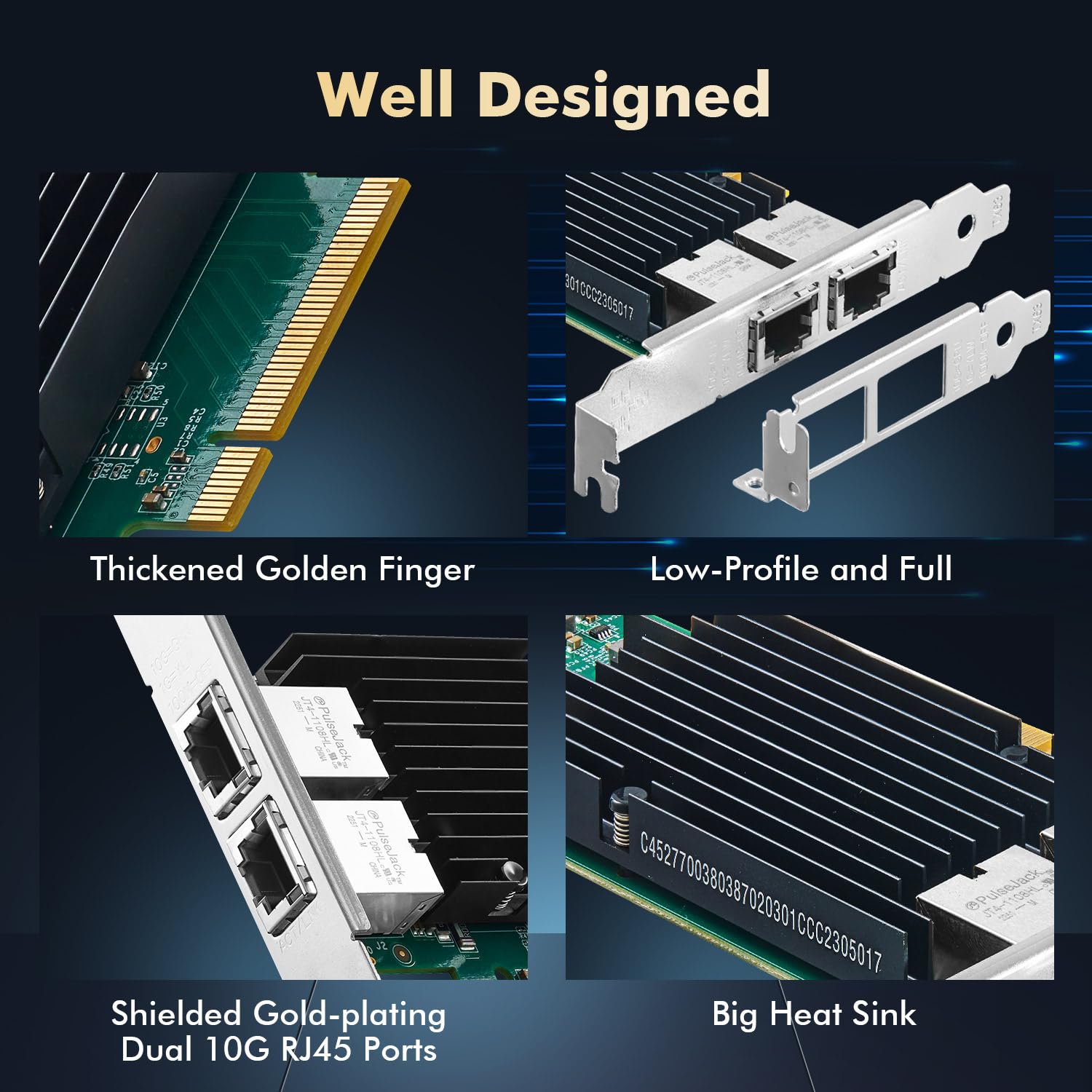
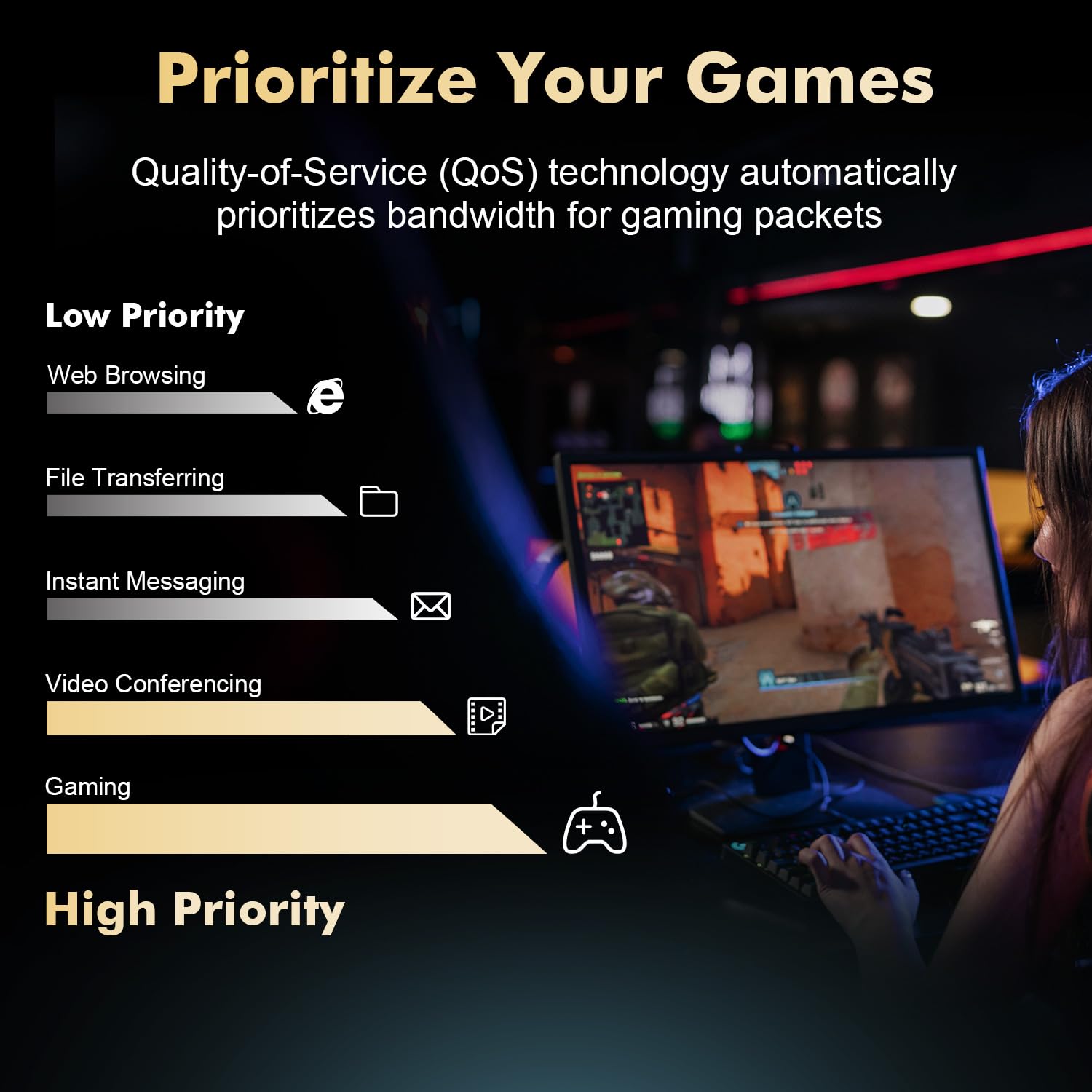
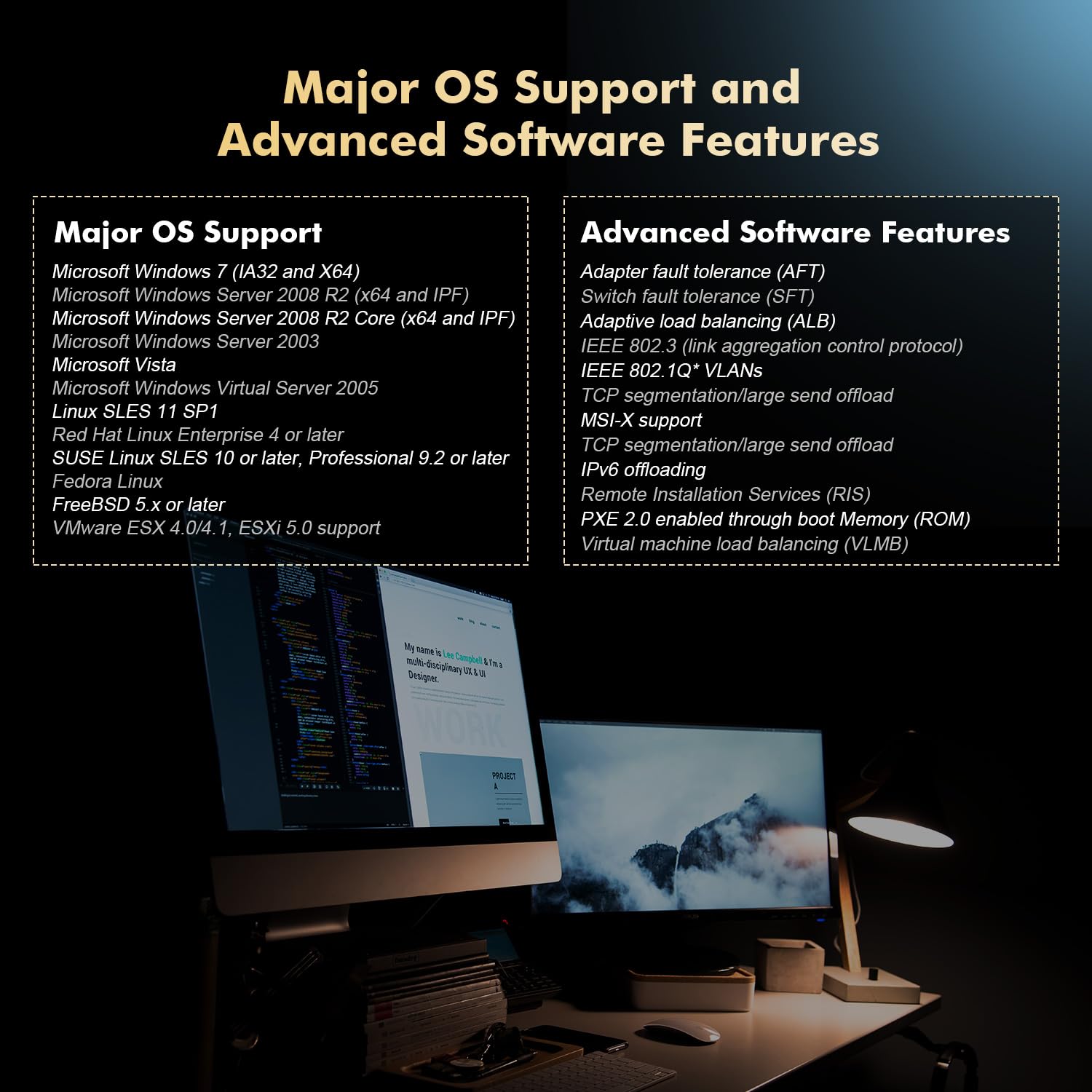

🚀 Upgrade your network, upgrade your workflow!
This 2 Port 10G PCIe Network Card features the powerful Intel X540 chip delivering dual 10Gbps Ethernet connectivity with backward compatibility to 1G/100Mbps. Designed for PCIe x8/x16 slots, it supports multiple operating systems including Windows, Linux, and VMware, making it a versatile choice for professionals seeking high-speed, reliable network performance in PCs, servers, and NAS devices.
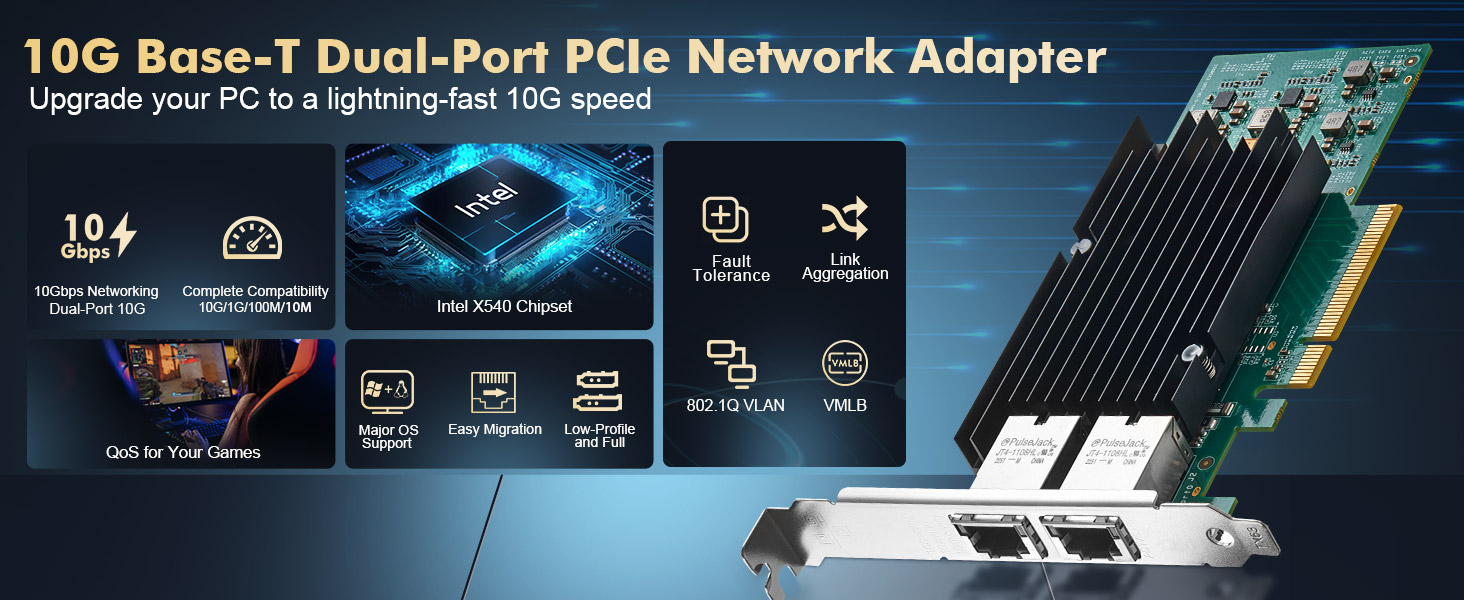




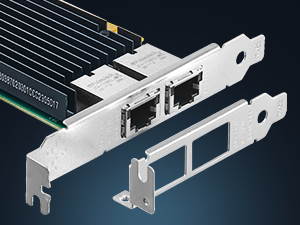
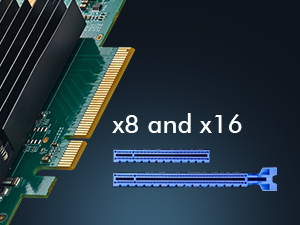

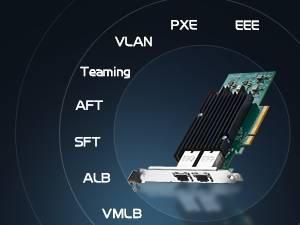
J**M
Works in QNAP. Recommend replacing thermal bond.
If you're looking at this item and wondering if it will work with your QNAP NAS (TVS-hx74 specifically), it does. Trouble-free install from the get-go, worked immediately and has been great for over a year.The first thing I did before install, since this is installed upside down (with the heatsink facing down and not up), was to remove the heatsink and corresponding thermal pad and replace with a small bead of Arctic Silver 5, then reinstall the heatsink.My only complaint now is that this card is $20 cheaper than when I purchased 😢.
A**U
True 5gb performance lan card.
This lan card works as advertised, however you will need to update your drivers as the generic drivers only connect at 2.5gb. Once your drivers are updated from the Realtek site, you will experience 5gb speeds. Happy with the price, performance and ease of use.
W**C
Product works
Just installed this adaptor in a old HP desktop running linux and it came up without any problems.
K**3
Stable and fast and only an x1 slot
Got this for an Unraid server I have that doubles as a gaming virtual machine so I could dedicate one port to the server and one to the VM and use my 2 Gbps Internet and also have low latency to the VM. It works and it’s stable so it gets the job done. Good investment!
J**O
Works on Windows 11 (if you install the drivers manually). And then it broke.
The card works at the 10Gbps, 2.5Gbps and 1Gbps speeds. But it died at the 28-day mark--would not power on. I revised my rating from 5 to 1.On Windows 11, the drivers weren't automatically installed. Drivers come on a CD-ROM but you can download the drivers from the Binardat website. Go to the Site Map at the bottom of the main page and select Downloads to find the drivers. Select the AQUANTIA driver. I installed drivers from the CD-ROM and the card identifies itself as a 'Marvell AQtion 10Gbit Network Adapter'. Today, there's one on Amazon for $10 less.
D**A
Works well with opnsense.
Works ask expected. Mounted in a Lenovo Tiny PC and serving as my OpnSense router for my 2gb connection from my ISP. Regular network tests show over 2gb download speed from my ISP
T**P
Does not work with PFSense
If you use PFSense, this card does not work. The BSD operating system does not have drivers available.
T**M
Works fine but had issues with my motherboard
I tested this in 3 different machines. One of my ASUS motherboards had an issue that when you initially started the machine, the PCI-E was not active. This is NOT the fault of the card but the fault of the motherboard. For me to get the machine to boot fresh with the card active I was required to disable the onboard ethernet adapter. If you intend to use the onboard adapter and this adapter doublecheck reviews of your manufacturers motherboard before blaming the manufacturer of this board.To ensure you have setup the card properly. When you first install this, windows will install a default driver. I would double check the card works as expected by doing speed tests if you have internet speeds at 2.5Gbps. If you do not have those speeds you can setup iperf3 server and client and run a speed test between 2 computers. A poor mans version of this is to copy a large file from computer A to computer B. But if you do the copy file trick, you must ensure you hard drive speeds are at or above the 2.5G speeds. Some SSDs cap out at 100Mbs. Drives rated at 6G or 600Mbs likely will never run at those speeds. So keep that in mind when doing speed tests with data.If you noticed you are not getting expected speeds for the adapter. I would recommend downloading the realtek drivers from realtek. Once installed, you can change the adapter settings in the Device Manager to used 2.5G instead of the default often set to 1.0G. You may also want to turn on Jumbo frames. But in doing so check your router's capabilities for jumbo frames. Some routers will limit or restrict jumbo frames so keep that in mind. If turning on Jumbo frames and you speeds decrease you likely are having issues with your router. Some manufacturers, especially those with all 2.5G ports usually turn this feature on by default.Overall, after testing in 3 different machines. I plan to use this in my gaming PC. I can finally upgrade my internet speeds and take advantage of it for both my server and my gaming PC. A worthy upgrade in my mind since my day job includes having fast and reliable internet connection.
ترست بايلوت
منذ شهر
منذ أسبوع