معلومات عنا
حقوق الطبع والنشر © 2024 Desertcart Holdings Limited
Desert Online General Trading LLC
Dubai, United Arab Emirates








🚀 Supercharge your desktop with ultra-fast USB 3.0 power and connectivity!
The Inateck KTU3FR-5O2U PCI-E expansion card adds 7 USB 3.0 ports to your desktop, delivering up to 5Gbps transfer speeds. Featuring a 15-pin SATA power connector for stable device power, it supports plug & play across modern Windows and Mac systems. Perfect for professionals needing fast, reliable USB connectivity and expanded device support.

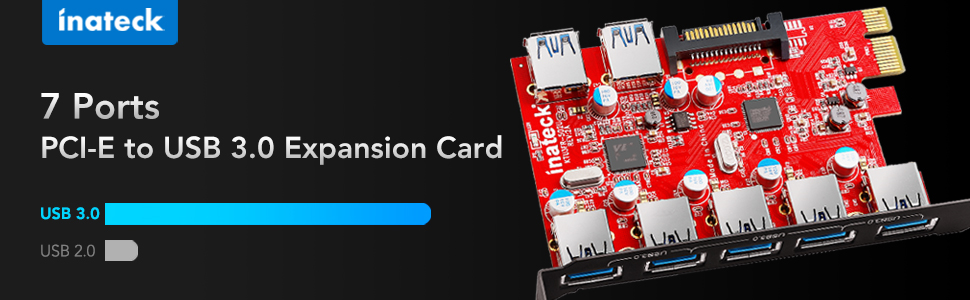


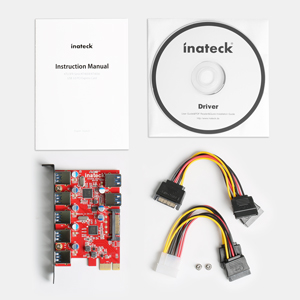
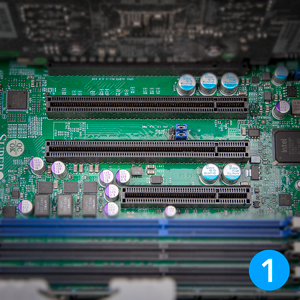
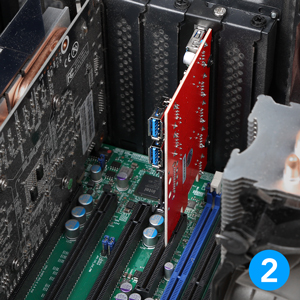




| Brand | Inateck |
| Product Dimensions | 11.99 x 8 x 1.8 cm; 58.97 g |
| Item model number | KTU3FR-5O2U |
| Manufacturer | Inateck |
| Colour | 5 ports*2 ports internes |
| Graphics Card Interface | PCI Express |
| Wireless Type | 2.4 GHz Radio Frequency |
| Operating System | Windows |
| Are Batteries Included | No |
| Item Weight | 59 g |
| Guaranteed software updates until | unknown |
J**O
Great but with a possible caveat
With the 2 internal USB sockets this card seemed ideal for use with my Akasa USB3 2.5" mounted card reader/USB front port which uses two USB type-A leads for it's connection, leaving only a single USB3 port free on my existing 2 port card. I installed it in my Windows 10 system and didn't need to install any drivers, it just worked. In Windows device manager I could see the new Fresno Logic controller device along with a USB3 root hub and two USB3 hubs. I didn't install any driver from the included CD or from the Inateck website. My USB3 external HDDs (WD Passport 500GB and WD Passport Ultra 2TB) worked fine with this card and delivered the expected performance of about 70MB/s for copying a 1.7GB file from the system drive to the 2TB WD Passport Ultra. Everything seemed to work just fine but I came across an issue with any USB3 device that connects using a USB3 type-B cable: transfer speeds went down to a few hundred KB/s with a 3.5" external disk and in the case of a SATA-drive disk caddy, it would just disconnect itself after 30 seconds or so of copying files. On a laptop with integrated USB3 ports, the same devices worked fine with the same cables so it does appear to be an issue with the Inateck USB3 PCI-e card.I contacted Inatek to request a refund/replacement and they've been very helpful throughout and offered a partial refund, so in the end I decided to keep the Inateck USB3 card as it works just fine with most of my USB3 devices and provides plenty of ports which I badly need. I'll continue to also use my existing 2-port USB3 card that works fine with everything but I'll just use it with my USB3 type-B connected devices.I would be interested to find out whether others have had issues with type-B connected devices as I've seen no mention in any other reviews of this product.
M**L
Value for money but flaky to install
I run a workstation for video editing, live streaming and other multiple uses. Its very high end but the motherboard has nowhere near enough USB 3 ports, and so this seemed like the ideal solution.The card arrived quickly, was well packaged and arrived with the required cables and drivers. I was hoping for plug and play, however it wasnt to be so!I plugged it in to the pci slot and connected the power connector, so far so good..... On booting the machine the Motherboard tried to POST but failed and locked into the boot screen. I rebooted and entered the BIOS. Everything looked as it should, so i tried a reboot.The hanging persisted and so i flashed the BIOS, sorted out all the settings and rebooted, Problem solved... windows booted....However, 2 out of 3 monitors refused to wake up and were no longer listed in the device list, and the single remaining monitor had a fault 43 listed. I uninstalled the drivers for the NVIDIA P4000 graphics card, rebooted but the generic windows driver fared no better. So i re downloaded the driver for the graphics card and reinstalled the NVIDIA drivers. Then a reboot and it all came back on line.... PHEW!Ive tested the cards ports against the motherboard ports and the speeds are comparable.So why 5 stars? well even though i sorted the issues myself in 3/4 hours, i did contact Inateck and the responded quickly and were helpful. Ive used many of their products and this is the first that ive struggled with. To be honest i think its my Motherboard thats a little flaky not the card.Ive listed the problems and how i solved them just in case anyone has similar issues and it could be of help to them.UPDATE.The conflict with the USB ports causing boot issues was solved by disabling the legacy USB support on the motherboard BIOS. All working seamlessly now.
T**L
Especially useful for VR (Virtual Reality) users. Fix USB errors!
This is invaluable for users of VR, or in general if you saturate your USB controller on your motherboard. Quite a few motherboards out there seem to have weak/poor USB controllers, especially the likes of the Z170A stuff.As a sim racer, and a user of VR (HTC Vive currently) I tend to have quite a lot of USB devices, I (Like many others) was constantly receiving errors about USB power issues. See images for warnings related to this...The USB expansion card here instantly solved all errors. Instantly. And I can now run more USB devices than ever without issue. Great bit of kit, and has been 100% reliable so far.The warnings via STEAM regards USB controllers struggling is a little misleading. My system as a whole is more than capable of running VR, it's the actual controller on the motherboard that struggles. See specs below:MSI Z170A Motherboard.I7-6700K CPU @ 4.4Ghz.MSI GTX 1080.16GB Ram (2x8) @ 2888Mhz with extremely tight timings.As I say the controllers on some motherboards are just very poor/weak, which is probably the only downside to my motherboard. This expansion card put that right.
ترست بايلوت
منذ أسبوعين
منذ شهر