معلومات عنا
حقوق الطبع والنشر © 2024 Desertcart Holdings Limited
Desert Online General Trading LLC
Warehouse # 7, 4th Street, Umm Ramool, Dubai, 30183, Dubai









🎮 Elevate Your Entertainment Game with SofaBaton U1!
The SofaBaton U1 Universal Remote is a cutting-edge device that allows you to control up to 15 entertainment devices seamlessly. With compatibility for over 500,000 devices from 6,000 brands, it features Bluetooth and infrared connectivity, a user-friendly app for easy setup, and customizable macro keys for ultimate convenience. The OLED display and ergonomic design make it a stylish addition to any home entertainment setup.



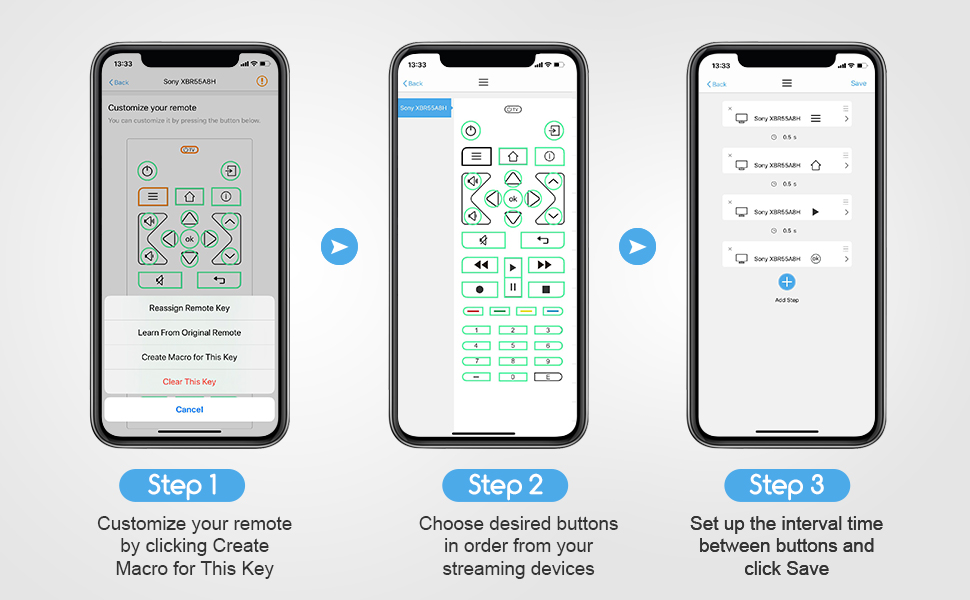






| Color | Black |
| Connectivity Technology | Bluetooth, Infrared |
| Maximum Number of Supported Devices | 15 |
| Controller Type | iOS App, Android App |
| Compatible Devices | Projector, Television, Stereo System, Set Top Box, DVD/Blu-ray Player |
| Battery Type | Lithium-Ion Polymer |
| Number of Batteries | 2 AA batteries required. (included) |
| Maximum Range | 30 Feet |
| Additional Features | Universal, Ergonomic, Lightweight |
ترست بايلوت
منذ شهرين
منذ شهر
منذ شهر
منذ أسبوع