معلومات عنا
حقوق الطبع والنشر © 2024 Desertcart Holdings Limited





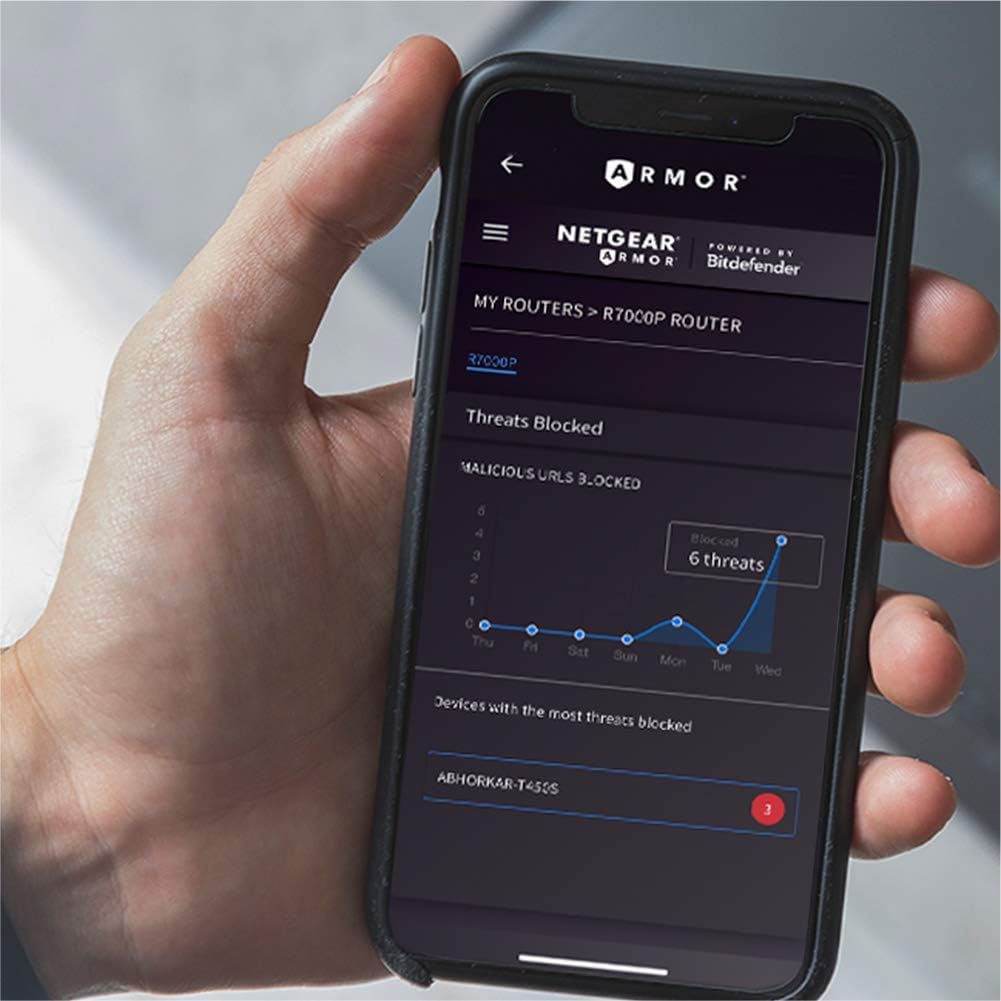
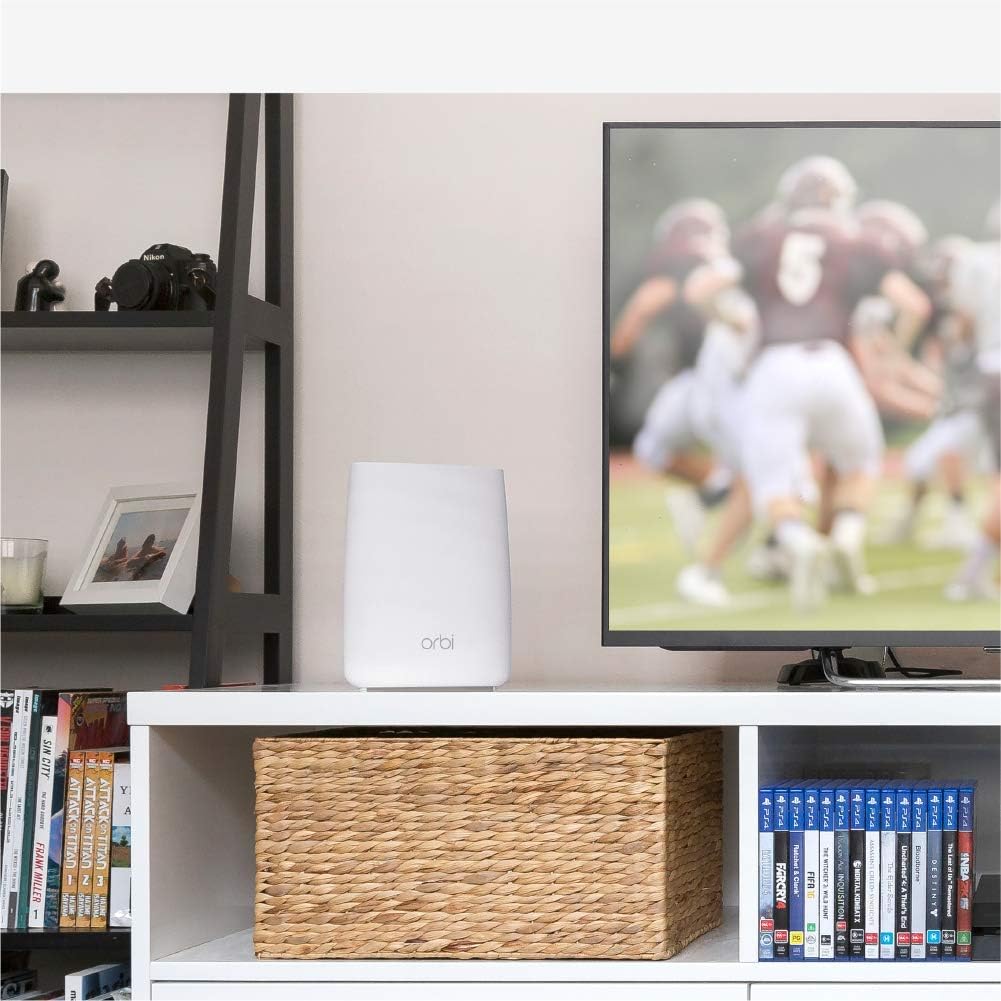
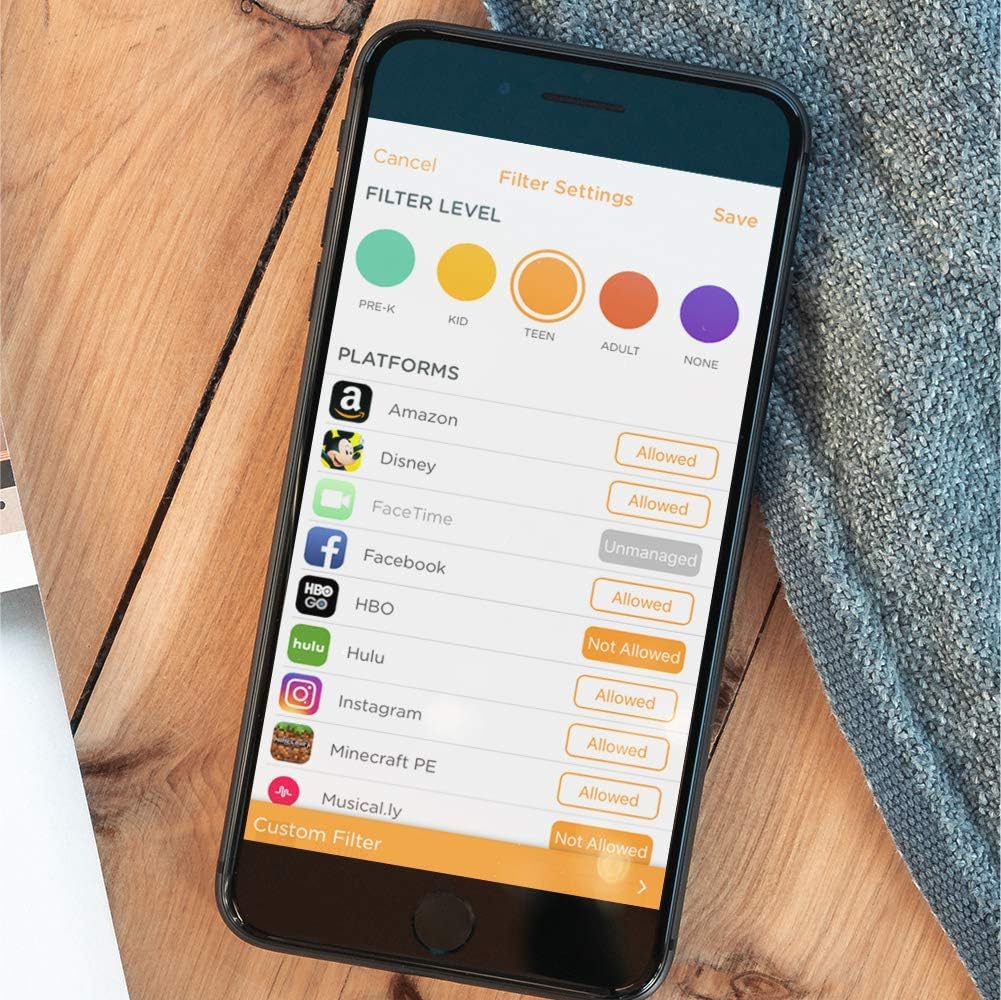
🚀 Elevate Your WiFi Game!
The NETGEAR RBK53S-100NAS Orbi AC3000 Whole Home Tri-band WiFi System delivers exceptional coverage and speed, ensuring a reliable internet connection for all your devices. With a range of up to 7,500 square feet and speeds reaching 3 Gbps, this system is perfect for modern homes. It also includes a 1-year subscription to NETGEAR Armor, providing comprehensive security for your devices. Setup is a breeze with the Orbi app, making it the ideal choice for tech-savvy users.


| Color | white |
| Item Weight | 1.7 Pounds |
| Number of Ports | 5 |
| Control Method | App |
| Data Transfer Rate | 3E+3 Megabits Per Second |
| LAN Port Bandwidth | 1000 Mbps |
| Voltage | 12 Volts |
| Controller Type | App Control |
| Maximum Upstream Data Transfer Rate | 1.5E+3 Megabits Per Second |
| Recommended Uses For Product | Security |
| Connectivity Technology | Wi-Fi |
| AntennaType | Internal |
| Operating System | ZyNOS, Junos OS, Cisco IOS, or RouterOS |
| Additional Features | WPS |
| Frequency Band Class | Tri-Band |
| Wireless Compability | 802.11n, 802.11b, 802.11a, 802.11g, 802.11ac |
| Compatible Devices | Smartphone |
| Frequency | 5 GHz |
S**H
Orbi Mesh WiFi
Installation was a bit turbulent for me but once I got the netgear customer service on the phone with me everything began to click easily and I was done setting up in 45 mins. The experience has been really good. The speeds have been consistent through out the house. I really like the user interface very intuitive. The orbi does one thing I like that the competition did not offer and that is WiFi ports on the satellites which makes connecting my laptop for stream heavy meetings a simple and efficient. This system is excellent.
S**I
Excellent WiFi coverage...finally
I have been in a constant battle for Wifi coverage & stability ever since we moved and got a newer cable modem from our provider. I tried a three pack of their WiFi extending pods only to discover that I have one or more devices on the network that tend to lock them up. There are sometimes that they would come back by themselves, but there were other instances that I would have to pull them from their outlet and plug them back in to force them to "reboot." And this was just with our normal household stuff: 2x adults & 2x teens with smartphones & tablets, a couple smart TVs, etc.Then COVID hit, and our online demand had to also support Chromebook usage along with Zoom, Microsoft Teams, and Google video meetings. I cannot count how many times I got a text message from someone in the family complaining about the WiFi being down, cutting in & out, or just slow.Enter the Netgear Orbi...unboxing was super easy, and the paper instructions were very minimal (as is usual these days). However, once you download the app to your phone, it walks you through the setup process quite easily. I now have 1 Orbi device on each floor of our house, and I have now only gotten one complaint in the past 7 weeks. The Orbi app actually said that it was offline, but it came back up fine after I rebooted the main/router Orbi device. That's it.In seven weeks, I would have rebooted the WiFi module or the entire cable modem at least a dozen times...probably closer to two dozen times. And, we now get solid WiFi signal in our backyard living space.
B**S
Works as Advertised!
I actually have two of these systems (RBK-53's); one in each house. One is connected via Comcast & cable modem and the other with Verizon Fios. Coverage & speed are great and I've never had a problem with network congestion with lots of people in the house, all with phones, iPads, and streaming media on the TV; and I have 100Mbps access speed on both. The cable modem one has run flawlessly since I set it up in January 2020. The Fios one has been the same except that when Covid initially hit in March and everyone was working from home, I had to reset the system about once or twice a week. I think that was more of a FIOS issue than an Orbi issue since that house is in a highly densely populated neighborhood and the cable house is more rural.Overall, it is a fine system that just works and works well!
C**G
The daisychain is a lie
I have had and used this system for over a year. Never have I wanted more to take a baseball bat to something I spent $400 on.Problem #1The daisychain is a lieI have this system for a set up where I need to daisychain the two satellites to reach a room further away from the router, so Router --> Satellite 1 --> Satellite 2. I need this just for watching Netflix, not anything with quick ping, so the small delays that daisychaining introduces don't bother me. The system supposedly supports this; there is even a toggle to turn daisychaining on and off. (There's one on each Satellite's debug page, too)However, the system *always* defaults to what it thinks is "best" despite any user settings you may enable or disable. The Orbi system absolutely refuses to daisychain if Satellite 2 can connect to the router *at all* even if that connection is extremely poor. There is no way to force the daisychaining. Resetting the whole system and connecting the devices back in the specific order you want them sometimes enables daisychaining for a short period, but it will quickly revert back. When it is daisychained, I get about 300mbps on Satellite 2. When it reverts back and connects directly to the router, I get about 20mbps, which the system thinks is "better" (presumably because it prioritizes ping over throughput?). It reverts back to non-daisychained after anywhere between a few hours and a few days, and there is no way to stop it from doing this. Resetting all the devices is a laborious process that takes anywhere from 10-20 minutes.Problem #2Hope you have backup internetThe first-line diagnostic tool the system has is the ring LED on the router and satellites. The LEDs glow, blink, or pulse different colors at different speeds to supposedly tell you if there is an issue. However, the colors are meaningless (it's not green for good, and red for bad), meaning unless you memorize them you'll need to look them up to know what the colors mean when your internet stops working. Except...your internet has stopped working, so looking them up on the internet is rather difficult. Hope you have a second internet to fix your first internet.Problem #3Real-time updates? Not here!There is, of course, also the Router admin interface. It's fairly logically laid out and has passable enough options, except that some of them are placebos (like the daisychain options). But the system is extremely unresponsive. The "Attached Devices" page has EXTREME lag in updating the displayed information, even when using the manual "refresh" button. You can physically unplug both satellites from power and watch the system continue to read both satellites as having a "good" connection with the router for up to 5-10 minutes after, even with multiple refreshes.Conclusion:I bought this system because I thought Netgear would know what they were doing. If you have a small house and simply want a few extra satellites to extend your range a little to get to bump the wifi in that one bedroom from 3 bars to 4, this is probably an OK system. But if you actually need to extend the range a bit more and take advantage of a true mesh network or daisychaining, stay away from this. This system will cause nothing but headache and won't solve your problem.
ترست بايلوت
منذ أسبوع
منذ 4 أيام