معلومات عنا
حقوق الطبع والنشر © 2024 Desertcart Holdings Limited
Desert Online General Trading LLC
Dubai, United Arab Emirates


🛣️ Navigate smarter, arrive cooler — your ultimate road trip co-pilot!
The GarminDrive 52 is a compact 5-inch GPS navigator featuring a resistive touchscreen, preloaded detailed maps of the U.S. and Canada, and real-time Garmin Traffic alerts. Designed for hassle-free use, it includes a rich database of points of interest like historic sites and TripAdvisor ratings, plus essential accessories for easy vehicle mounting and power. Perfect for professionals who demand reliable, on-the-go navigation with a sleek, user-friendly interface.






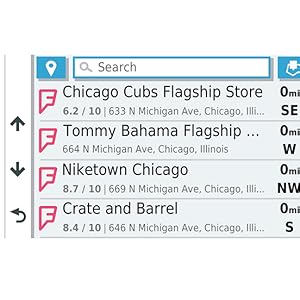





| Operating System | Windows |
| Memory Storage Capacity | 2 GB |
| Touch Screen Type | Resistive |
| Display Type | WQVGA color TFT with white backlight, resistive touch |
| Human-Interface Input | Touchscreen |
| Compatible Devices | Smartphone |
| Control Method | Touch |
| Are Batteries Included | Yes |
| Supported Satellite Navigation System | GPS |
| Sport Type | Snowboarding |
| Audio Output Mode | Mono |
| Battery Average Life | 1 Hours |
| Mount Type | Suction Cup Mount |
| Resolution | 480 x 272 |
| Compatible with Vehicle Type | Car |
| Screen Size | 5 Inches |
| Additional Features | Touchscreen |
| Connectivity Technology | USB |
| Map Types | City Tour, Street |
| Item Weight | 13.6 ounces |
| Item Dimensions L x W x H | 5.5"L x 0.8"W x 3.3"H |
ترست بايلوت
منذ شهرين
منذ أسبوع
منذ شهرين
منذ أسبوعين